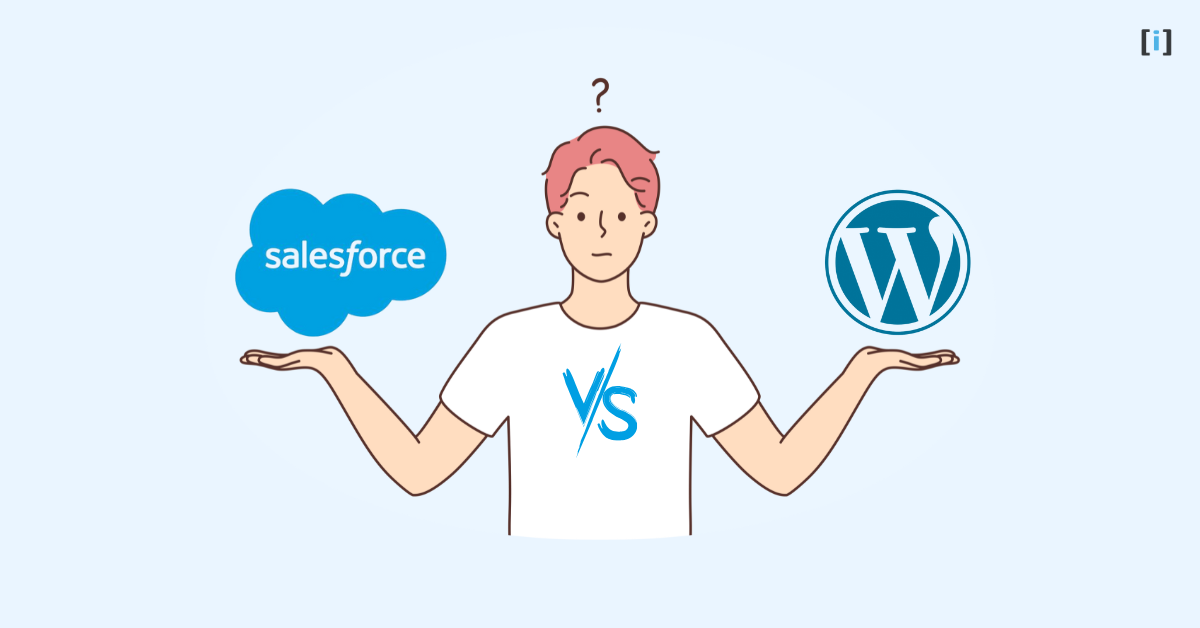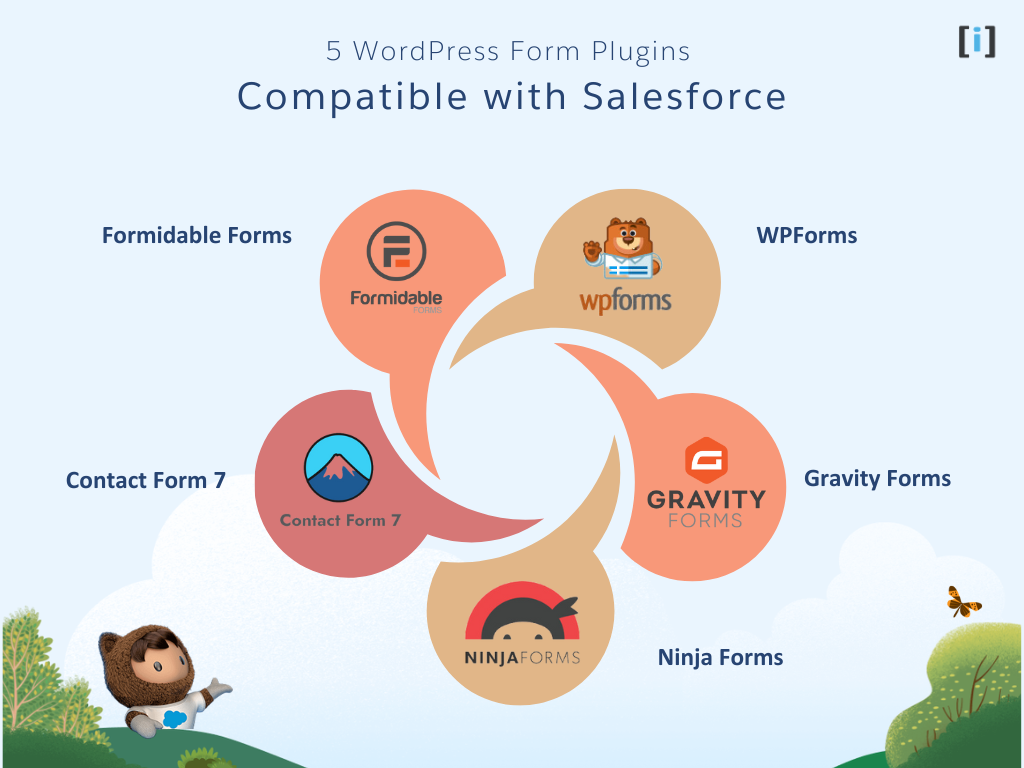Author: Kritik Garg
-

Salesforce Experience Cloud – Build Free Public site
Today, having just a website isn’t enough for businesses. They need dynamic online spaces to engage with customers, partners, and employees. That’s where Salesforce Experience Cloud steps in. It’s a flexible platform that enables businesses to build personalized communities, portals, and websites. In this guide, we’ll walk you through everything you need to know about…
-

What is a Security Token in Salesforce
Salesforce is one of the most popular used CRM platforms in the world, and with its wide use, strong security is very important. One key part of Salesforce security is the security token. When accessing Salesforce via third-party applications or tools, just a username and password might not be enough. This is where security tokens…
-

How to Add a Salesforce Web to Lead Form WordPress: A Complete Guide
Introduction to salesforce web to lead form wordpress Web-to-Lead is a powerful feature in Salesforce that allows you to capture lead information directly from your website. By implementing Web-to-Lead forms on your WordPress site, you can streamline your lead generation process and automatically create new leads in your Salesforce CRM. Key benefits of using Salesforce…
-

Salesforce Web to Case: 101 Guide
Introduction Capture customer support requests from your website and route them to Salesforce effortlessly with Web-to-Case. This powerful feature lets you create custom forms to collect data and automatically generate up to 5,000 new case records daily, boosting response times and productivity. In this guide, you’ll learn how Web-to-Case works, its benefits, and step-by-step instructions…
-
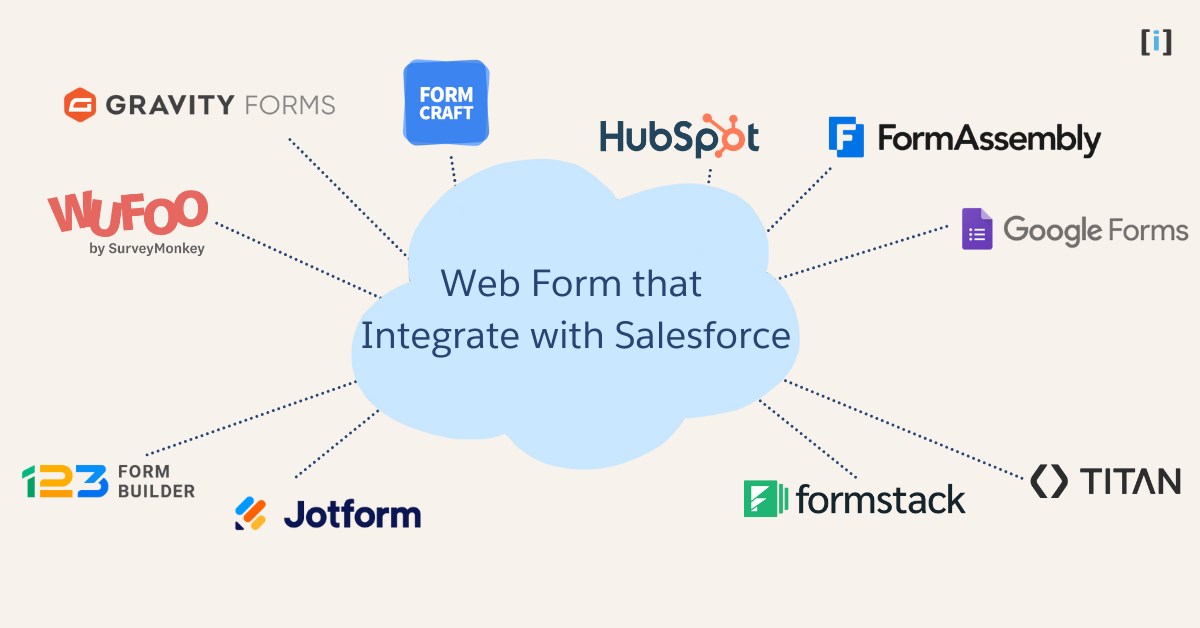
10 web forms that integrate with salesforce
Introduction Web Forms That Integrate with Salesforce make it easy to collect data and send it directly to your CRM. Save time and improve your workflow with these smart tools These web forms are perfect for businesses of all sizes, helping you manage leads, customers, and feedback effortlessly. Start using them today to simplify your…
-
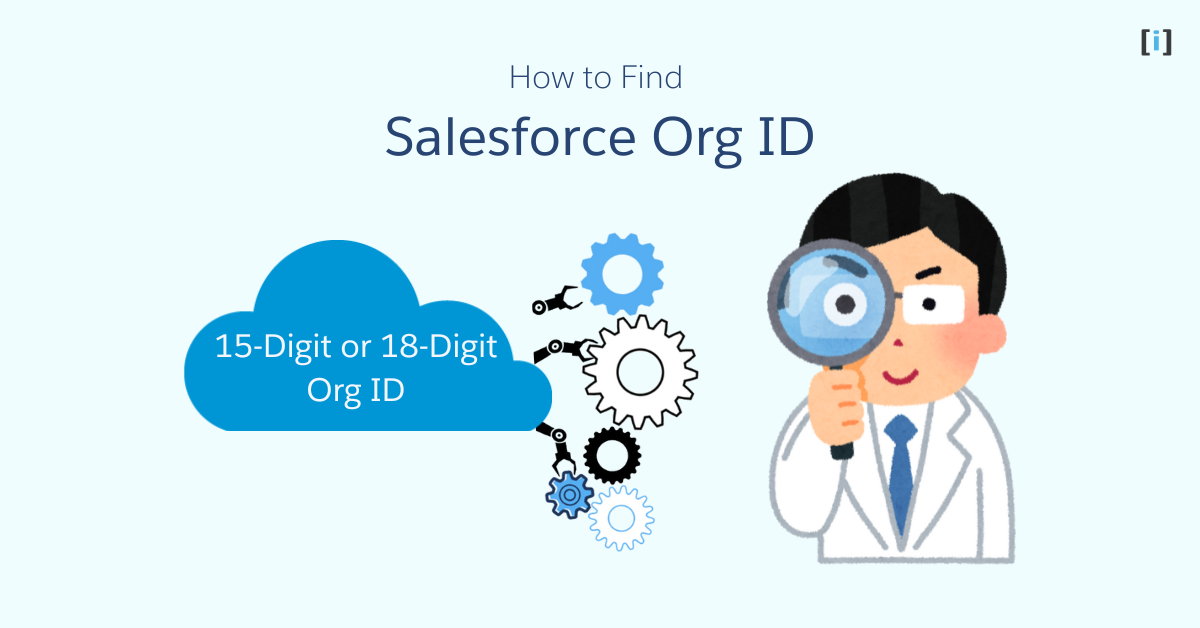
How to find Salesforce Org ID
A Salesforce Org ID (Organization ID) is a unique alphanumeric identifier assigned to every Salesforce organization when it is created. It acts as a digital fingerprint that uniquely identifies a specific Salesforce instance across the entire Salesforce ecosystem. In this guide, explores everything about Salesforce Org IDs, that help you get the most out of…
-
Salesforce Flow Trigger Explorer – Find & Manage Triggers Quickly
Introduction Introducing Flow Trigger Explorer, a powerful tool for managing your record-triggered flows with enhanced visual and interactive capabilities. Unlike the standard Flows list view, Flow Trigger Explorer offers a more intuitive interface for seamless management. With Flow Trigger Explorer, effortlessly select an object and instantly access a comprehensive overview of all associated flows triggered…
-
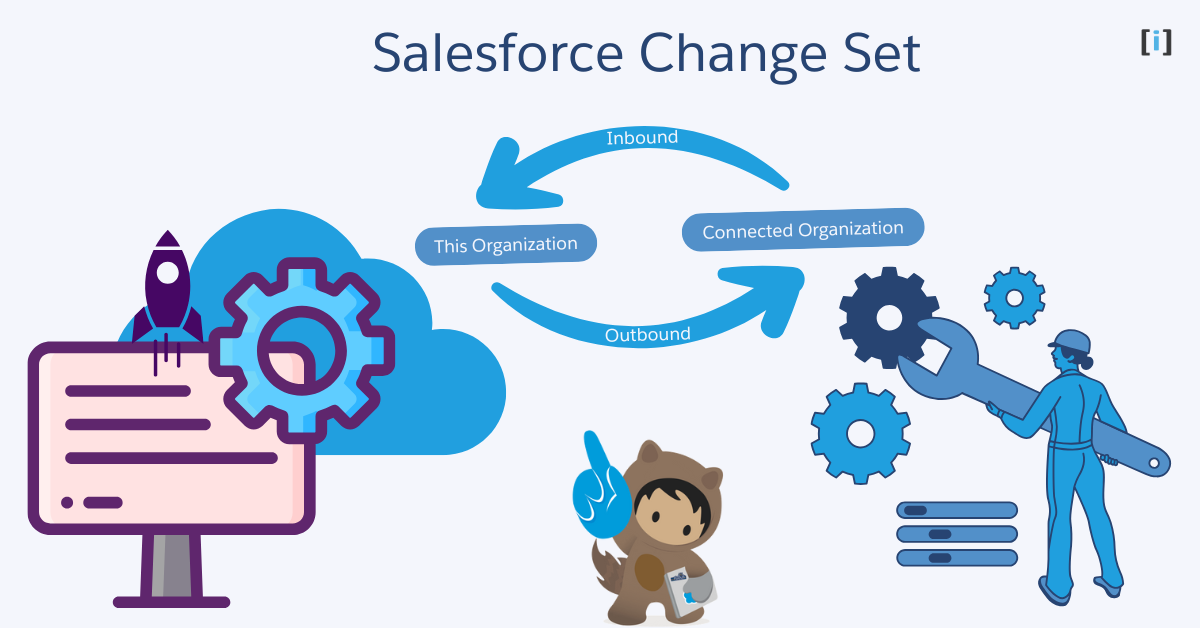
Salesforce Change Set : A Complete Guide
Salesforce is one of the most powerful customer relationship management (CRM) platforms. But, as you build and customize Salesforce for your business, you may need to move changes from one Salesforce org to another. This is where Salesforce Change Set come in. In this guide, we’ll explain everything you need to know to use Salesforce…