Author: P Jain
-
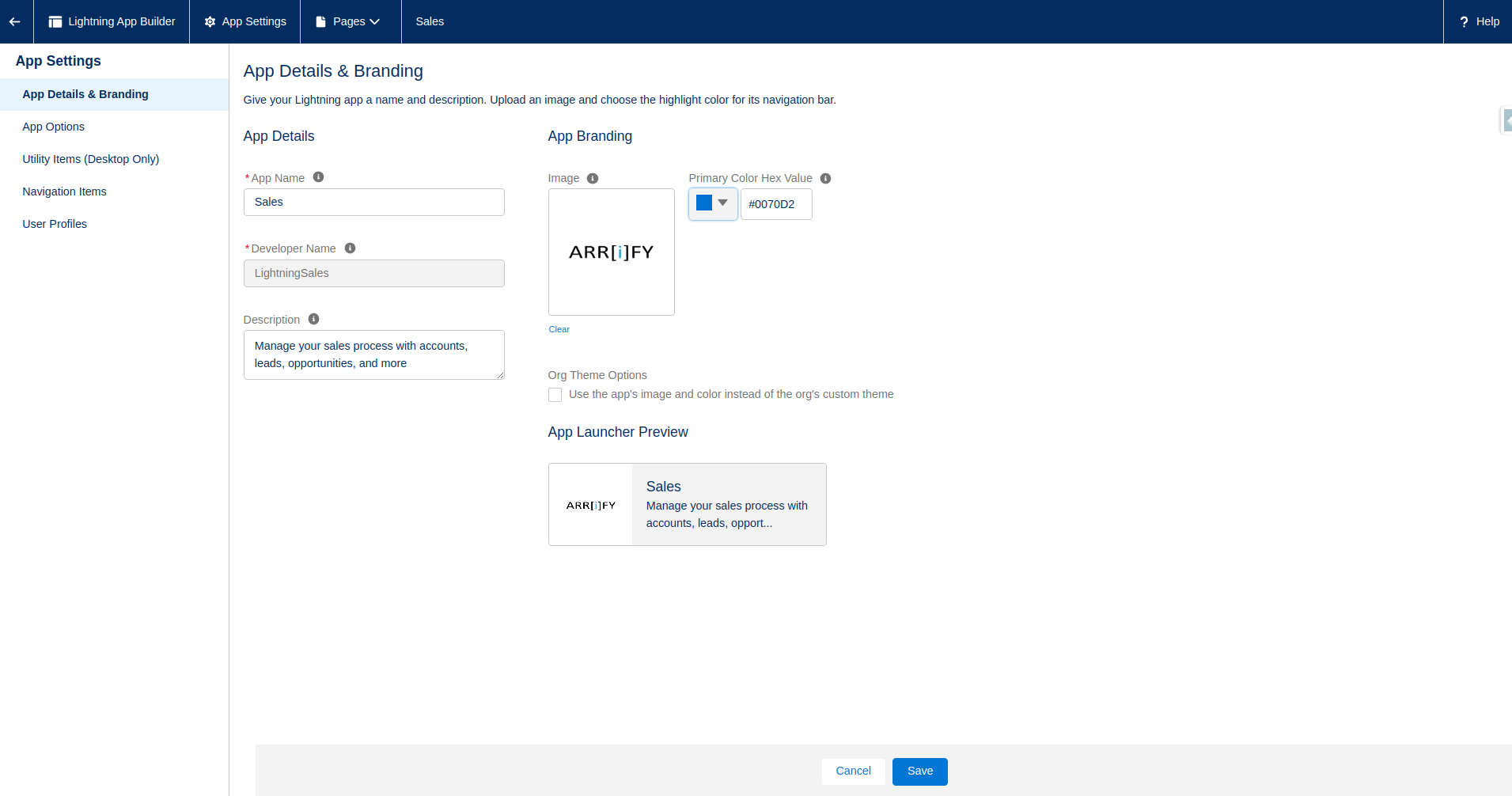
Change or Add Company Logo in Salesforce in 5 min
This tutorial will teach you how to add a company logo in Salesforce. A company logo is a visual representation of your business. It can be displayed on various pages in Salesforce, such as the login page and the top of the page header. By adding a company logo in Salesforce, you can personalize and…
-
![Dynamic Forms in Salesforce [with Winter '25 Updates] 2 Dynamic Forms in Salesforce [with Winter ’25 Updates]](https://cms.arrify.com/wp-content/uploads/Screenshot-2022-10-10-000245.jpg)
Dynamic Forms in Salesforce [with Winter ’25 Updates]
Introduction to dynamic forms in Salesforce Dynamic Forms in Salesforce allow users to customize which fields and sections appear on a page layout, making it easier to manage layouts with many fields. By converting these fields into individual components in the Lightning App Builder, users can arrange them to suit their needs. This flexibility helps…
-

How to Create Custom Object Tabs in Salesforce Lightning
Custom Object Tabs in Salesforce are like special buttons that help users quickly access and interact with custom data. Custom objects are created to store specific information that doesn’t fit into the standard Salesforce categories. The tabs make it easier to manage this information by providing a simple way to view, edit, and work with…
-

Salesforce Sandboxes 101: Everything about Pricing, Types & Features
When using Salesforce, it’s important to have a safe space to test and try out changes without affecting your real data. This is where sandboxes come in. It lets you experiment with new features or make changes without risking your business operations. In this guide, we’ll explain what Salesforce sandboxes are, how much they cost,…
