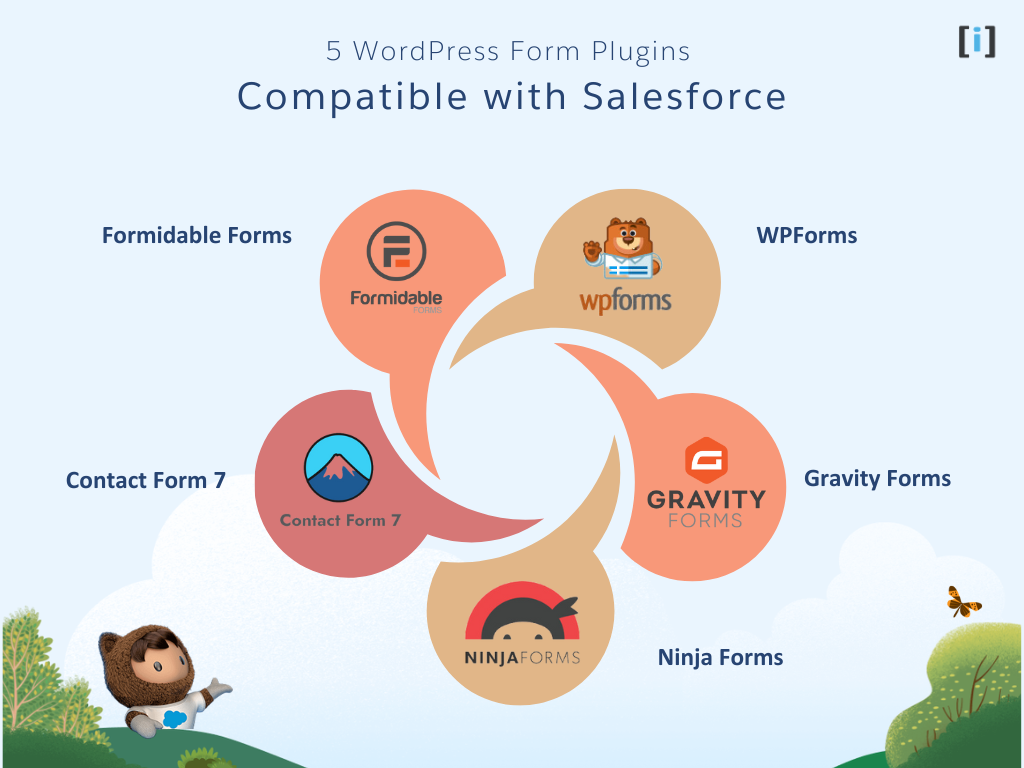Category: Automating Salesforce
-
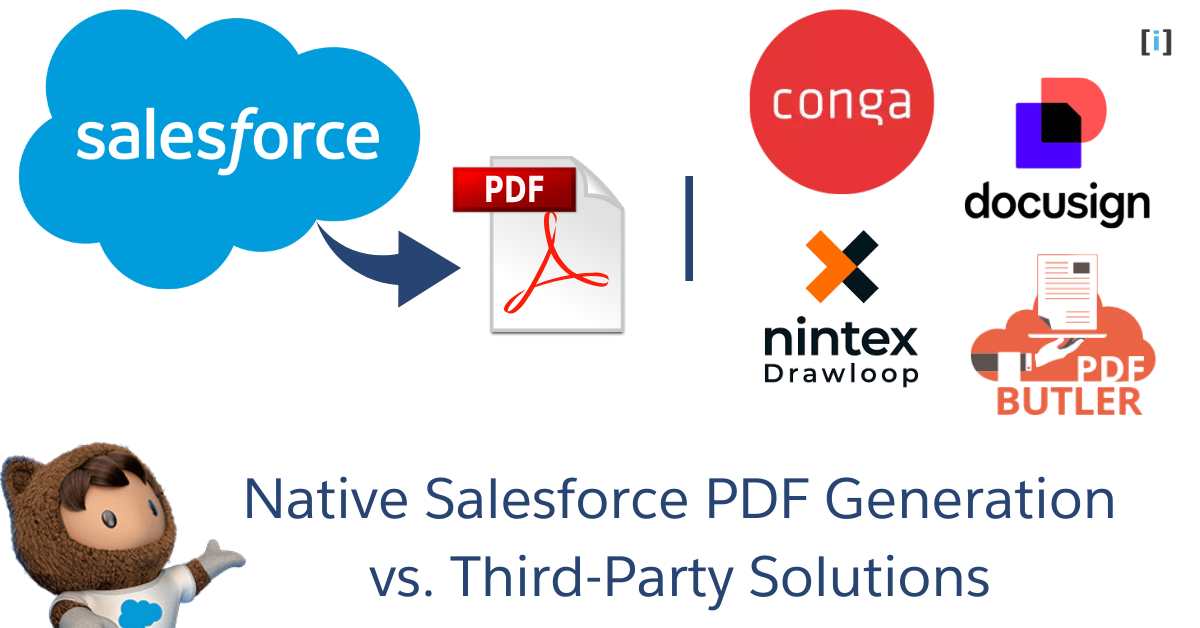
Native Salesforce PDF Generation vs. Third-Party Solutions
Introduction When it comes to create PDF documents like quotes, contracts, or invoices in Salesforce, one common question often comes up : should we use built-in (native) Salesforce PDF generation tools, or go with a third-party Solutions? Although, it might not seem like a big decision. But the tool we choose can really affect how…
-
JotForm Salesforce Integration: 6 Easy Steps to Automate Your Workflow”
JotForm JotForm is a San Francisco–based company for building online forms. It was founded in 2006. JotForm is provide a web/app-based online web form building tool that helps users to create forms online very easily without writing a line of code. Also It is a great way to collect useful data for different industries. For example,…
-

What Is Integration? 5 Big Benefits of Salesforce Integration
What Is Integration? Each enterprise has unique requirements and the software they use works differently. They are designed in different languages and possess their customized business logic, data storage, security, and visual representation. This is where Salesforce integration solution comes in. Salesforce integration establishes and handles entire communication between Salesforce CRM and other apps, using…
-

Salesforce Web to Case: 101 Guide
Introduction Capture customer support requests from your website and route them to Salesforce effortlessly with Web-to-Case. This powerful feature lets you create custom forms to collect data and automatically generate up to 5,000 new case records daily, boosting response times and productivity. In this guide, you’ll learn how Web-to-Case works, its benefits, and step-by-step instructions…
-
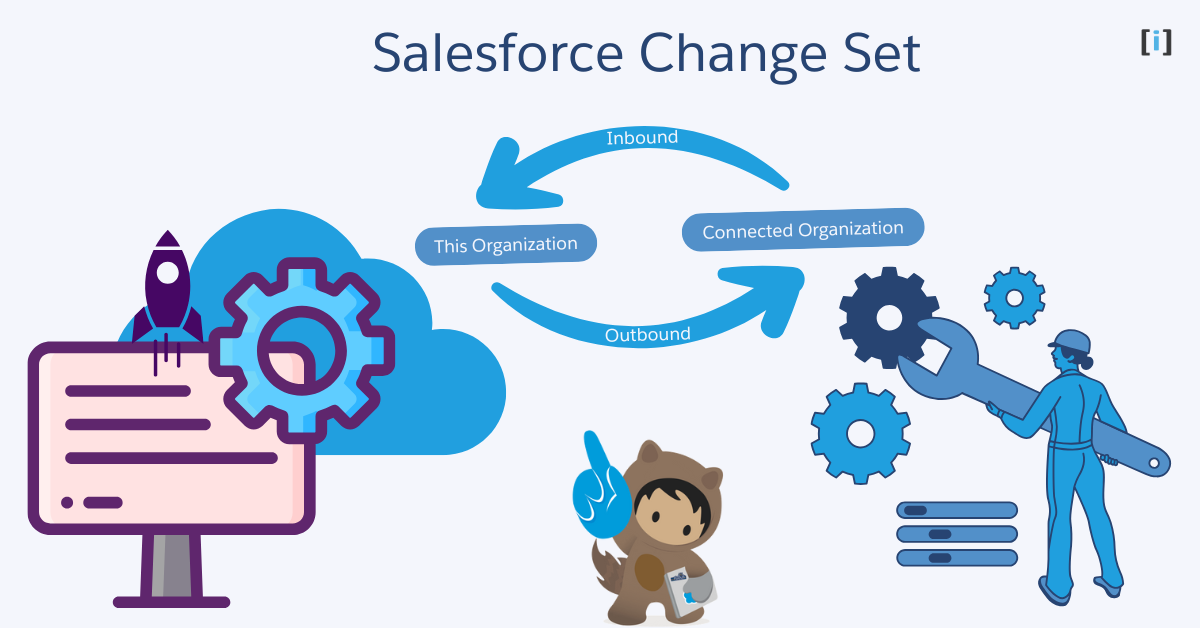
Salesforce Change Set : A Complete Guide
Salesforce is one of the most powerful customer relationship management (CRM) platforms. But, as you build and customize Salesforce for your business, you may need to move changes from one Salesforce org to another. This is where Salesforce Change Set come in. In this guide, we’ll explain everything you need to know to use Salesforce…
-
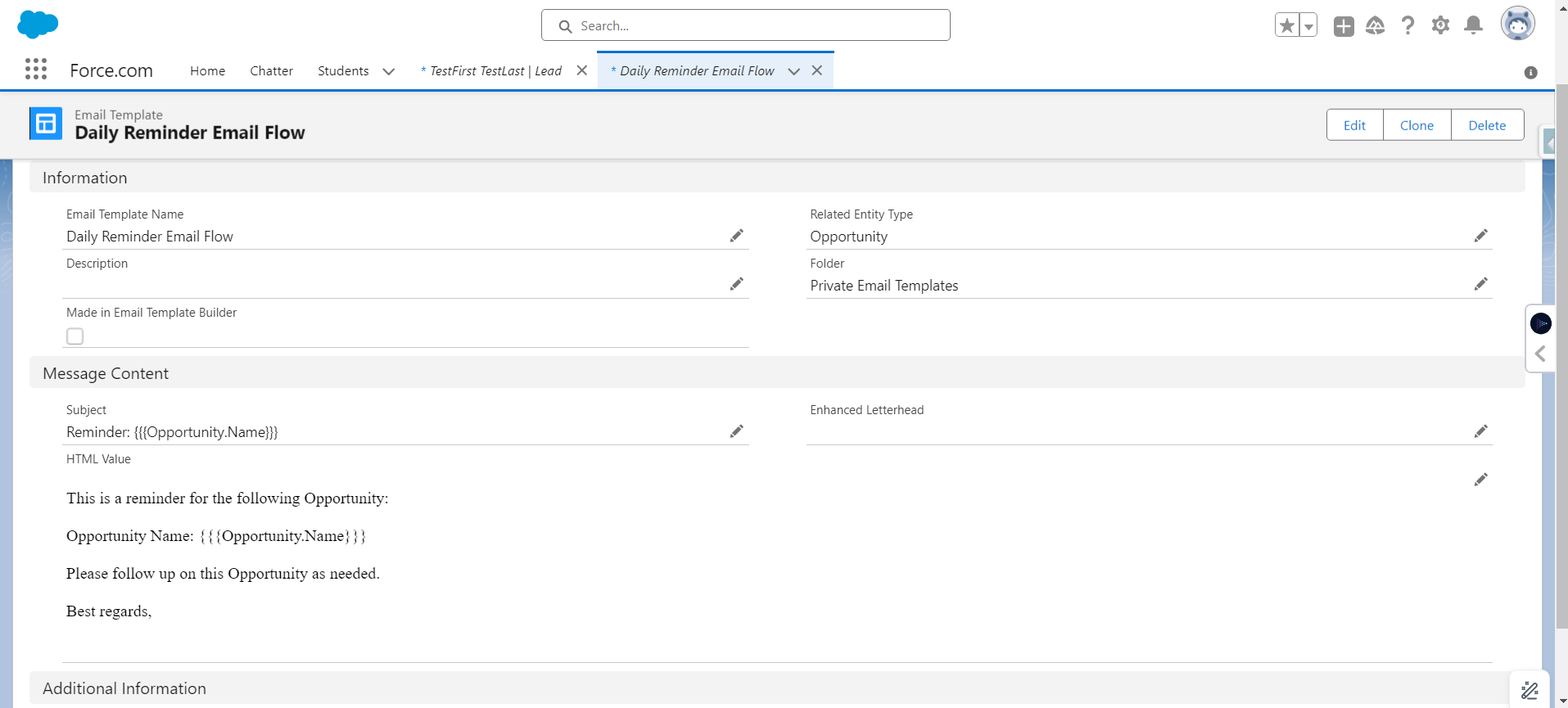
Salesforce lightning email templates – 101 Guide
What is Salesforce Lightning Email Templates? A Lightning Email Templates in Salesforce Salesforce is a template that users may use to construct customised emails that they can send to contacts, accounts, or potential customers (leads) on the Salesforce platform. These templates are created with the Salesforce Lightning Experience interface, which offers a system that operates…
-
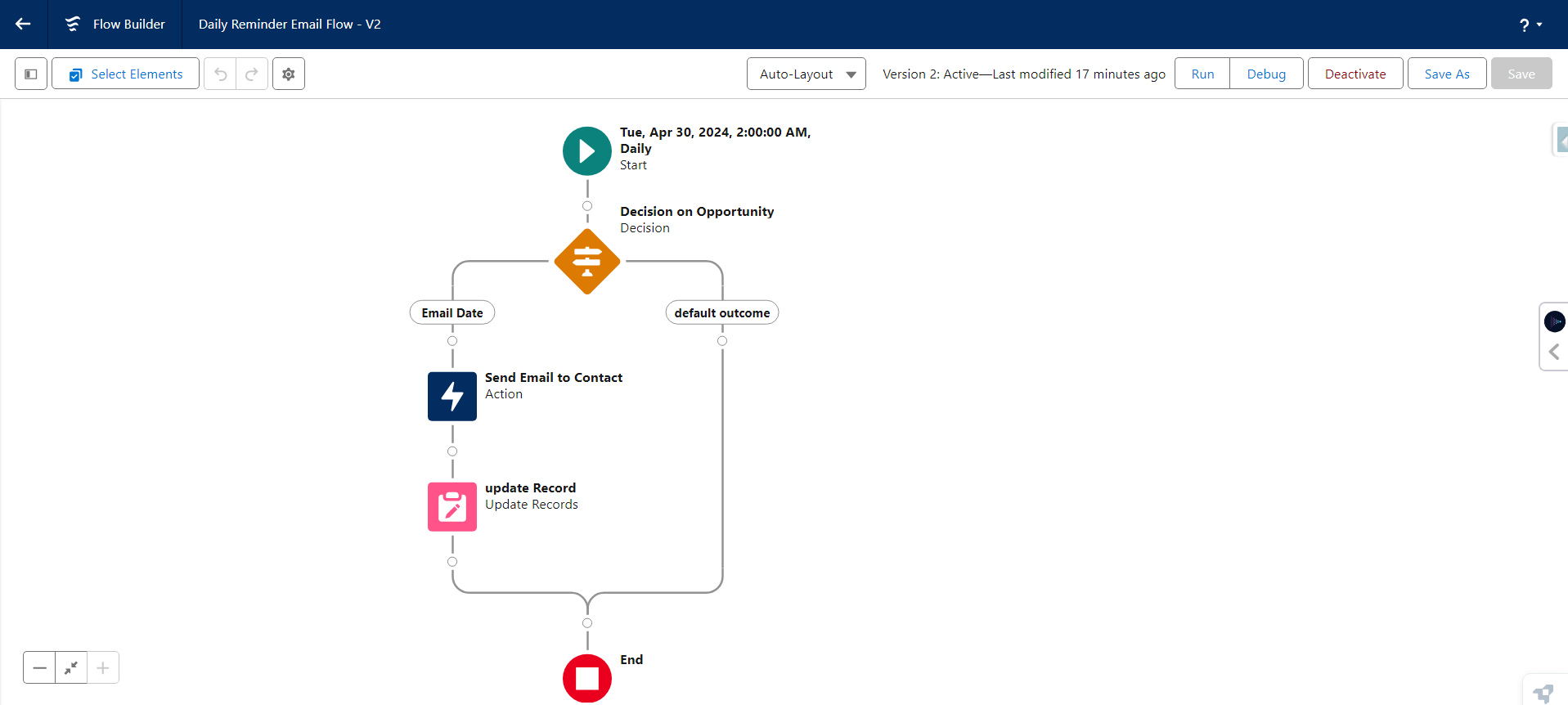
Salesforce email automation – DIY within 20 minutes
For Salesforce email automation, we will use A Scheduled trigger Flow. It is an automated process that runs in the background at a specified time and frequency, such as daily, weekly or once. This process is designed to perform actions on a batch of records, which can save time and reduce the risk of manual…
-
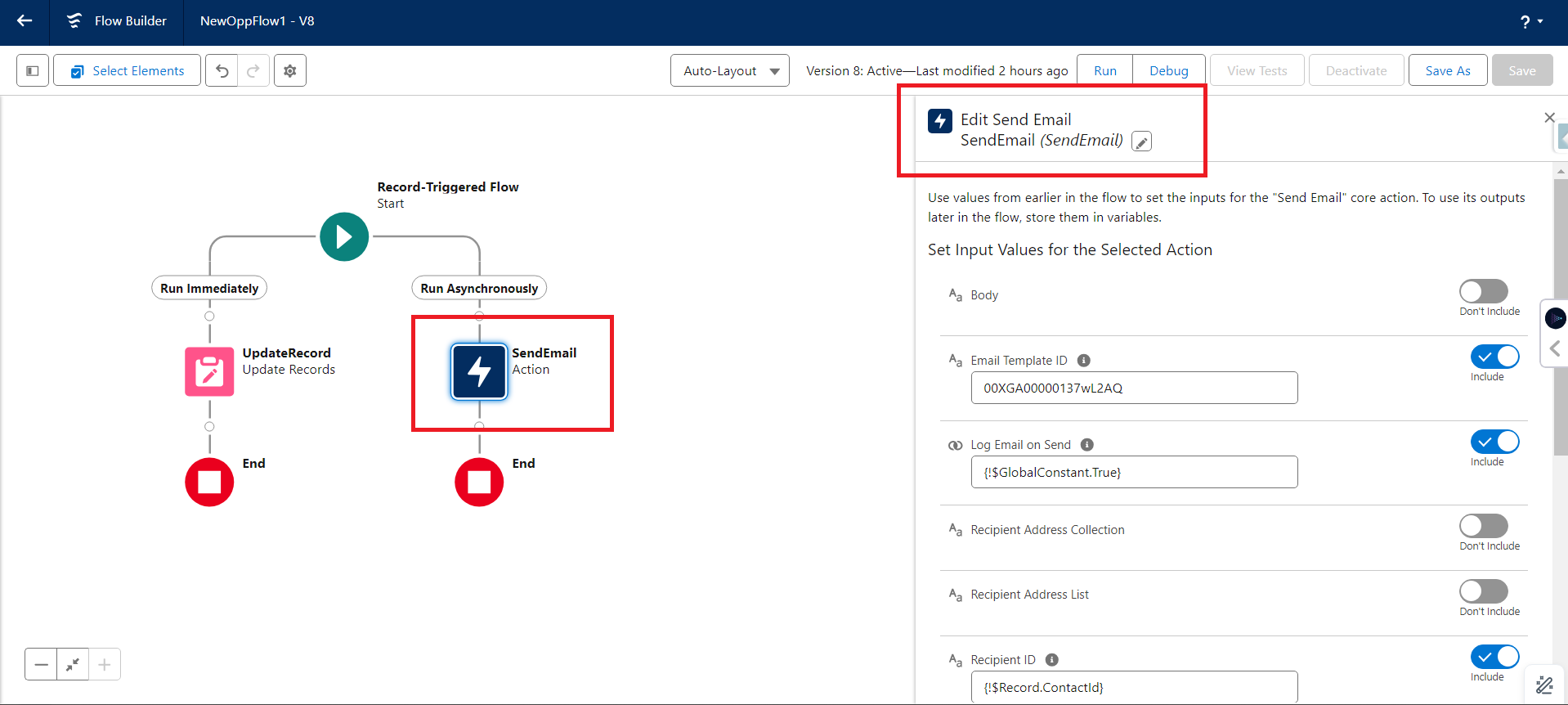
Email Automation via Email Action Salesforce within 5 min
The Email action in Salesforce lets you send emails from flow within Salesforce. It is usually activated by a Flow. This allows you to send an email using an email template and attach files or specify recipients dynamically, depending on your needs.
-
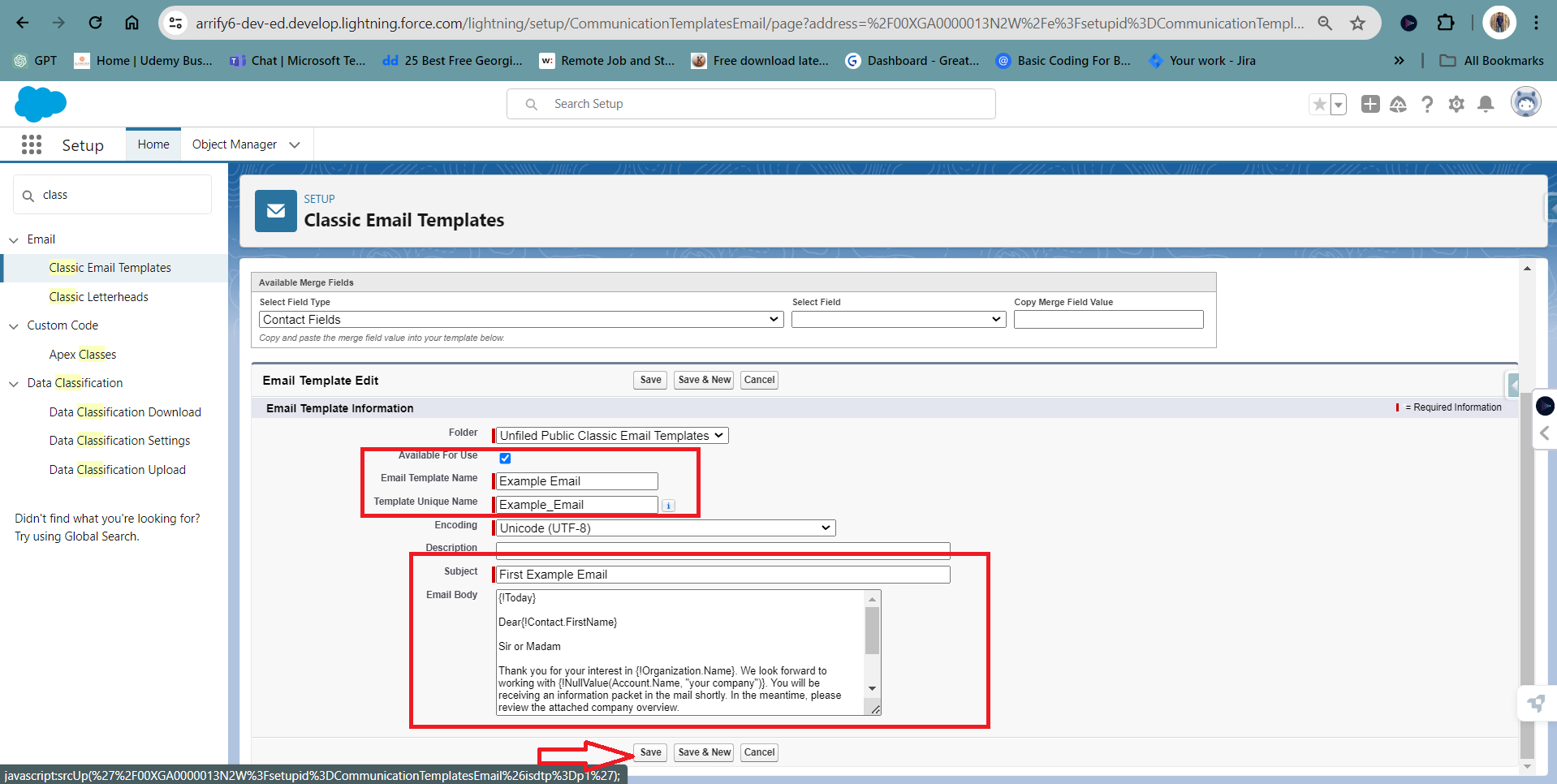
How to Create Classic Email Templates Salesforce in 10 min
A Classic Email Templates Salesforce is a traditional design layout commonly used for emails. It usually follows a clear and uncomplicated structure, with specific sections designated for the header, body and footer. These templates are versatile and can be used for various purposes such as newsletters, promotions, announcements, and transactions. Introduction to Email Templates in…