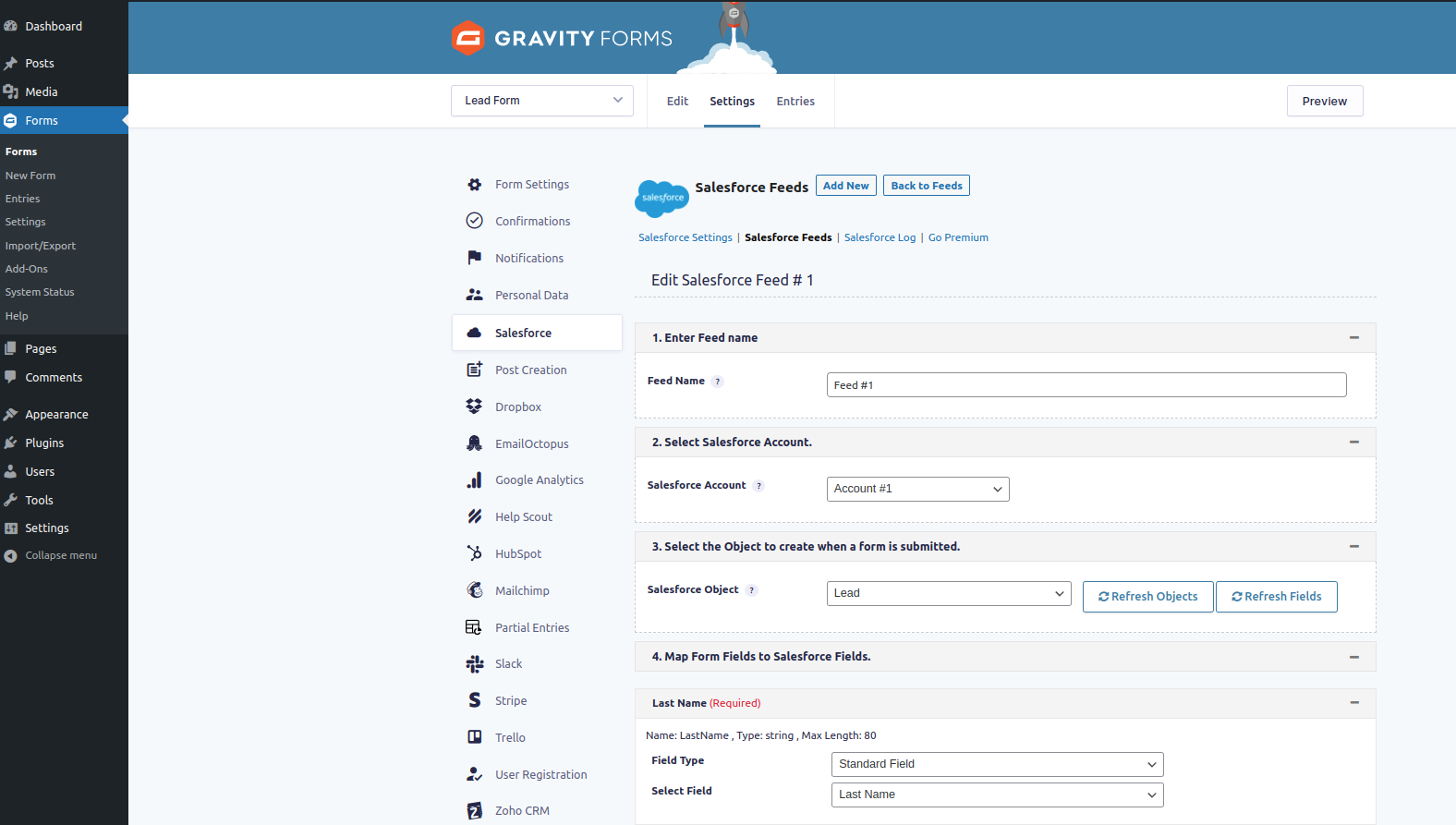Category: Salesforce Admin
-

Address Fields in Salesforce – How to Create and Manage
Introduction In Salesforce, the standard address field is a compound field that allows you to store and manage address information for records. It is called the “Address” field type and is commonly used in various standard and custom objects. The Address field in Salesforce is a combination of multiple sub-fields that together represent a complete…
-

How to Connect Live Agent Chat to Service Cloud Console
In this 10-minute guide, we’ll walk through the essential steps to set up Live Agent and integrate it into the Salesforce Service Cloud console. Following these best practices will have your team up and running with integrated chat support in no time. Before checking out this post check out How to Implement Salesforce Live Agent…
-

Salesforce’s Sales Path: Your Blueprint for Sales Success
Sales Path, within the Salesforce ecosystem, is a tool specifically designed to guide sales representatives through the stages of the sales process. It provides a structured approach by displaying the key stages and fields for each step of the sales cycle. This feature is especially beneficial in ensuring that sales teams adhere to best practices…
-

What is the sales process in Salesforce? How to Create
Introduction In Salesforce, the sales process refers to a series of stages and steps that a sales team follows to convert leads into opportunities and ultimately close deals with customers. By using a sales process, your sales reps can take potential customers from being unaware of their needs to purchasing your products or services to…
-
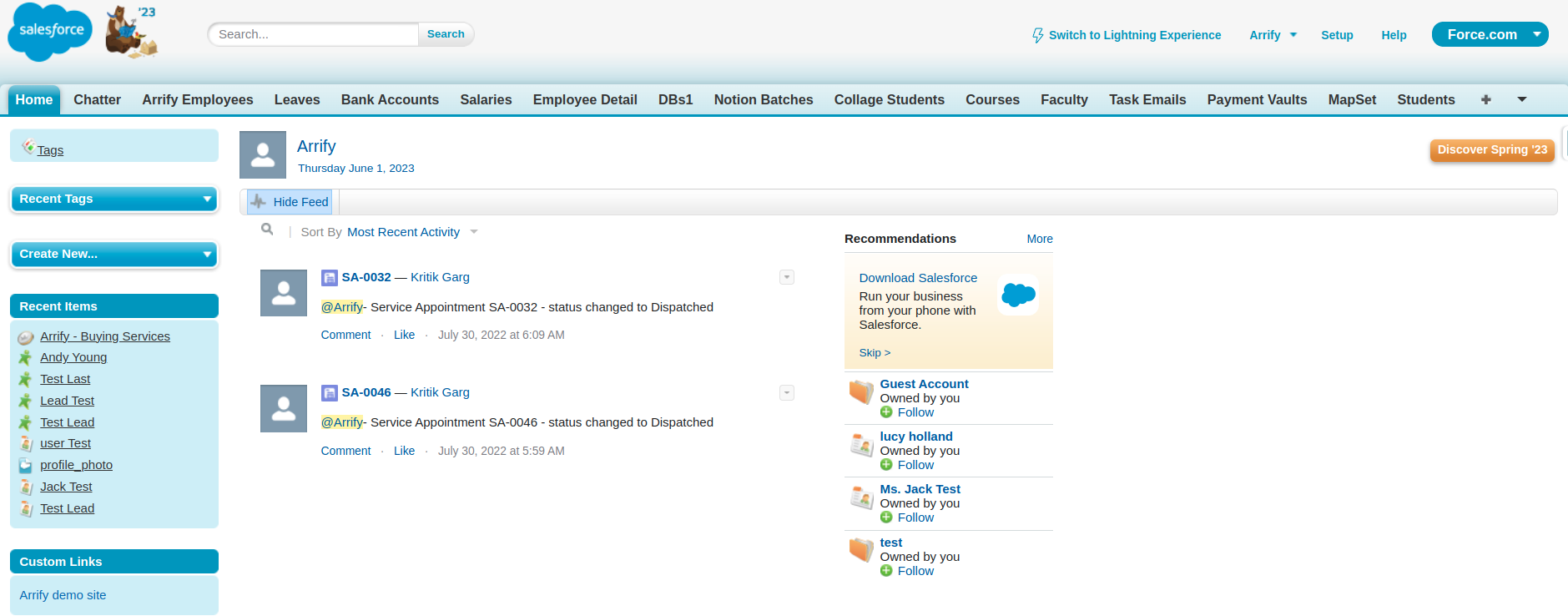
A Comprehensive Guide to Custom Links in Salesforce Classic
Dive into our guide on using custom links in Salesforce Classic. We break down easy steps and tips to help you navigate better and work smarter.
-

Hire Salesforce Admin Now – Cost Savings and Quality
Introduction If you’re running a 🏭 business that uses Salesforce to manage customer relationships, it’s required 🔑 to have a skilled Salesforce admin in your team. A Salesforce admin is responsible for configuring and maintaining your Salesforce system and making sure it meets your business needs and supports your business goals. But what exactly does…
-
Empower Customer Engagement with Customer Community Salesforce: A Comprehensive Guide
Introduction In today’s hyper-connected world, customers expect more from businesses than ever before. They want personalized experiences, timely support, and seamless communication across multiple channels. As a result, companies must find innovative ways to engage with their customers and build lasting relationships. One powerful solution to this challenge is the use of a customer community…