Category: Salesforce Customization
-
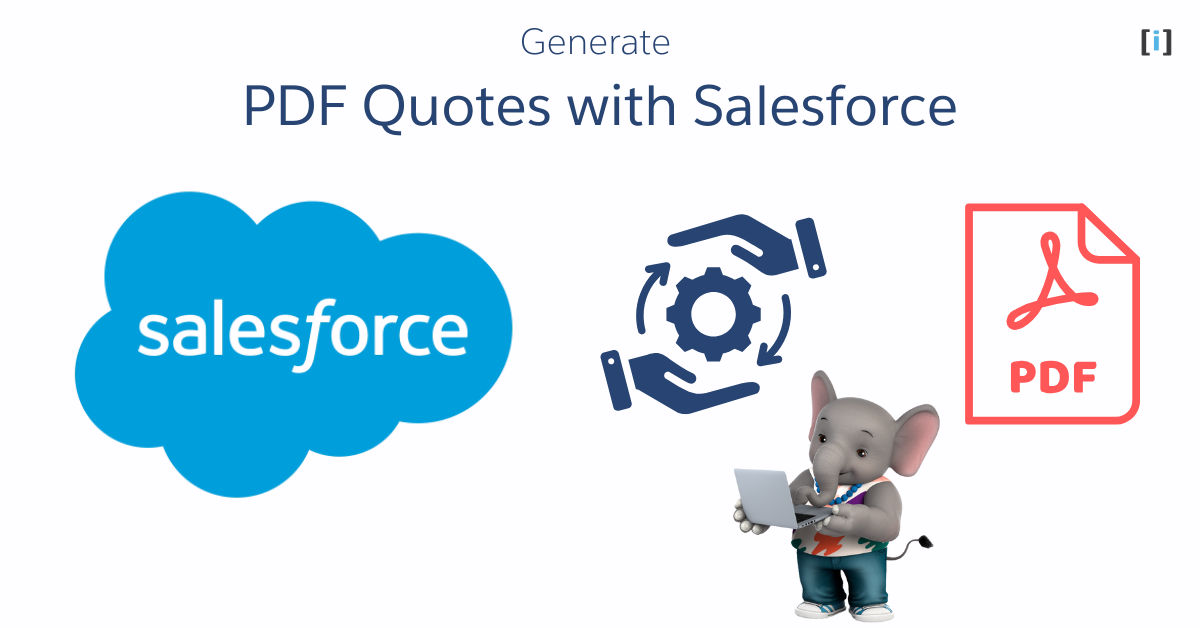
Effortlessly Generate PDF Quotes with Salesforce in 20 min
In sales, it’s important to provide potential customers with a clear and professional quote for the products or services offered. Salesforce, a popular customer relationship management (CRM) platform, has the ability to generate quotes in PDF format. This makes it easier to share and review quotes with customers. In this article, we will go over…
-
JotForm Salesforce Integration: 6 Easy Steps to Automate Your Workflow”
JotForm JotForm is a San Francisco–based company for building online forms. It was founded in 2006. JotForm is provide a web/app-based online web form building tool that helps users to create forms online very easily without writing a line of code. Also It is a great way to collect useful data for different industries. For example,…
-
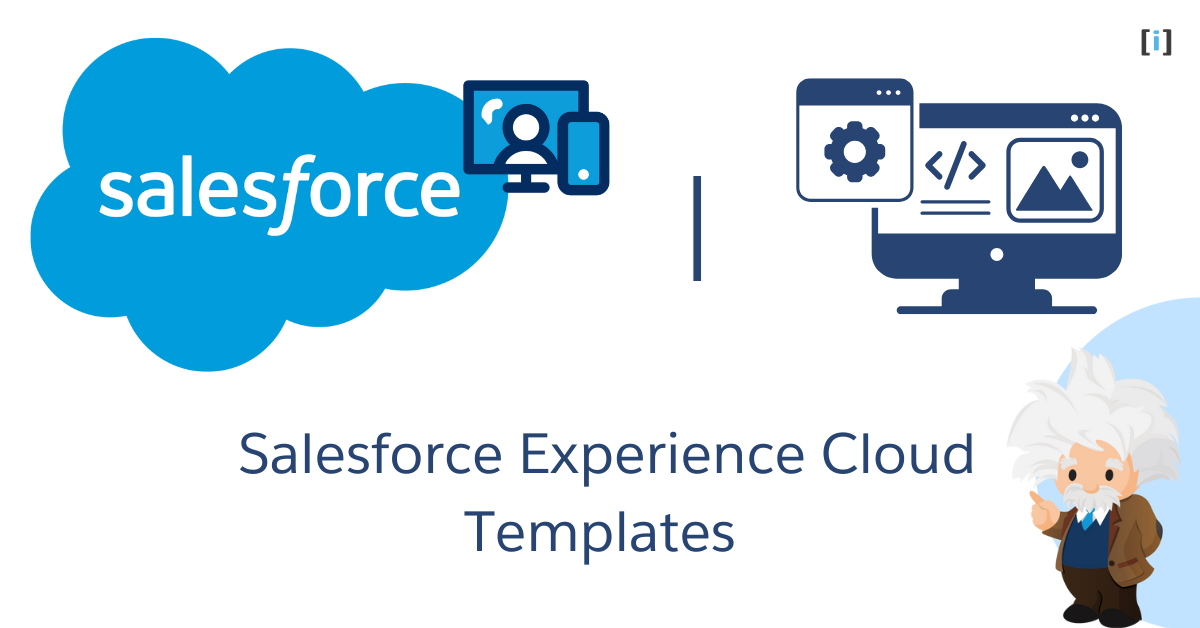
Salesforce Experience Cloud Templates: Designs That Drive Engagement
Salesforce Experience Cloud is a powerful platform for building engaging digital experiences for customers, partners, and employees. But where do you start? The answer is simple salesforce experience cloud templates. These pre-built templates provide a foundation for creating stunning, functional, and user-friendly sites, portals, and communities. They come with industry-specific layouts, components, and features that…
-

Salesforce Site Builder: Create a Stunning Public Site
Salesforce is a popular CRM platform that offers a variety of features and tools, one of which is the Salesforce Site Builder. Previously known as Salesforce Sites and Site.com. It allows users to create and manage websites and web applications that are directly integrated with their Salesforce organization. Over time, it has evolved into a…
-

What Is Integration? 5 Big Benefits of Salesforce Integration
What Is Integration? Each enterprise has unique requirements and the software they use works differently. They are designed in different languages and possess their customized business logic, data storage, security, and visual representation. This is where Salesforce integration solution comes in. Salesforce integration establishes and handles entire communication between Salesforce CRM and other apps, using…
-

Salesforce Customer Community Vs Customer Community Plus
In Salesforce, creating an effective and engaging platform for your customers to interact with your business can be achieved through the use of Customer Community and Customer Community Plus licenses. These are designed to provide companies with a platform to engage with their customers, but they come with varying features, functionality, pricing, and use cases.…
-
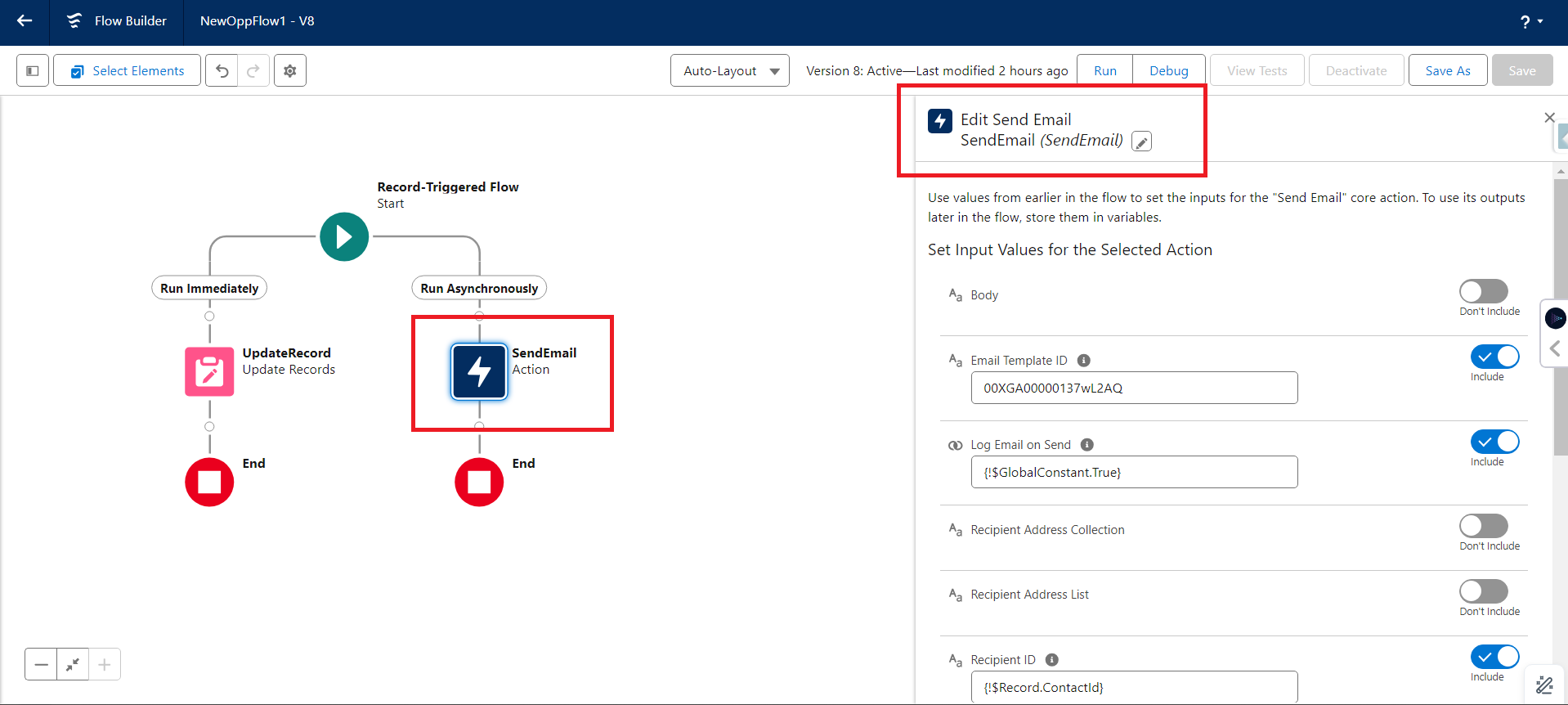
Email Automation via Email Action Salesforce within 5 min
The Email action in Salesforce lets you send emails from flow within Salesforce. It is usually activated by a Flow. This allows you to send an email using an email template and attach files or specify recipients dynamically, depending on your needs.
-
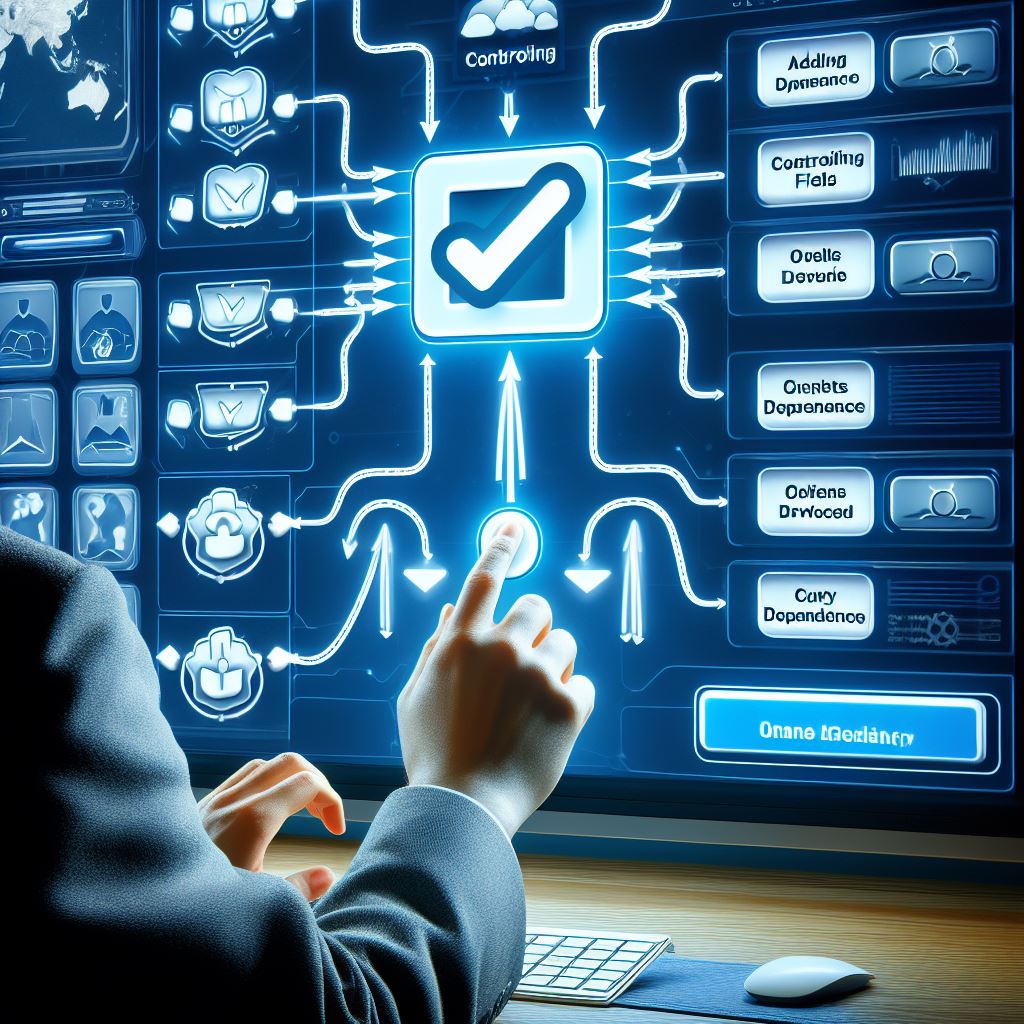
Controlling Field in Salesforce – Best Practices & Techniques in 10 min
Controlling field in Salesforce, is a field that determines the behavior, visibility, or values of other fields on the same object or related objects. It acts as a guiding force, influencing the data entry process and ensuring consistency and accuracy across various aspects of your Salesforce org. By leveraging these fields, you can tailor the…
-

Global Picklist in Salesforce – Eliminate Data Headaches in 7 min
What are Global Picklist in Salesforce? Benefits of Using Global Picklist Standardized Data Entry Global picklists enforce consistent data entry by providing a pre-defined set of values to choose from. – This eliminates the risk of typos, misspellings, or inconsistent abbreviations, which can lead to data quality issues. By ensuring that everyone is selecting values…
-

Address Fields in Salesforce – How to Create and Manage
Introduction In Salesforce, the standard address field is a compound field that allows you to store and manage address information for records. It is called the “Address” field type and is commonly used in various standard and custom objects. The Address field in Salesforce is a combination of multiple sub-fields that together represent a complete…