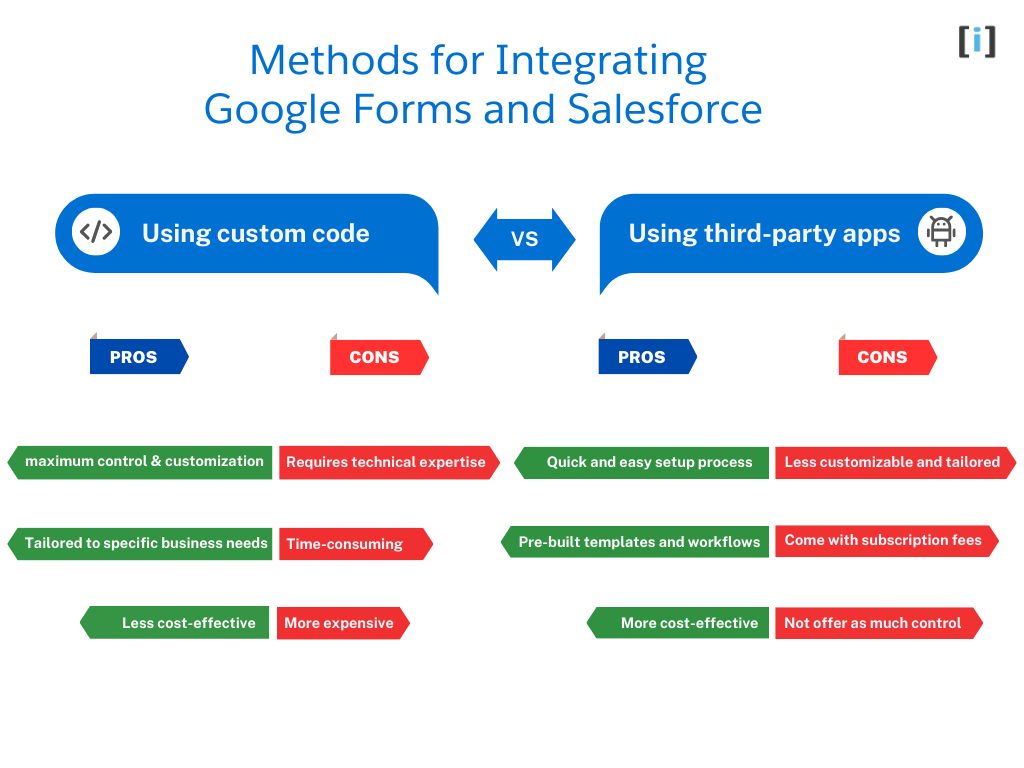Category: Salesforce Customization
-
The Ultimate Guide to Salesforce Flow Variables: Boost Your Productivity by 50%
Introduction Salesforce Flow is a powerful automation tool that allows users to create and execute complex business processes. With Salesforce Flow, users can automate repetitive tasks, streamline workflows, and ensure consistency in data entry and management. One of the key features of Salesforce Flow is the use of Flow Variables. Salesforce Flow Variables are placeholders…
-
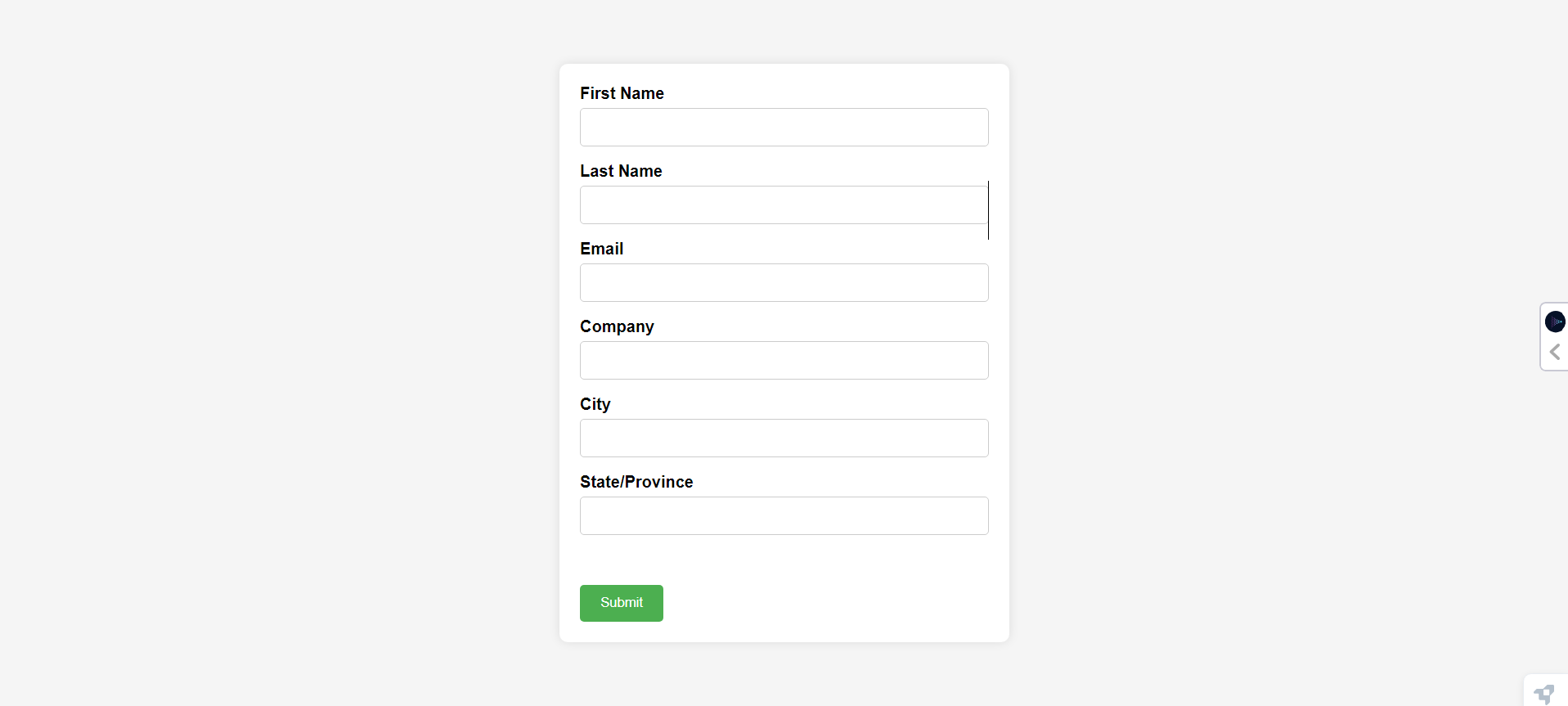
Web to Lead in Salesforce – DIY in 4 steps
Introduction If you are looking to capture leads from your website and automatically route them to Salesforce, then Web to Lead is the feature for you. With Web-to-Lead, you can create a custom lead capture form that integrates with Salesforce, allowing you to collect lead data and automatically create a new lead record in your…
-
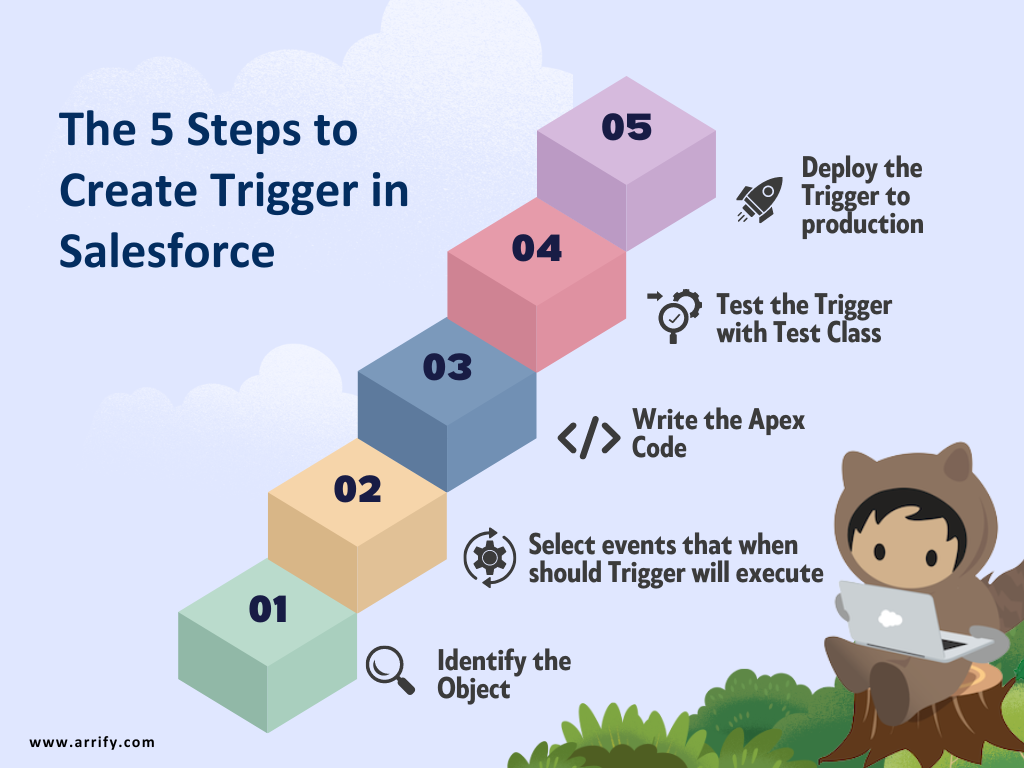
Triggers in Salesforce: Powerful Concepts Every Developer Should Know
Introduction Salesforce Triggers are an essential part of the platform’s automation capabilities. They enable developers and admins to automate processes and customize application behavior by executing code before or after records are inserted, updated, deleted, or undeleted in Salesforce. Dive into Salesforce Automation: Key Features and Capabilities. What are Triggers? Triggers are Apex scripts that…
-

How to Enable Salesforce Dark Mode in 10 Min
Dark mode is a feature that has become increasingly popular in recent years. It allows users to switch the color scheme of their device or application interface to use darker colors, reducing the amount of blue light emitted by the screen. This can be particularly useful for those who spend a lot of time looking…
-
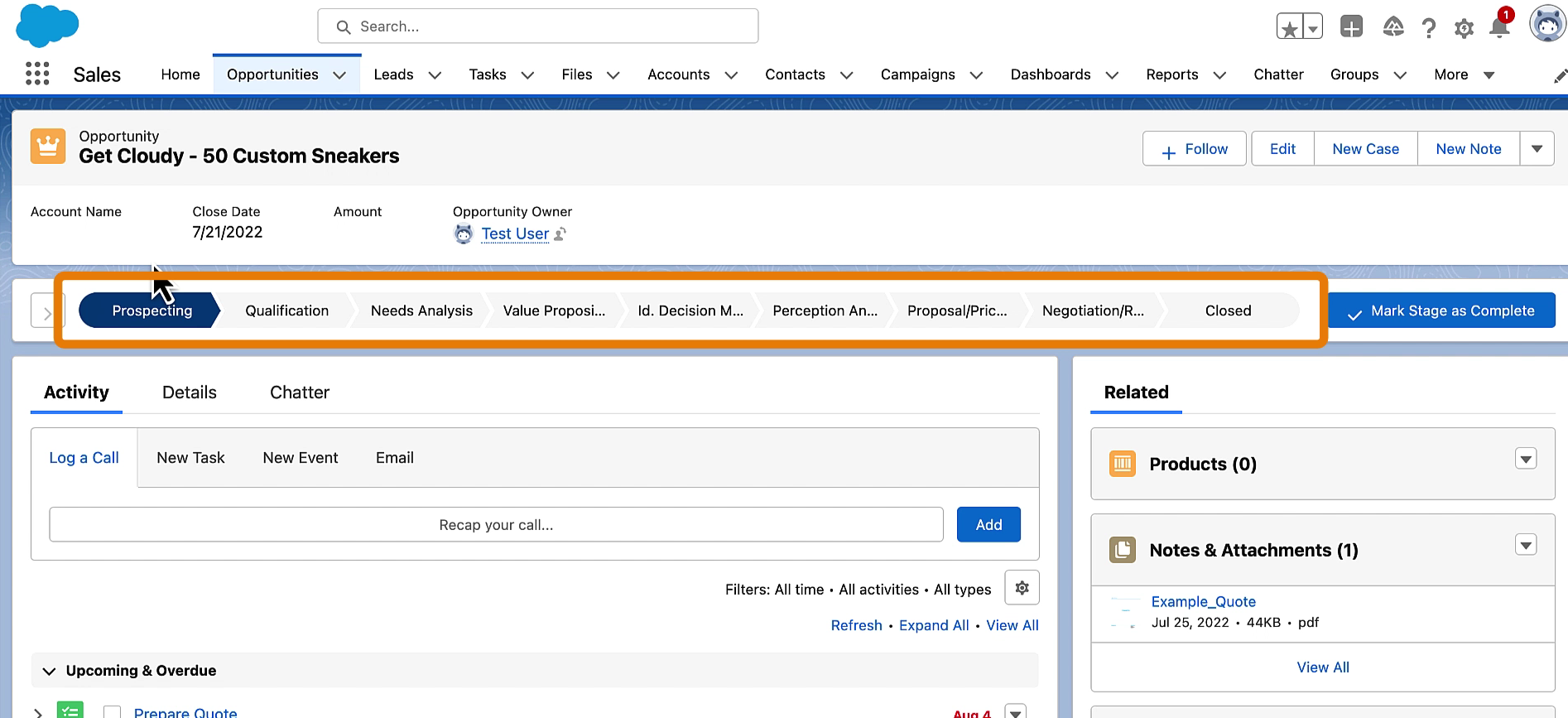
Customize opportunity stages in salesforce
Why Customize Opportunity Stages? Salesforce is a powerful tool for managing customer relationships and sales processes. One key feature of Salesforce is the ability to track the progress of potential sales opportunities through different stages, from initial lead to closed won or lost. These stages can be customized to fit the specific needs of a…
-
A Comprehensive Guide to Managing Static Resources in Salesforce
Static resources in Salesforce are files that can be used in various parts of the platform, such as Visualforce pages, Apex classes, and Lightning components. These resources can include images, stylesheets, JavaScript files, and other types of documents. By using static resources, you can easily manage and reuse files across your organization, making it easier…
-
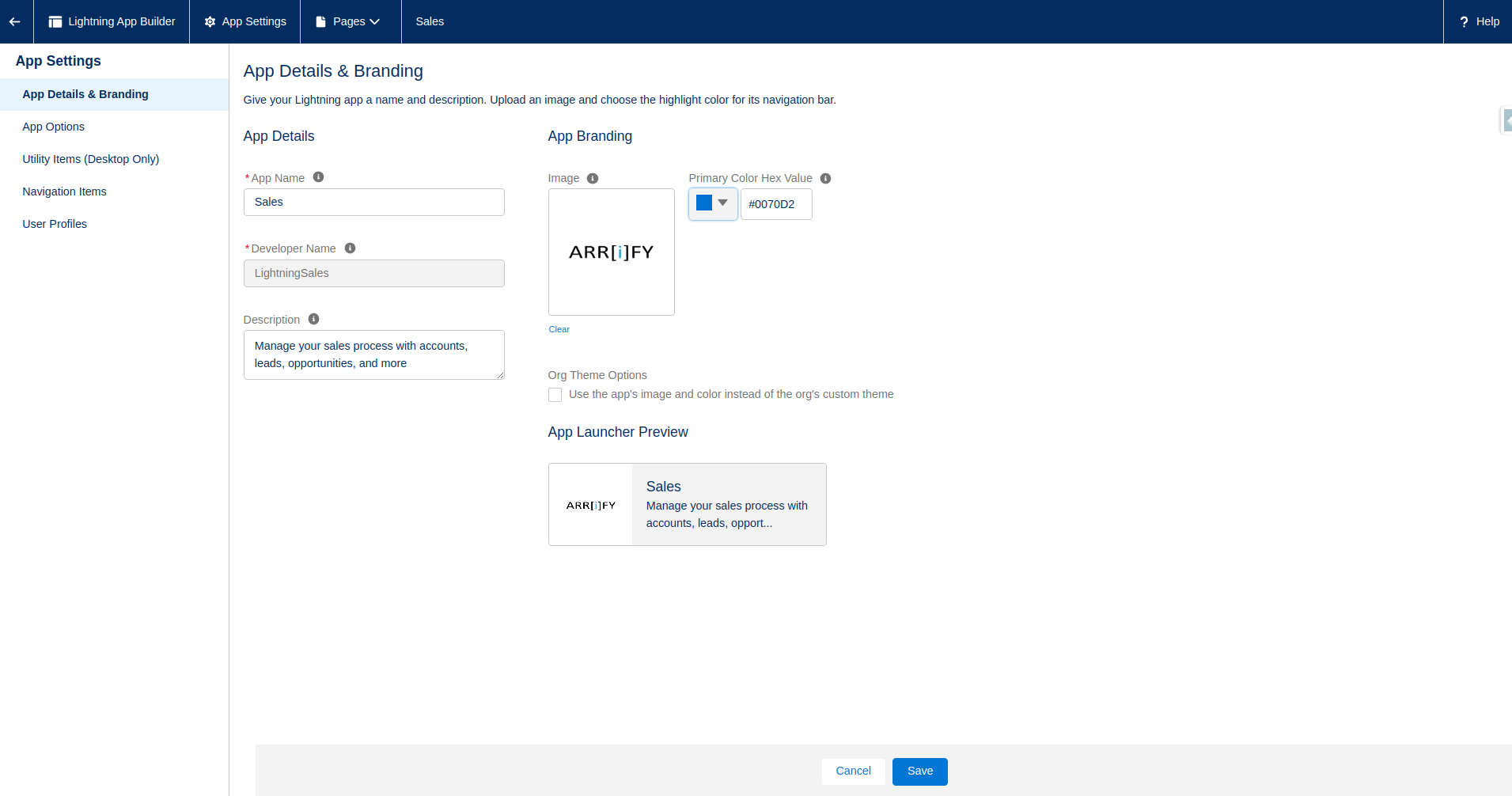
Change or Add Company Logo in Salesforce in 5 min
This tutorial will teach you how to add a company logo in Salesforce. A company logo is a visual representation of your business. It can be displayed on various pages in Salesforce, such as the login page and the top of the page header. By adding a company logo in Salesforce, you can personalize and…
-
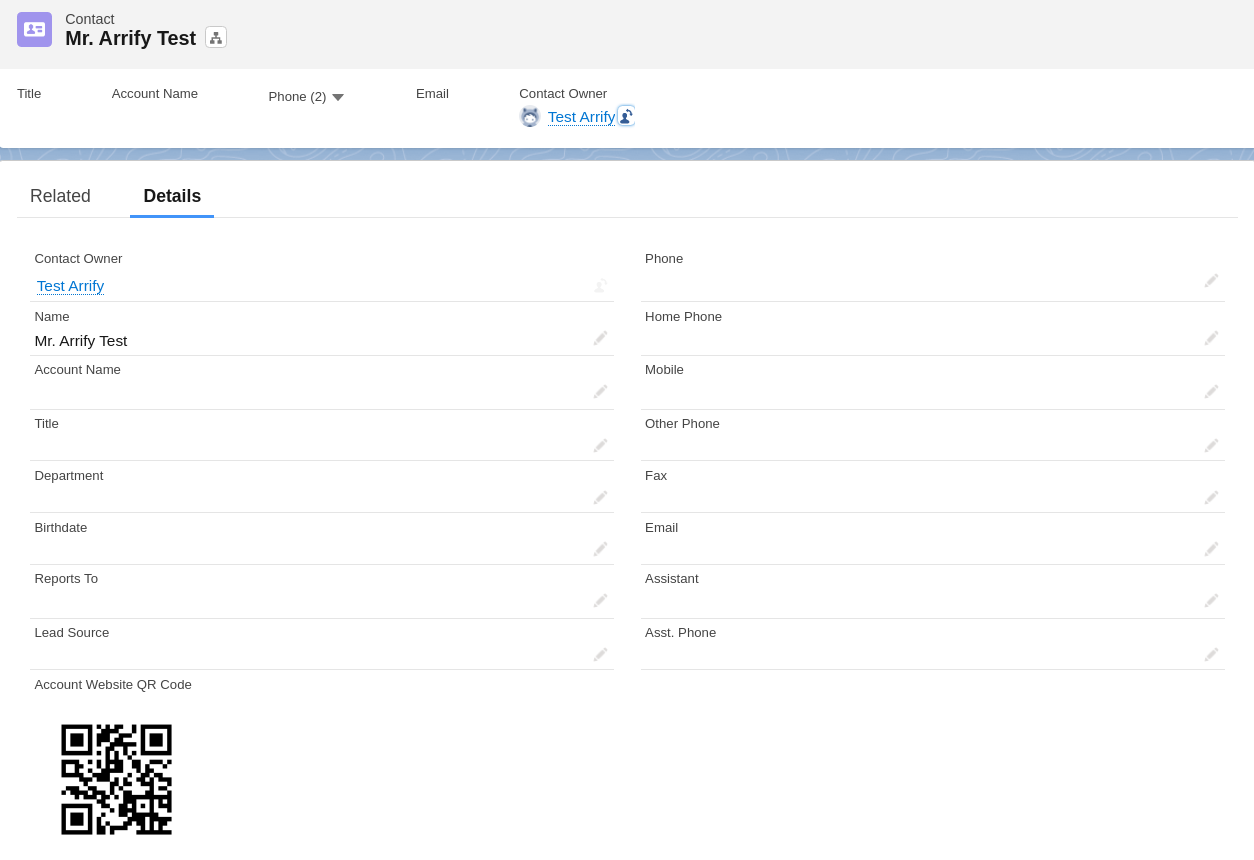
Effortless Salesforce QR Code Generator: Master It in Just 5 Minutes!
Are you searching for an efficient way to integrate QR codes in Salesforce? Look no further! QR Codes or Quick Response Codes, those nifty two-dimensional barcodes, have changed how businesses bridge the gap between the digital and physical worlds. And with Salesforce, a leader in the CRM domain, implementing these QR codes has never been…
-
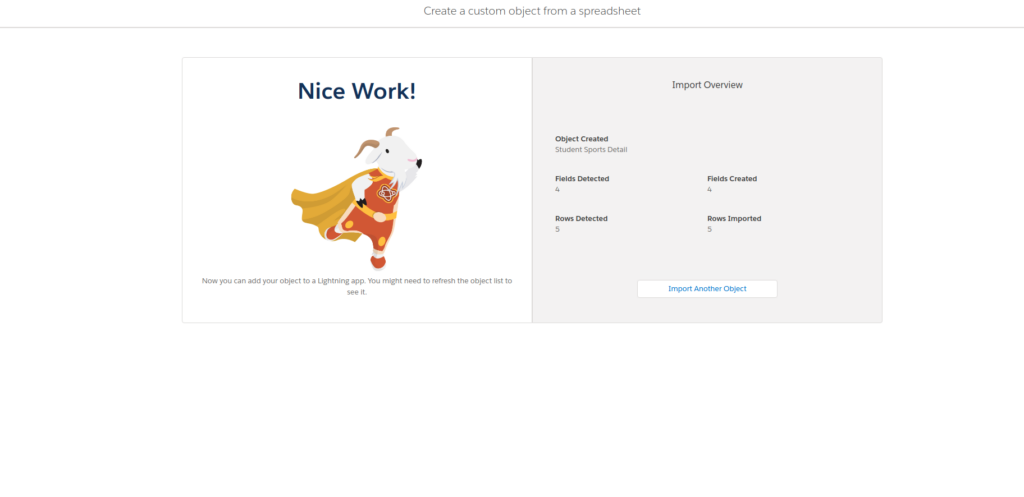
Lightning object creator – The ultimate guide in 10 min
Introduction: What is the Lightning Object Creator? The Lightning Object Creator is a tool provided by Salesforce that allows users to create custom objects in a user-friendly, point-and-click interface. With the Lightning Object Creator, users can quickly and easily create custom objects with custom fields, page layouts, and more, without needing to write any code.…