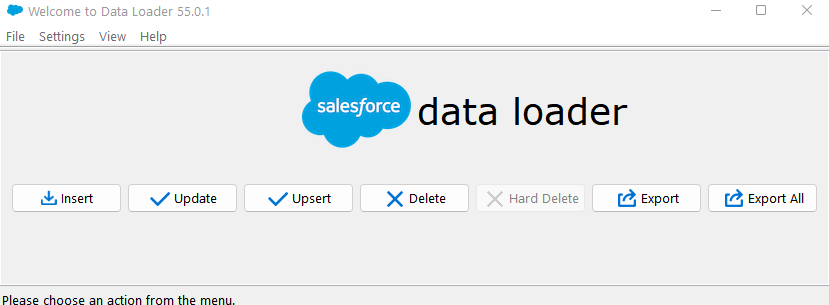Category: Salesforce How-To Guides
-
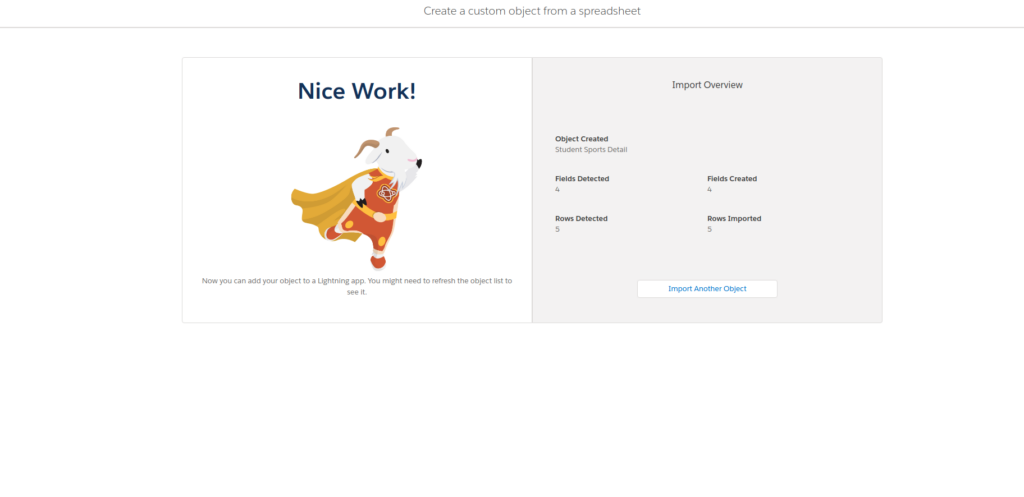
Lightning object creator – The ultimate guide in 10 min
Introduction: What is the Lightning Object Creator? The Lightning Object Creator is a tool provided by Salesforce that allows users to create custom objects in a user-friendly, point-and-click interface. With the Lightning Object Creator, users can quickly and easily create custom objects with custom fields, page layouts, and more, without needing to write any code.…
-
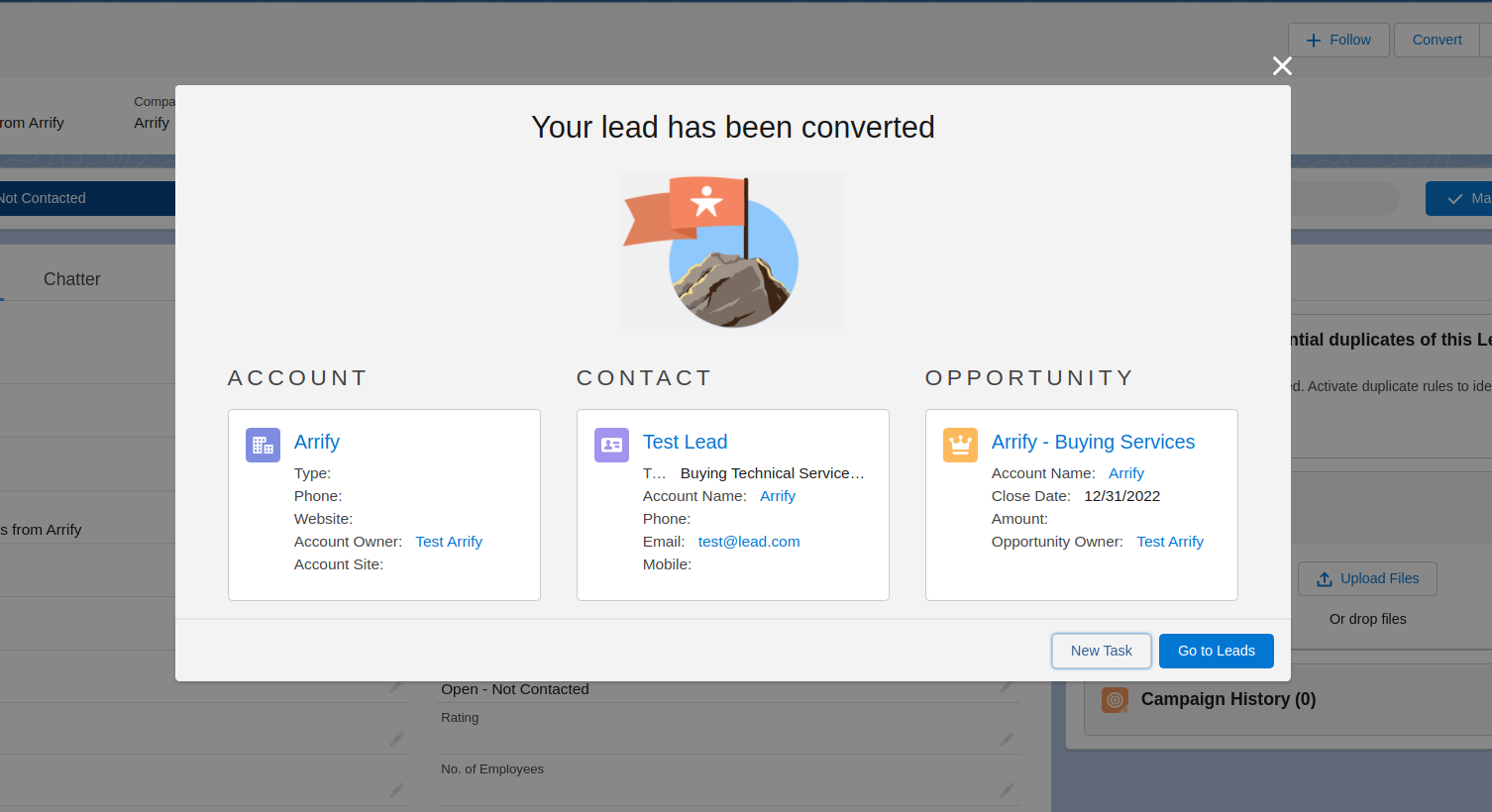
Lead Conversion in Salesforce – Everything You may want to Know
What is the lead conversion in Salesforce? Prospective customers interested in your company’s products or services are known as leads. Leads can come from various sources, such as web forms and websites. This lead information is stored in Salesforce’s Leads object. When customers express interest in purchasing services or products, you can qualify a lead…
-
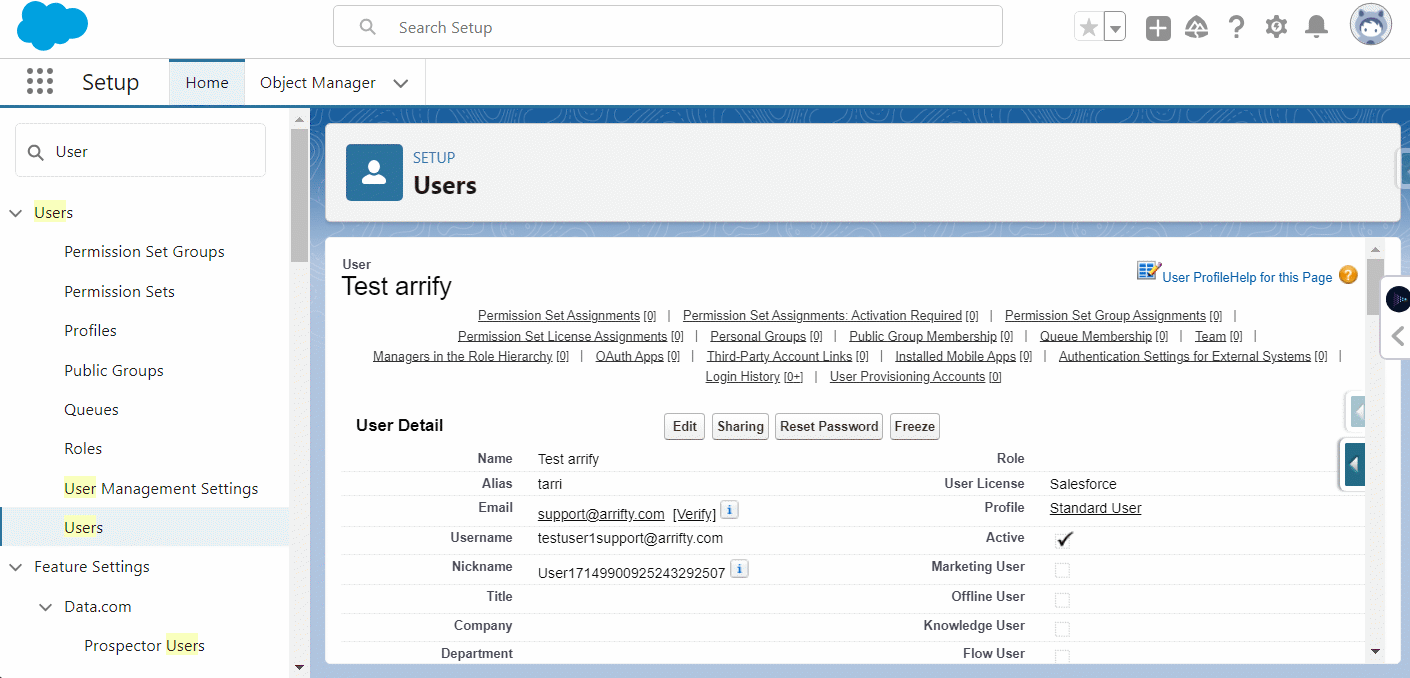
How to Create User in Salesforce
User Users are employees at any organization who need access to the organization’s records in Salesforce. Sales executives, managers, and IT workers all have user accounts that identify them and determine their user account settings, including which features and records they can access. A user account must contain a username and password to access Salesforce…
-
How to create Lightning Page Tabs in Salesforce
Lightning Page Tabs Lightning Page tabs enable you to include Lightning Pages in Lightning Experience and the Salesforce mobile app. To include a Lightning app page in the Salesforce mobile apps or in a Lightning app, you must first create a custom tab for it. The first time a user activates an app page in…
-
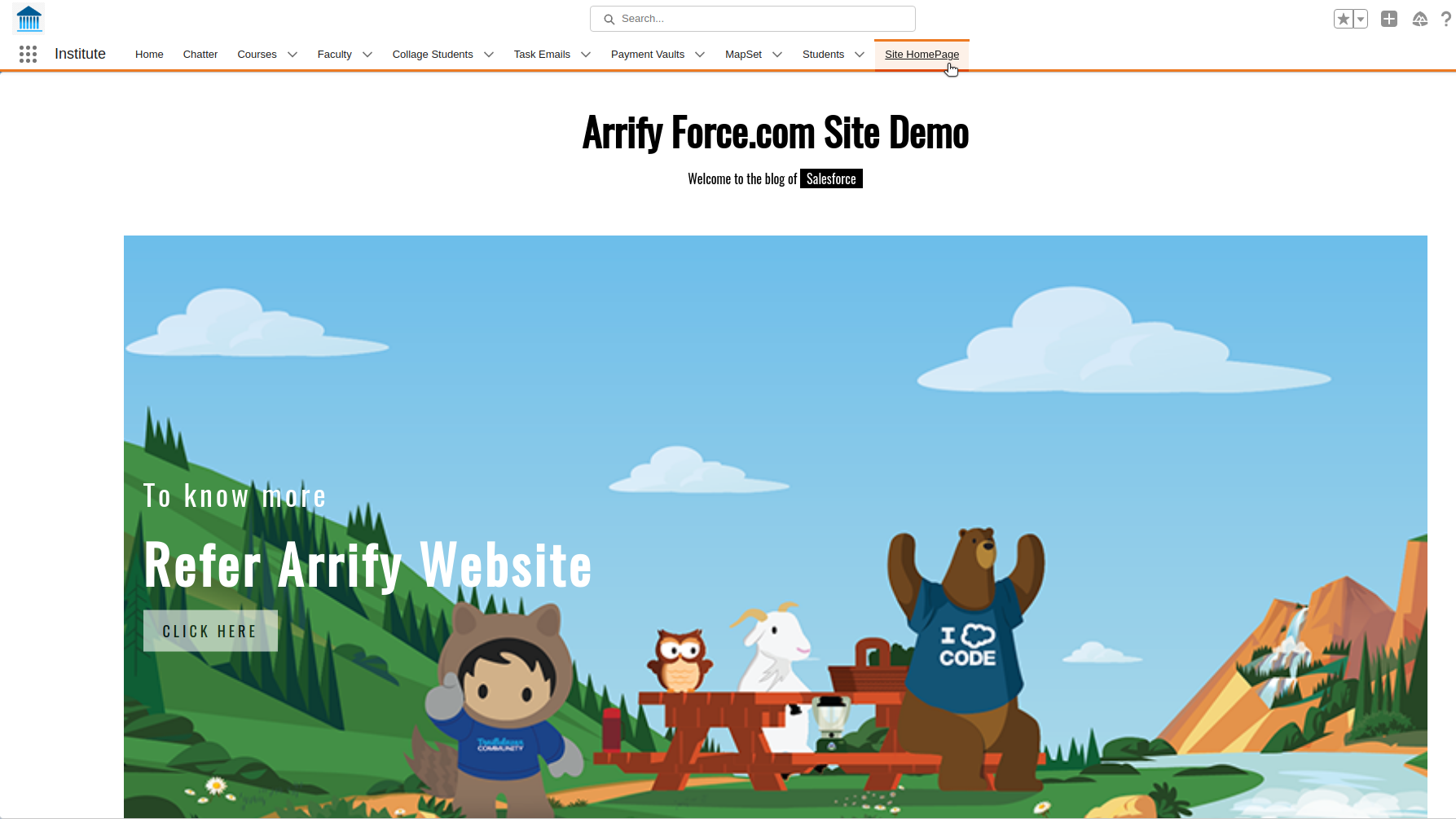
How to create Visualforce Tab in Salesforce
Visualforce Tabs In Salesforce, The Visualforce Tab is a user interface component that allows users to display and interact with Visualforce pages. Custom tabs allow users to embed Visualforce pages into Visualforce Tabs so that users can access Visualforce pages from within Salesforce. It helps to display the data from the embedded Visualforce page to…
-

Quickly Hire Salesforce Developer in 2H – No Middleman
Hiring Salesforce developers can help you build custom business apps and solutions that are tailored to your specific business needs. This can give you a significant competitive advantage by allowing you to develop unique applications and solutions that meet the specific demands of your business.
-
![Dynamic Forms in Salesforce [with Winter '25 Updates] 6 Dynamic Forms in Salesforce [with Winter ’25 Updates]](https://cms.arrify.com/wp-content/uploads/Screenshot-2022-10-10-000245.jpg)
Dynamic Forms in Salesforce [with Winter ’25 Updates]
Introduction to dynamic forms in Salesforce Dynamic Forms in Salesforce allow users to customize which fields and sections appear on a page layout, making it easier to manage layouts with many fields. By converting these fields into individual components in the Lightning App Builder, users can arrange them to suit their needs. This flexibility helps…
-

How to Create Custom Object Tabs in Salesforce Lightning
Custom Object Tabs in Salesforce are like special buttons that help users quickly access and interact with custom data. Custom objects are created to store specific information that doesn’t fit into the standard Salesforce categories. The tabs make it easier to manage this information by providing a simple way to view, edit, and work with…
-
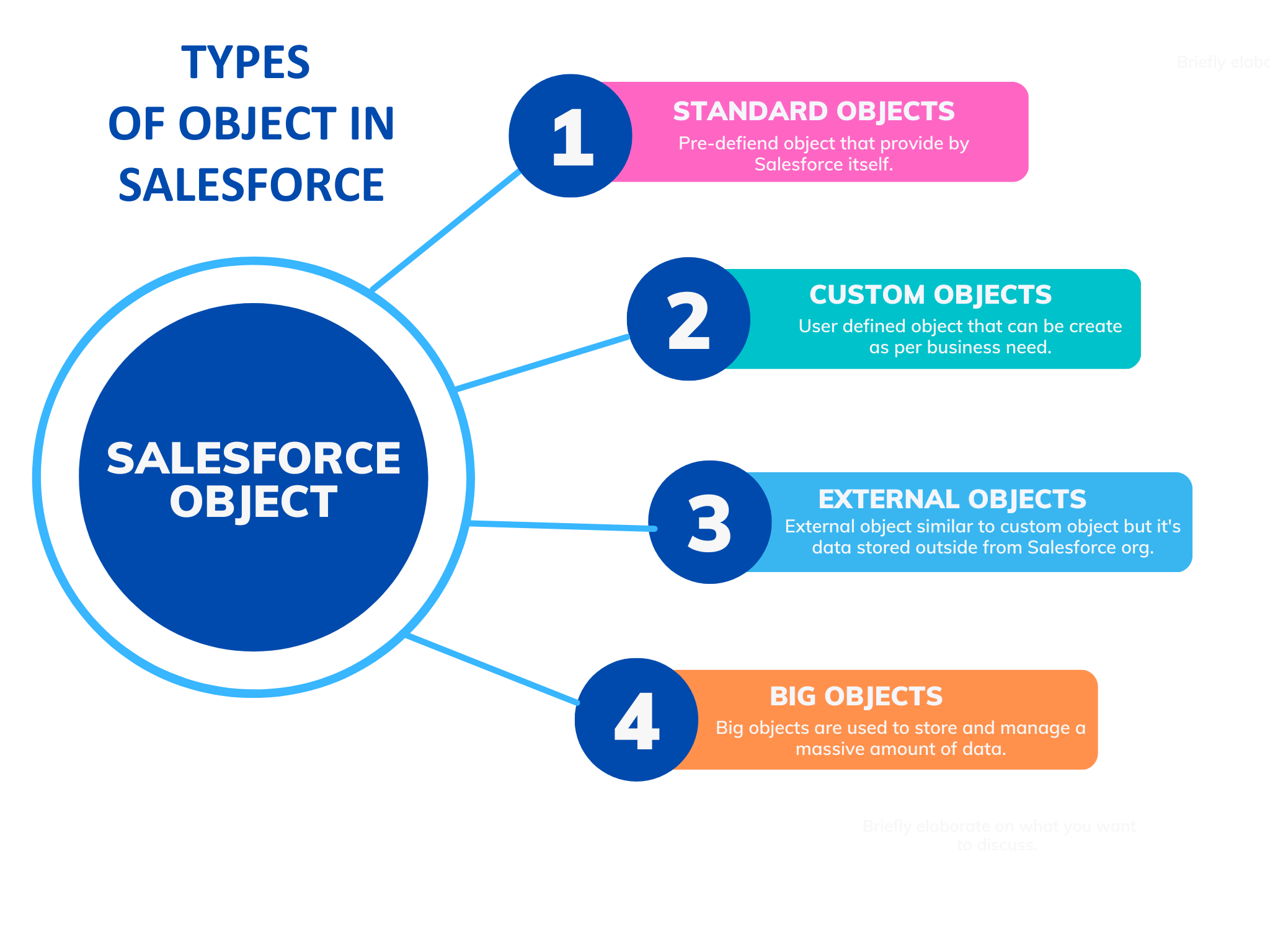
Salesforce Objects 101: A Comprehensive Handbook
An object in Salesforce is like an entity or table that contains data in rows and columns. The row can be a record or tuple & column can be a field or attribute. Objects are used to store information in table form in the Salesforce database. If you are not familiar with databases, think about…