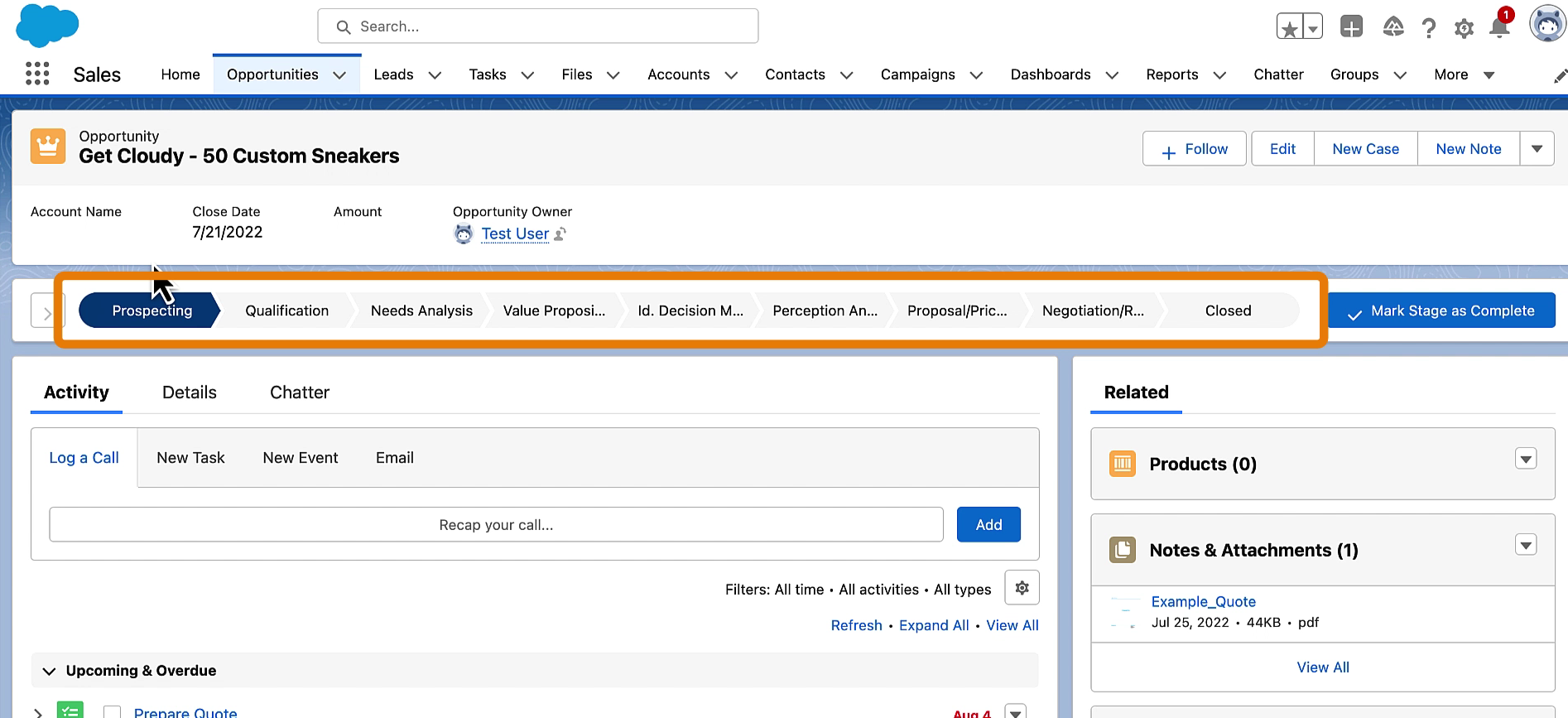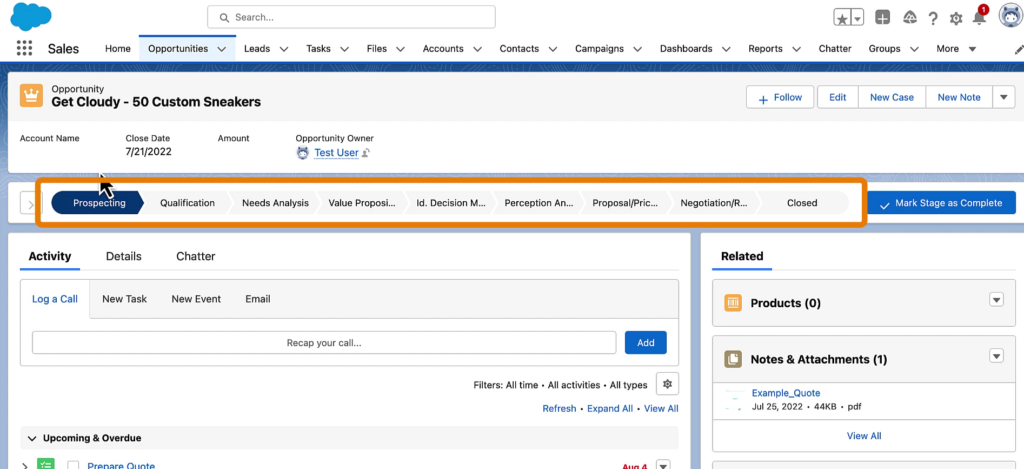
Why Customize Opportunity Stages?
Salesforce is a powerful tool for managing customer relationships and sales processes. One key feature of Salesforce is the ability to track the progress of potential sales opportunities through different stages, from initial lead to closed won or lost. These stages can be customized to fit the specific needs of a business, reflecting its unique sales process and helping to identify areas for improvement.
Customizing opportunity stages can be a valuable way to make Salesforce work more effectively for your business. By creating a set of stages that accurately reflects your sales process, you can help your sales team to stay organized and focused, and ensure that opportunities are tracked consistently and accurately.
Additionally, by setting up clear criteria for each stage, you can help identify areas where deals may be getting stuck, enabling you to take action and improve your overall sales performance.
In this article, we’ll take a look at the steps involved in customizing opportunity stages in Salesforce, and offer some best practices to help you get the most out of this powerful feature.
Understanding Opportunity Stages in Salesforce
Opportunity stages in Salesforce refer to the different steps in a sales process that a potential deal goes through, from initial qualification to closing the deal. By default, Salesforce comes with a set of standard opportunity stages, such as “Prospecting,” “Qualification,” “Proposal/Price Quote” and “Closed Won/Lost.“
In addition to the standard stages that come with Salesforce, you can also create custom stages that are tailored to your specific sales process. For example, you might create a custom stage called “Needs Analysis” that comes after “Qualification” and before “Proposal/Price Quote” to reflect a particular step in your sales process.
Opportunity stages can also be associated with different probability percentages, which help to calculate the expected revenue for a particular opportunity. For example, a deal in the “Proposal/Price Quote” stage might have a higher probability of closing than a deal in the “Qualification” stage, and therefore higher expected revenue.
Understanding opportunity stages in Salesforce is key to setting up a sales process that works for your business and can help to ensure that you’re tracking and managing your opportunities in the most effective way possible.
Steps to Customize Opportunity Stages in Salesforce
Identify the Opportunity Stage Requirements
Before you start customizing your opportunity stages in Salesforce, it’s important to first identify the specific requirements of your sales process. Take some time to map out the various steps in your sales process, and think about how you want to track and manage opportunities at each stage. This might involve talking to your sales team or other stakeholders to get a better sense of how your sales process works.
Create a New Set of Opportunity Stages
Once you’ve identified your opportunity stage requirements, you can create a new set of custom opportunity stages in Salesforce. To do this, go to Setup > Object Manager > Opportunity > Fields & Relationships > Stage, and click on the “New” button to create a new set of stages. You can then define each stage by giving it a name, a description, and a probability percentage (if desired).
Here is the step by step guide
Add custom stage values in Opportunity
Total Time: 10 minutes
Go to Setup
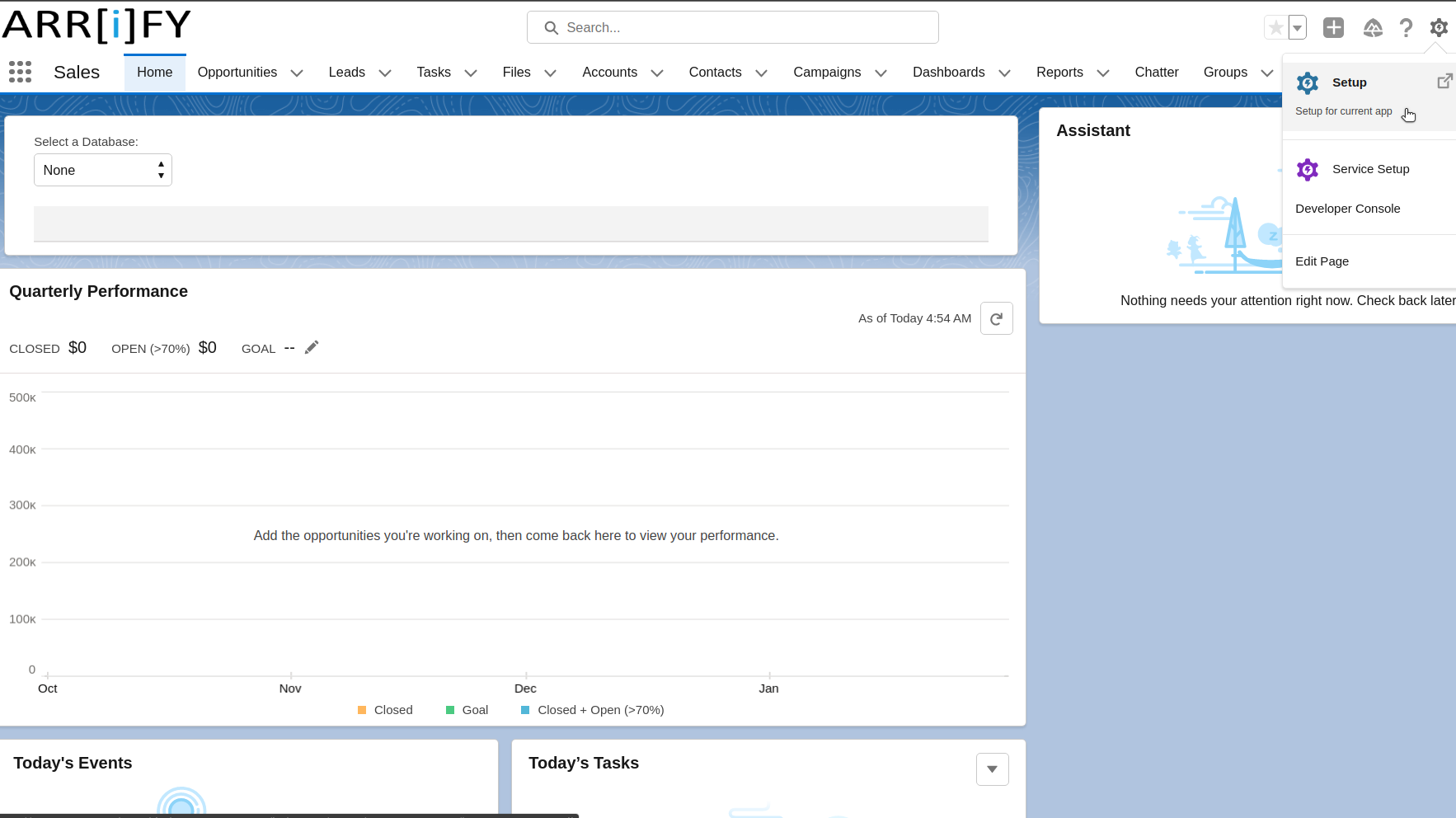
First, go to setup -> Click on Object Manager
Search Opportunity
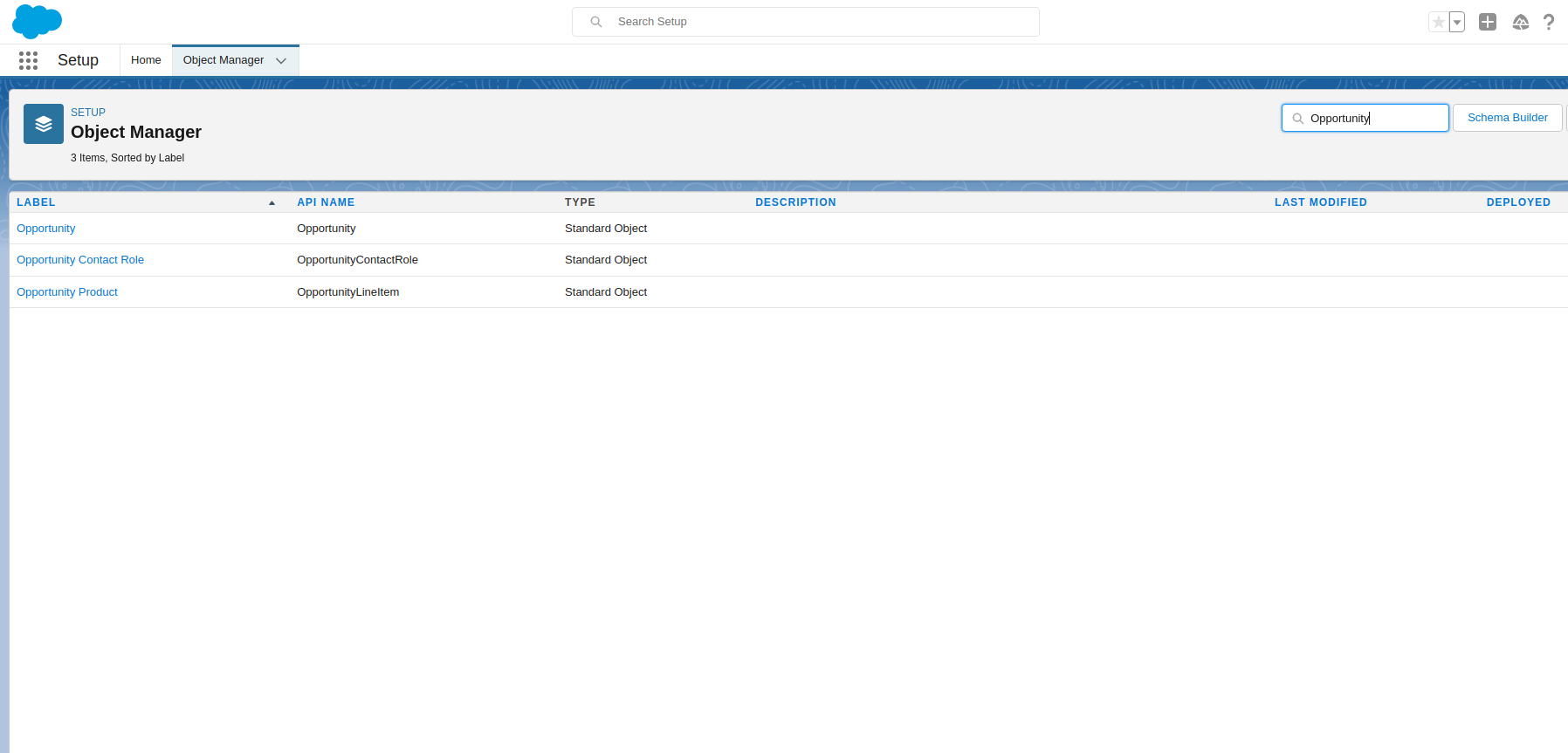
Quick Find -> Opportunity
Click on Opportunity
Find Stage Field
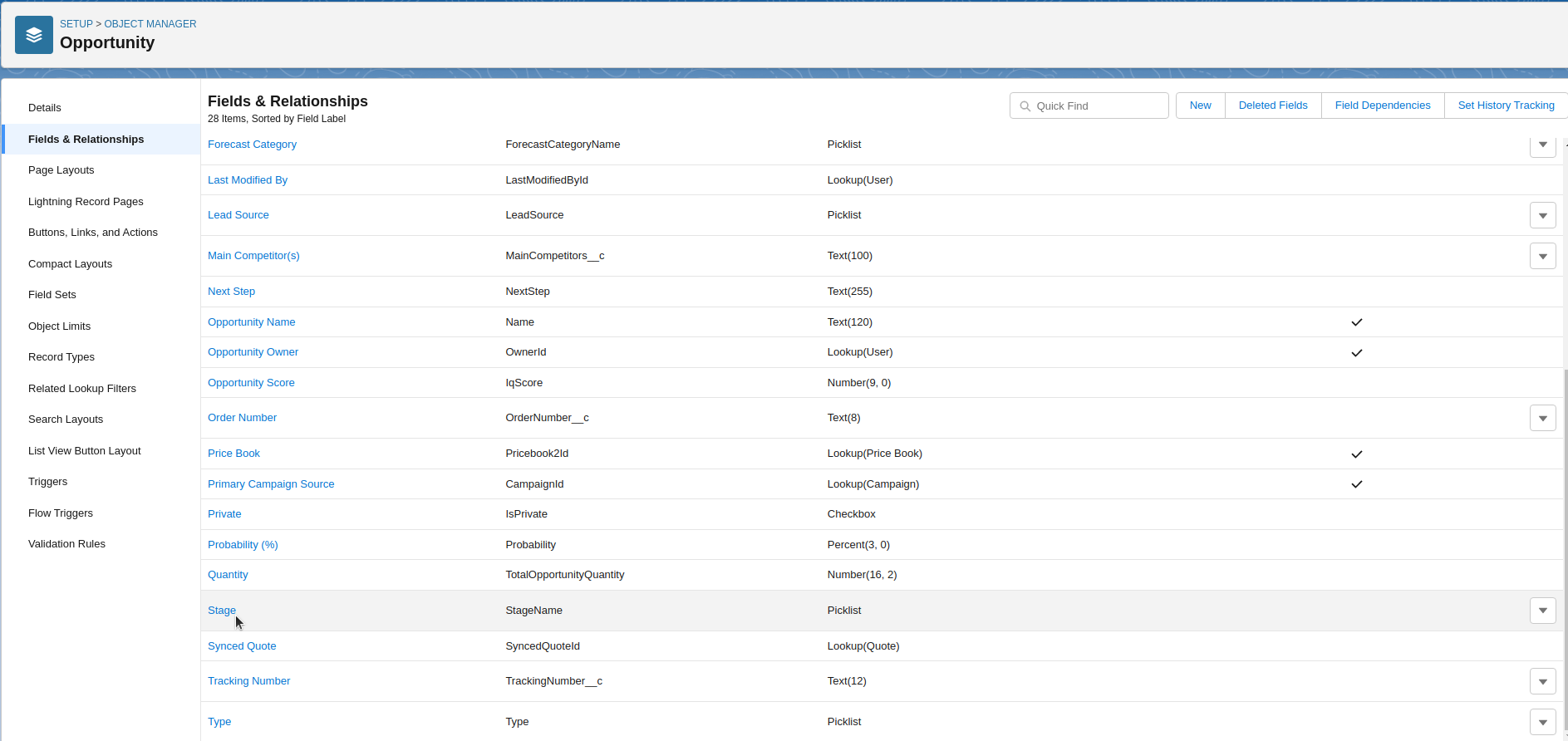
Click on Fields & Relationships
Click on Stage
Add New Stage Value
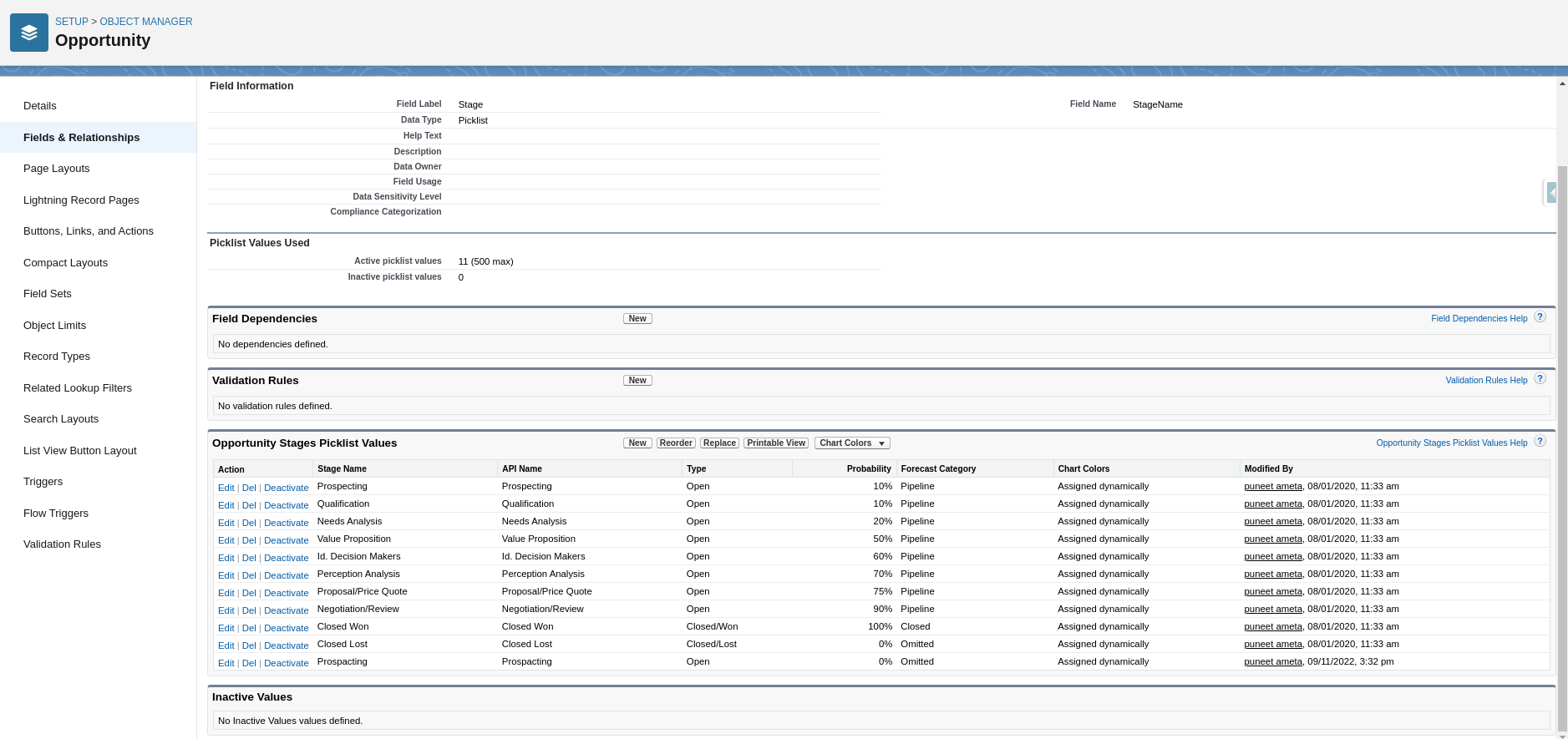
Add new stage value by clicking on New
Fill Details
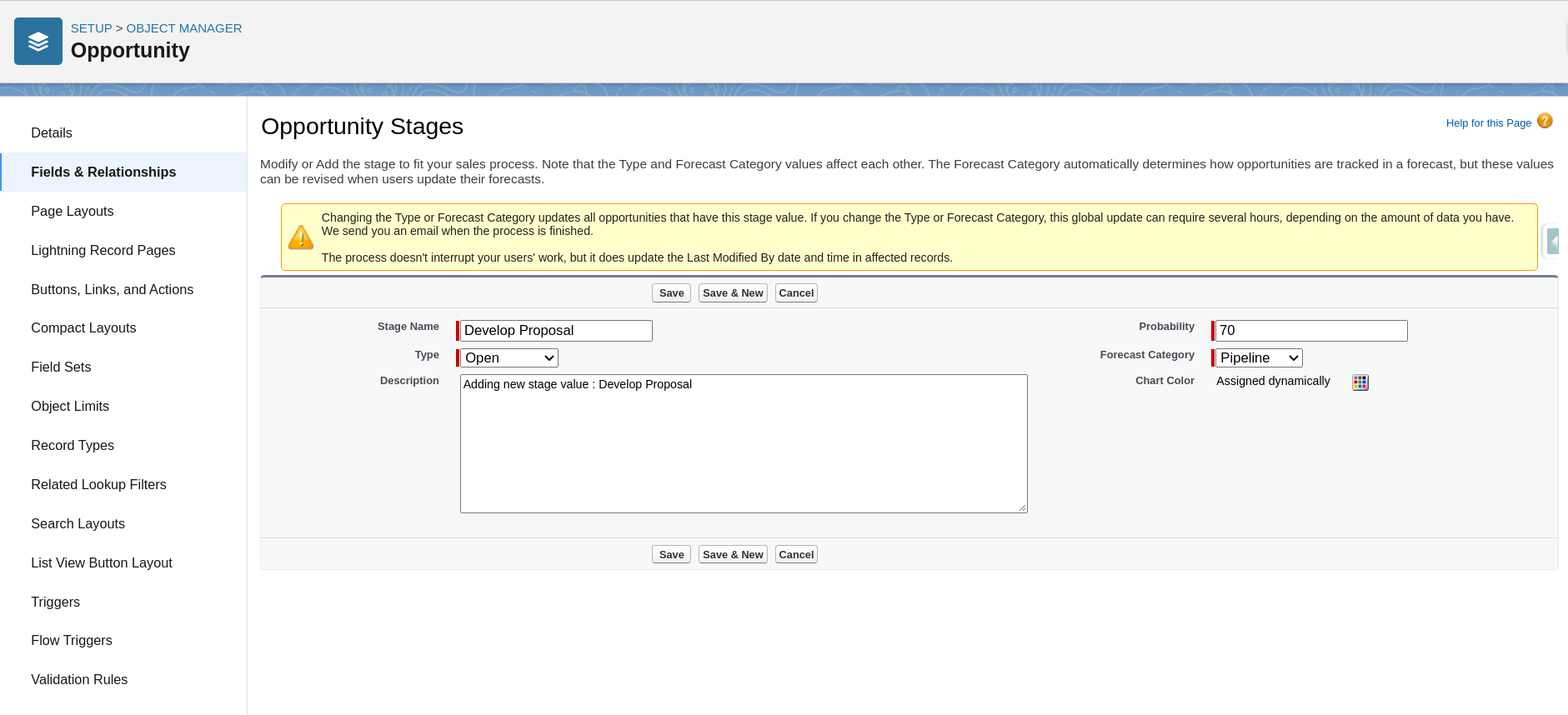
Fill all required fields of Opportunity stage
Click on Save
Added New Stage
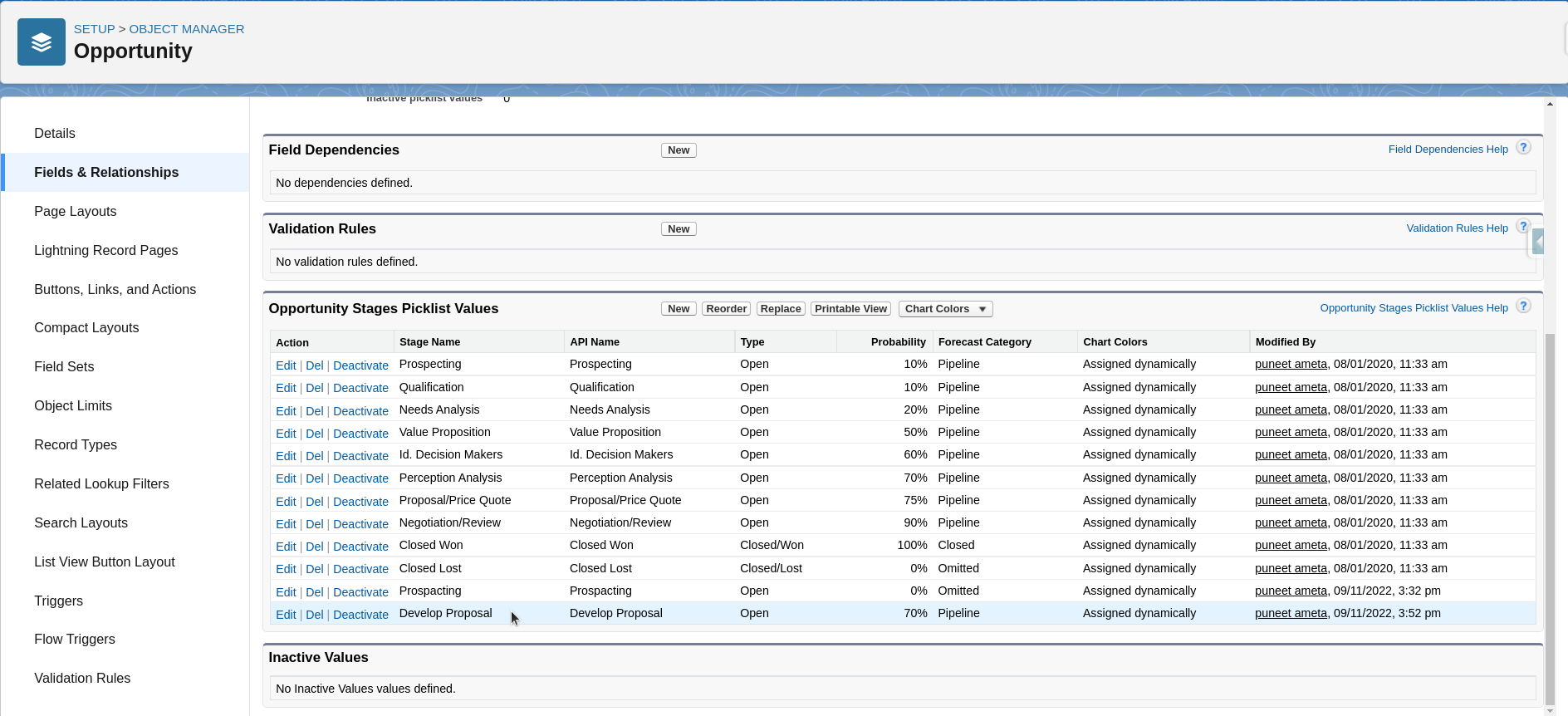
Added new stage value successfully
Go to Opportunity Tab
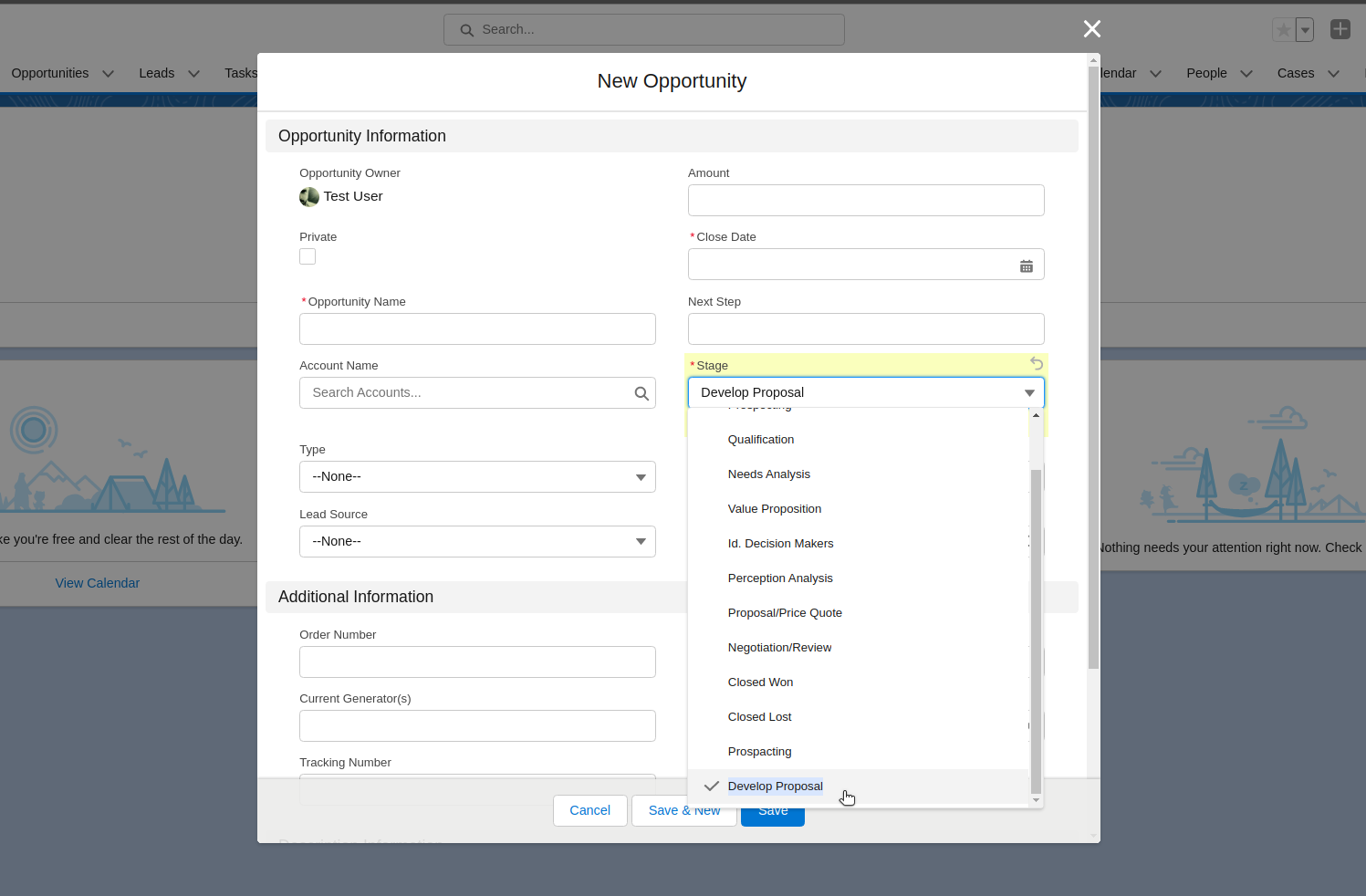
Go to Home and click on Opportunity Tab
Click on New Opportunity
Here you can see newely added values.
Assigning Sales Processes to Opportunity Stages
After you’ve created your custom set of opportunity stages, you can assign sales processes to each stage. A sales process is a set of picklist values that help to define the criteria for each opportunity stage. For example, you might define the criteria for the “Needs Analysis” stage as “Schedule discovery call,” “Identify pain points,” and “Obtain budget information.”
To assign a sales process to an opportunity stage, go to Setup > Object Manager > Opportunity > Record Types, and select the appropriate record type. From there, you can edit the sales process and add picklist values for each stage.
Overall, customizing opportunity stages in Salesforce requires careful planning and consideration of your sales process. By taking the time to create a set of custom stages and assign sales processes to each stage, you can help to ensure that your sales team is tracking and managing opportunities in the most effective way possible.
Best Practices for Customizing Opportunity Stages in Salesforce
Keep it simple
When creating custom opportunity stages in Salesforce, it’s important to keep things as simple as possible. Avoid creating too many stages or adding unnecessary complexity to your sales process. The more stages you have, the harder it can be to track and manage your opportunities effectively.
Involve all relevant parties
Before creating custom opportunity stages, it’s important to involve all relevant stakeholders in the process. This might include your sales team, sales managers, and other key players in your sales process. By getting input from everyone involved, you can ensure that your opportunity stages are aligned with your sales process and reflect the needs of your business.
Consider the sales process
When defining the criteria for each stage, it’s important to consider your sales process and what specific actions or milestones are associated with each stage. This might involve breaking down each stage into sub-stages or defining specific actions that must be taken to move an opportunity to the next stage. By defining clear criteria for each stage, you can help to ensure that opportunities are moving through your sales process in a consistent and efficient manner.
Use automation where possible
Salesforce offers a range of automation tools that can help to streamline your sales process and ensure that opportunities are moving through each stage as smoothly as possible. For example, you might use workflow rules to automatically update opportunity stages based on certain criteria, or use email templates to send pre-defined messages to customers at each stage of the sales process.
Regularly review and update your opportunity stages
Finally, it’s important to regularly review and update your opportunity stages to ensure that they remain aligned with your sales process and the needs of your business. This might involve revising the criteria for each stage, adding or removing stages, or adjusting the probability percentages associated with each stage. By regularly reviewing and updating your opportunity stages, you can help to ensure that your sales process remains as effective as possible.
Benefits of Customizing Opportunity Stages in Salesforce
Increased visibility and control
By customizing your opportunity stages in Salesforce, you can gain greater visibility and control over your sales process. By defining clear criteria for each stage, you can help to ensure that opportunities are moving through the pipeline in a consistent and efficient manner. This can make it easier to track the progress of each opportunity, identify potential roadblocks or bottlenecks, and make data-driven decisions about how to allocate resources.
Improved forecasting accuracy
Customizing your opportunity stages in Salesforce can also help to improve the accuracy of your sales forecasting. By defining clear probability percentages for each stage, you can get a better sense of the likelihood that an opportunity will close, and use this information to make more accurate revenue projections. This can be particularly valuable for businesses that rely on accurate forecasting to make strategic decisions about resource allocation, hiring, and other key areas.
Better alignment with your sales process
Another key benefit of customizing opportunity stages in Salesforce is that it can help to ensure that the platform is aligned with your unique sales process. By creating a custom set of stages and criteria, you can reflect the specific needs and requirements of your business, and ensure that your sales team is working in a way that makes sense for your organization.
Improved sales team productivity
Finally, customizing your opportunity stages in Salesforce can help to improve the productivity of your sales team. By defining clear criteria for each stage and automating key processes, you can help to streamline the sales process and make it easier for your team to focus on what they do best – selling. This can help to reduce administrative overhead, improve efficiency, and allow your sales team to spend more time closing deals and less time managing paperwork.
Final Thoughts
Overall, customizing opportunity stages in Salesforce can be a valuable way to make the platform work more effectively for your business. By customizing your stages, you can gain greater visibility and control over your sales process, improve forecasting accuracy, better align the platform with your sales process, and improve sales team productivity.