Today, having just a website isn’t enough for businesses. They need dynamic online spaces to engage with customers, partners, and employees. That’s where Salesforce Experience Cloud steps in. It’s a flexible platform that enables businesses to build personalized communities, portals, and websites.
In this guide, we’ll walk you through everything you need to know about Salesforce Experience Cloud.
What is Salesforce Experience Cloud?
Salesforce Experience Cloud is like a digital town square where businesses can connect with their customers, partners, and employees. It’s a platform that lets you create online communities, share information, and collaborate in real-time.
Imagine a place where :
- Customers can ask questions, get support, and share their experiences.
- Partners can access important documents, work together on projects and stay up to date
Experience Cloud makes it easy to create branded, user-friendly websites and apps without needing to write any code. You can create beautiful, branded experiences that are easy to use and keep your customers coming back for more.
Salesforce Experience Cloud is available in four editions: Enterprise, Performance, Unlimited, and Developer.
| Edition | Key Features | Best For |
|---|---|---|
| Enterprise | Advanced customization, reporting, and integration. | Growing businesses that need more advanced features. |
| Performance | All features of Enterprise, with better performance, scalability, and storage. | Businesses with high-volume operations and large teams. |
| Unlimited | Full access to all features, unlimited customizations, and storage. | Large organizations with complex and custom needs. |
| Developer | A free version with limited features for testing and building apps. | Developers who want to build and test customizations. |
Community Cloud vs Salesforce Experience Cloud
Before we dive deeper, let’s clear up a common confusion “Is Salesforce Experience Cloud the same as Community Cloud” The answer is yes.
Back in 2010, Salesforce introduced Chatter, a tool to improve collaboration within the platform. A few years later, in 2014, Salesforce launched Community Cloud, which included Chatter and allowed businesses to create portals, websites, and knowledge bases.
Then, in 2021, Salesforce changed the name from Community Cloud to Experience Cloud. This change reflected the platform’s move from creating just communities to providing a full digital experience.
Key Features and Capabilities of Salesforce Experience Cloud
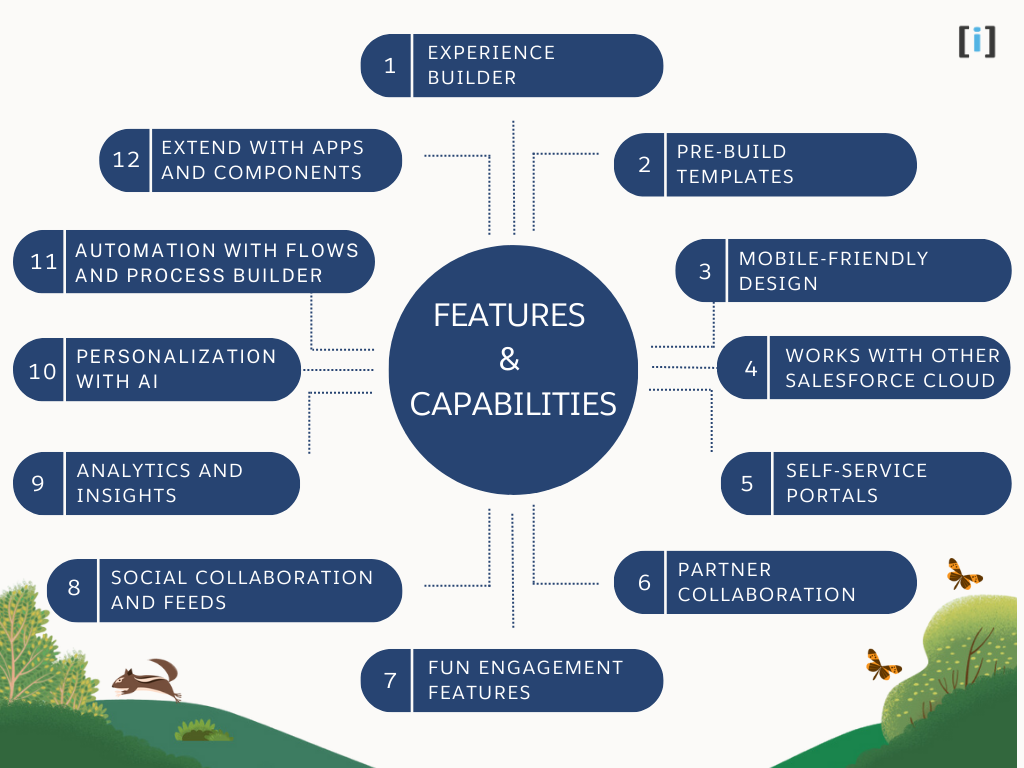
Experience Cloud offers a range of features to build stunning online experiences. Let’s explore its key features & capabilities.
Experience Builder
A simple drag-and-drop tool that lets you create and customize Experience Cloud sites without needing to know how to code. It’s easy for anyone to build and manage online spaces.
Pre-Build Templates
Salesforce offers pre-built templates and themes to help you get started quickly. You can customize them to match your brand and create a unique look for your site, like customer portals or partner communities.
Mobile-Friendly Design
Experience Cloud sites work well on smartphones, tablets, and computers. This ensures users can access your site from any device without issues.
Works with Other Salesforce Cloud
Experience Cloud connects easily with other Salesforce tools like Sales Cloud and Service Cloud. This lets you use data from these tools to improve the user experience.
Self-Service Portals
You can create portals where customers can find answers, access resources, and solve problems on their own. This reduces the need for support teams and helps customers get quick answers.
Partner Collaboration
Experience Cloud lets partners to access resources, share information, and collaborate more easily. It helps improve communication and teamwork with partners.
Fun Engagement Features
You can add fun features like points, badges, and leaderboards to encourage users to engage and participate more in your community.
Social Collaboration and Feeds
Experience Cloud includes social features like feeds and forums where users can engage, share updates, and collaborate. This creates a strong sense of community and helps users stay connected.
Analytics and Insights
Experience Cloud gives you tools to track how users are interacting with your site. You can use this information to improve the user experience and make better decisions.
Personalization with AI (Salesforce Einstein)
Use AI to offer personalized experiences, like recommending products or content based on what users do, This helping to increase engagement and sales.
Automation with Flows and Process Builder
Automate tasks like sending emails, creating support tickets, or updating profiles when users take specific actions on the site.
Extend with Apps and Components
Add extra features or connect third-party apps from Salesforce’s AppExchange to enhance your site’s functionality.
Benefits of Salesforce Experience Cloud
Salesforce Experience Cloud offers a range of advantages that helps businesses to improve how they connect with customers, partners, and employees:
Better Customer Experience
Experience Cloud helps businesses to deliver customized content, relevant recommendations, and build communities. This leads to happier customers and stronger loyalty.
Easier Partner Collaboration
With Experience Cloud, businesses can communicate and share information more easily with partners. This speeds up sales, strengthens relationships, and drives growth.
Higher Employee Engagement
Create an online space where employees can easily communicate, collaborate, and access the information they need, This boosting morale and productivity.
Simplified Business Processes
Automate tasks like onboarding customers or partners, reducing errors and saving time for your team to focus on more important work.
More Revenue
By delivering a better customer experience, improving partner collaboration, and streamlining operations, Experience Cloud helps drive more revenue. Happy customers are more likely to make repeat purchases.
Less Support Workload
Let customers help each other by sharing solutions in a community, reducing the pressure on your support team and allowing them to focus on tougher problems.
Use Cases of Salesforce Experience Cloud

Experience Cloud is a versatile platform that helps businesses create engaging digital experiences. It can be used to :
Customer Support and Self-Service
Self-Service Portals
Build support hubs where customers can find FAQs, knowledge articles, and solve problems without contacting support. This reduces workload and improves customer satisfaction.
Case Management
Customers can raise and track support cases, and communicate directly with support teams through the platform.
Knowledge Base
Share helpful guides, manuals, and solutions that allow customers to resolve issues on their own.
Partner Collaboration
Partner Portals
Create spaces where businesses and partners can collaborate, track opportunities, and manage leads and deals.
Sales Performance
Let partners track their sales performance and access tools and training to drive growth.
Resource Sharing
Share marketing materials, product updates, and resources that help partners succeed.
Employee Engagement and Productivity
Employee Portals
Provide a central hub for employees to access HR resources, company news, and collaborate on projects.
Internal Collaboration
Employees can share knowledge, join discussions, and work together in a secure environment.
Building Brand Communities
Customer Communities
Allow customers to interact, share experiences, ask questions, and provide feedback, building loyalty and offering valuable insights.
Feedback and Ideas
Collect feedback on new products or features, and let customers submit and vote on ideas to improve your business.
B2B and B2C Experiences
B2B Solutions
Provide personalized portals for business clients, offering customized content, real-time collaboration, and easy transactions.
B2C Solutions
Build a customer-centric experience, offering personalized content, product recommendations, and customer support to boost satisfaction and loyalty.
eCommerce Enablement
E-commerce Communities
Integrate with eCommerce platforms to create an online storefront where customers can browse products, make purchases, and engage with the brand.
Shopping Communities
Let customers share product reviews, recommendations, and experiences in a community setting, enhancing the shopping experience.
Idea/Feedback Management
Idea and Innovation Portals
Collect feedback from customers or employees on new ideas, and allow them to submit and vote on suggestions, helping businesses prioritize changes.
Surveys and Polls
Gather direct feedback from users through surveys or polls to stay connected with their preferences and needs.
Salesforce Experience Cloud Template
Experience Cloud templates help you build responsive websites that match your brand. Here are the main templates you can choose from:
- Customer Account Portal: A private space for customers to manage account details.
- Partner Central: For partner collaboration on sales, marketing, and training.
- Customer Service: A self-service portal for customers to resolve issues.
- Help Center: A public knowledge base for customers to find answers.
- Build Your Own (Aura): Fully customizable sites with unique pages and components.
- Build Your Own (LWR): High-performance, custom websites using modern technology.
- Microsites (LWR): Quick, short-term websites like event pages or landing pages.
- Aloha: An app launcher for easy access to Salesforce apps.
- Salesforce Tabs + Visualforce: Custom platform access with Visualforce pages, requires coding.
Note: All templates except Salesforce Tabs + Visualforce are compatible with Experience Builder and Lightning. Aloha is for app launchers, not websites.
Salesforce Experience Cloud Pricing Plan & User Licenses
Salesforce Experience Cloud offers two subscription pricing models such as per-user and per-login, so businesses can choose the model that best fits their needs.
- Per-user: This is for users who need to access the platform often. It’s best for people who will use it regularly.
- Per-login: This is for users who only log in occasionally. It’s a cheaper option for communities where people don’t need to access the platform very often.
| Plan | Pricing |
|---|---|
| Customer Communities | $2 per login or $5 per member per month |
| Customer Community Plus | $6 per login or $15 per member per month |
| Partner Relationship Management | $10 per login or $25 per member per month |
| External Apps | $15 per login or $35 per member per month |
License Types
To use Experience Cloud, you need to purchase Community Licenses for your customers and partners. The main license types are:
- Channel License
- Customer Community License
- Customer Community Plus License
- External App License
- Partner Community License
Note: To create a self-service portal or Experience Cloud site, you can start with a Service Cloud edition. Some editions include Self-Service features, but if you need more, you can easily add Self-Service by selecting one of the above plans.
How to Set Up Salesforce Experience Cloud
Step-by-Step Guide on how to Creating an Experience Cloud Site
Total Time: 10 minutes
Go to setup
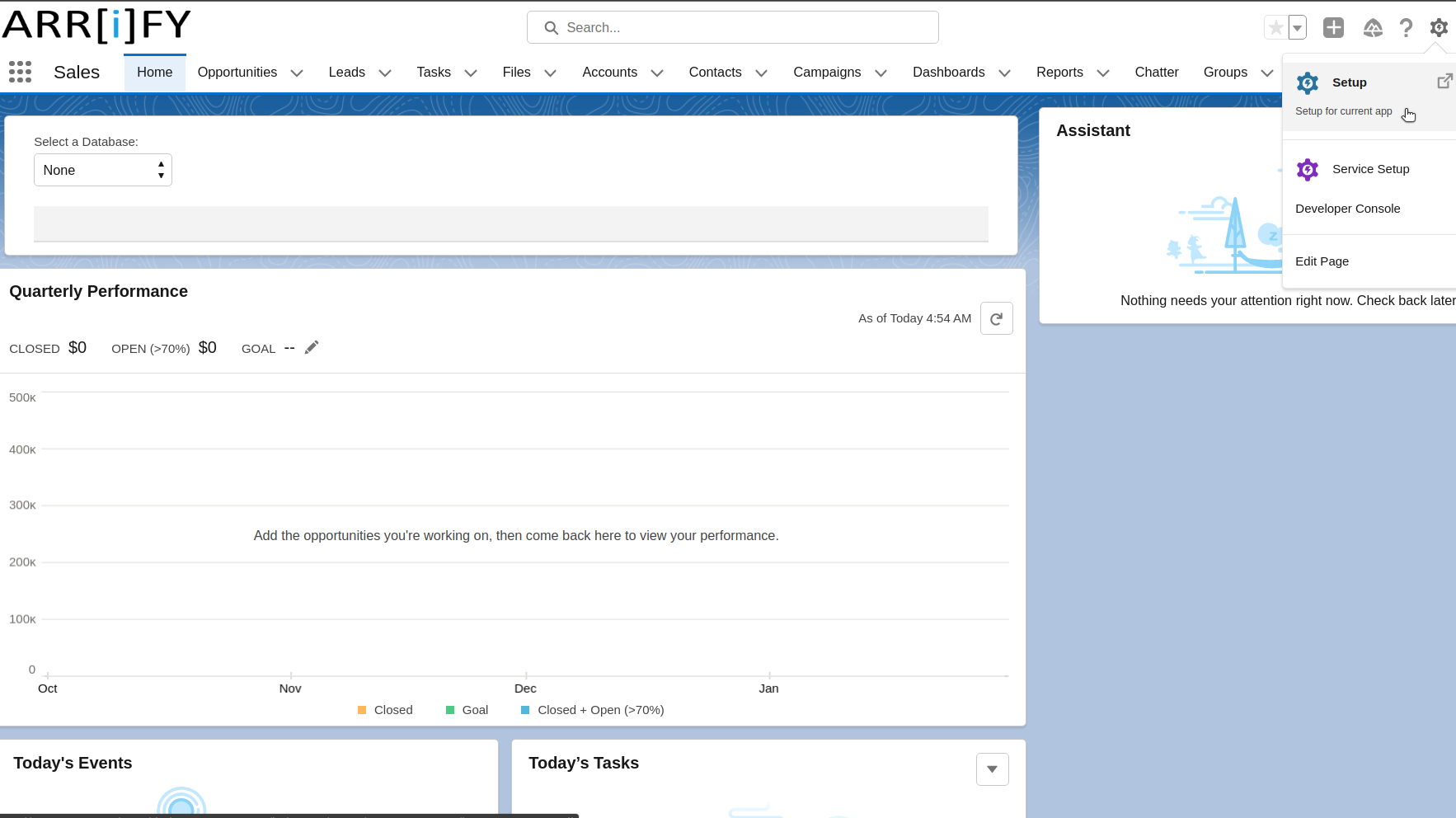
Log into the Salesforce org.
Click on the gear icon in the upper-right and select “Setup“.
Enable Digital Experiences
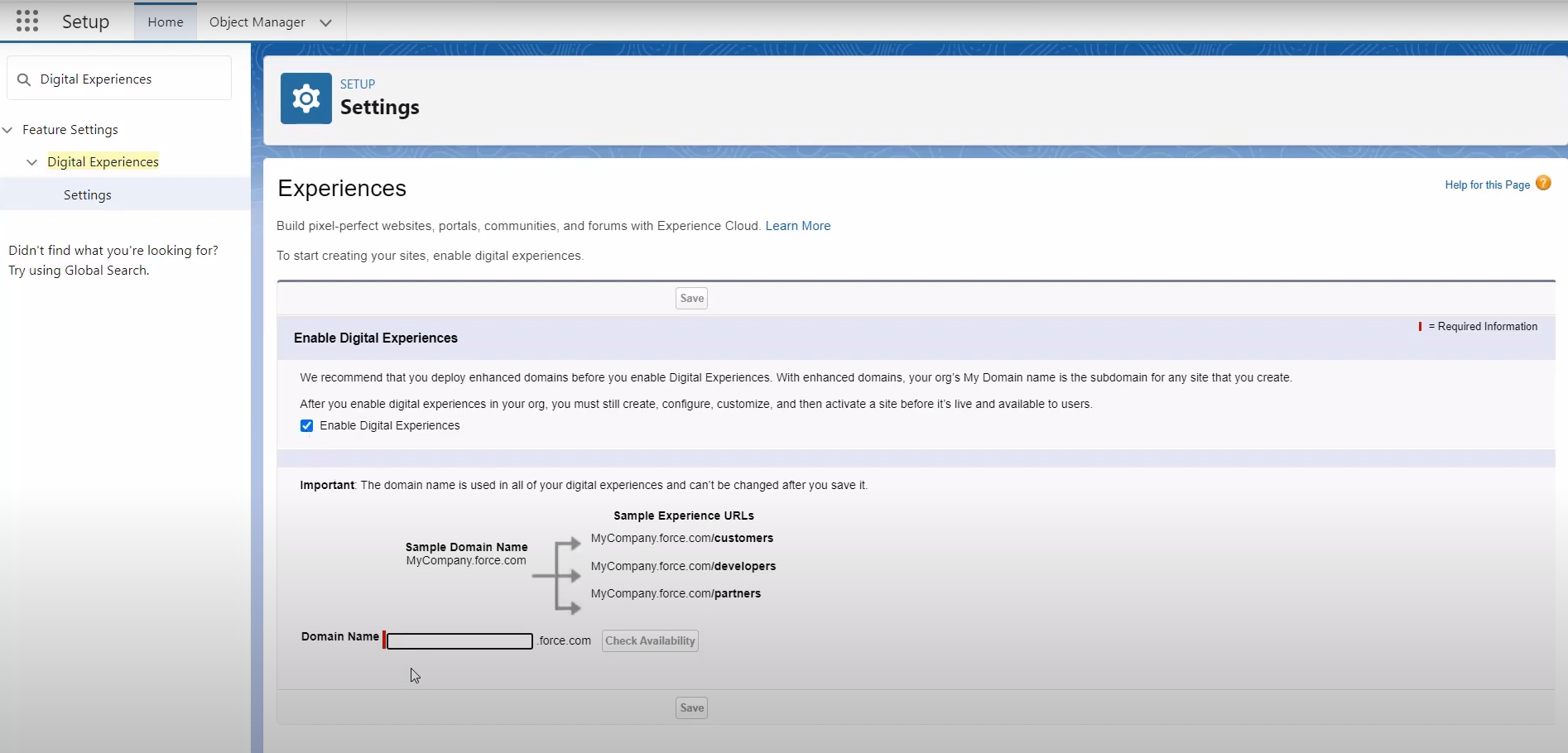
In the Quick Find search box on the left, type “Digital Experiences” and then select Digital Experiences | Settings.
Check the box to Enable Digital Experiences. ( Your digital experiences domain is shown. It includes your My Domain name in the format MyDomainName.my.site.com.)
If prompted for a Domain Name, enter the domain and check its availability. If available, click Save; otherwise, simply click Save.
Create Digital Experience Site
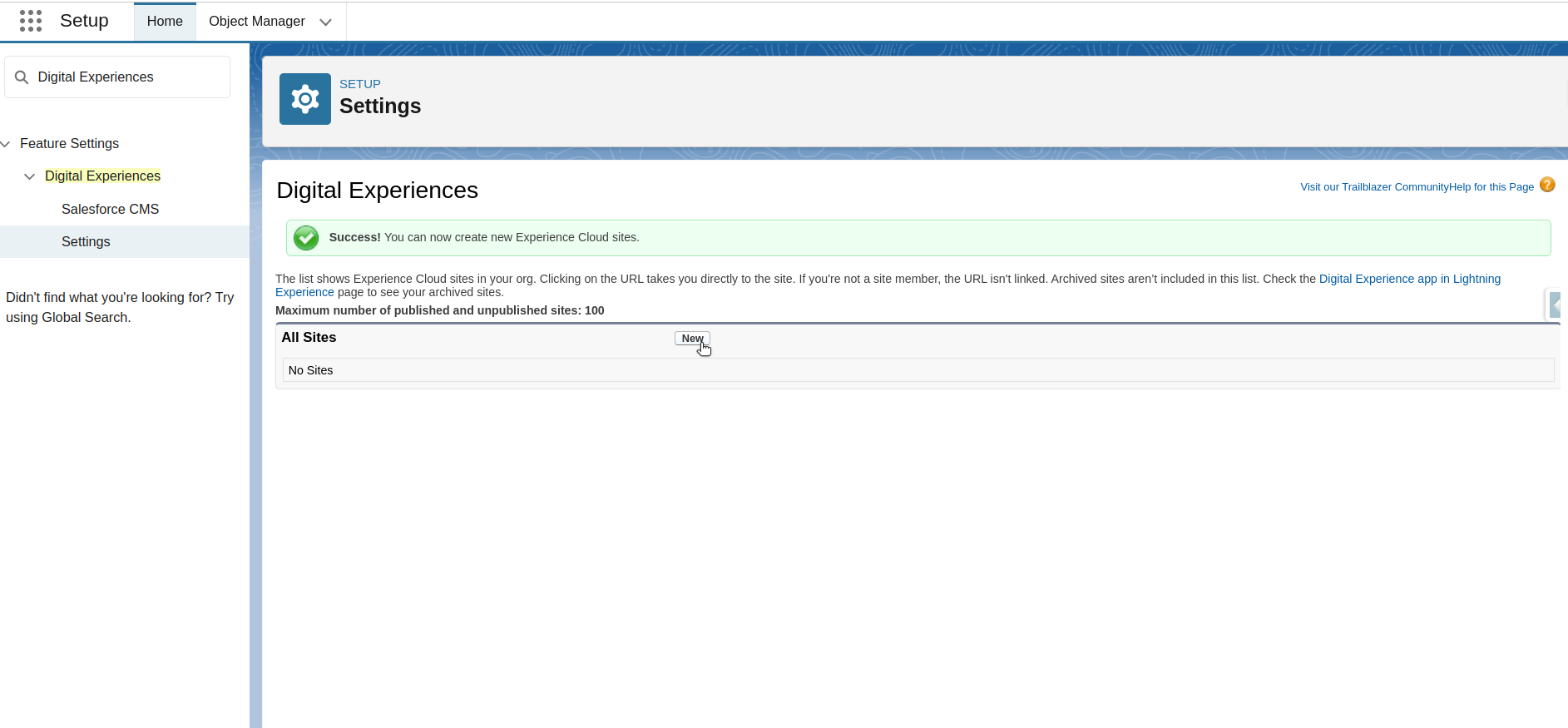
After enabling Digital Experiences, you are redirected to the All Sites page, where you can start building your site by clicking on New.
Select Template
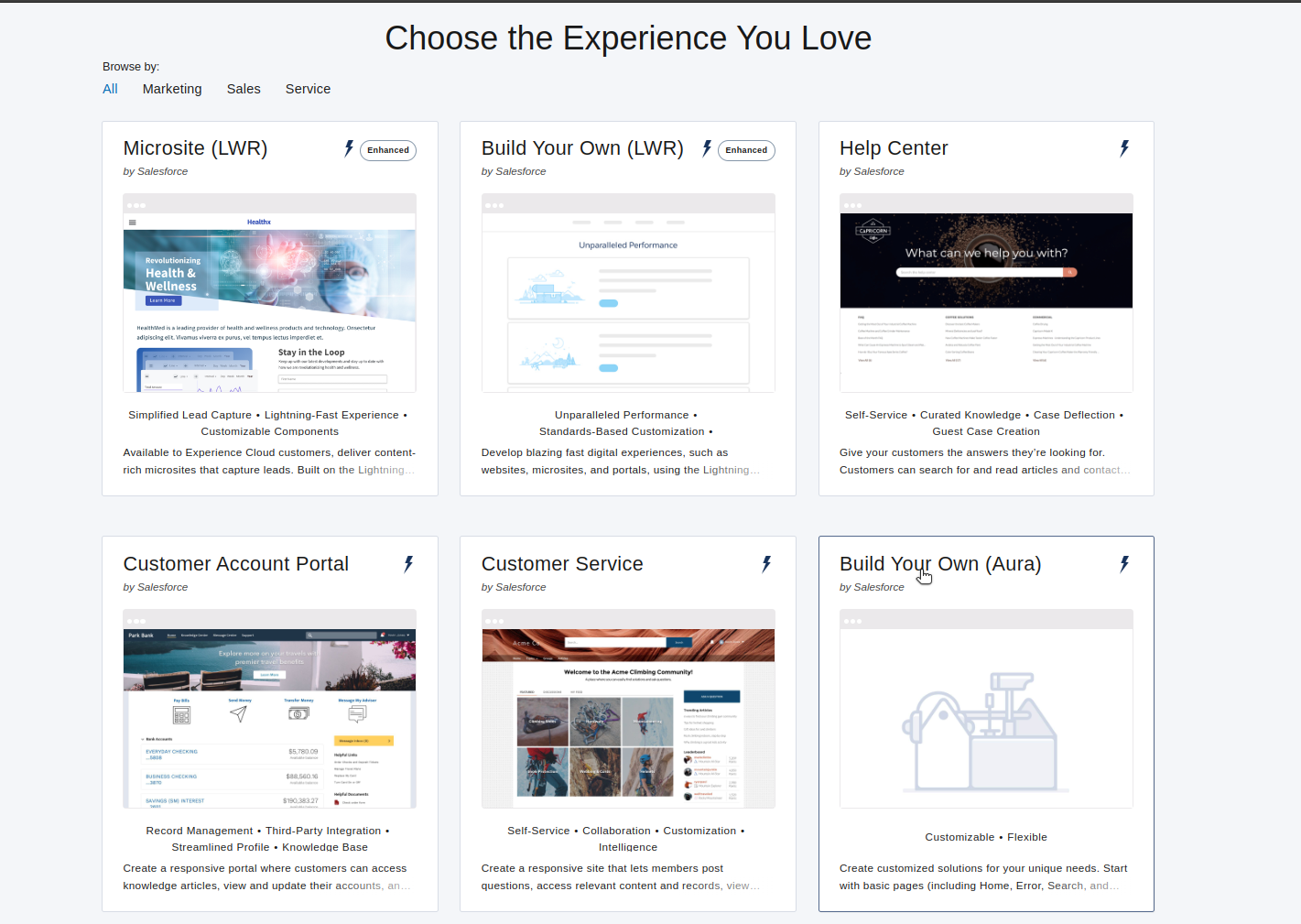
Select a template that best matches your use case (e.g., Customer Account Portal, Partner Portal, or Build Your Own Aura).
Click on Get Started.
Name the Site
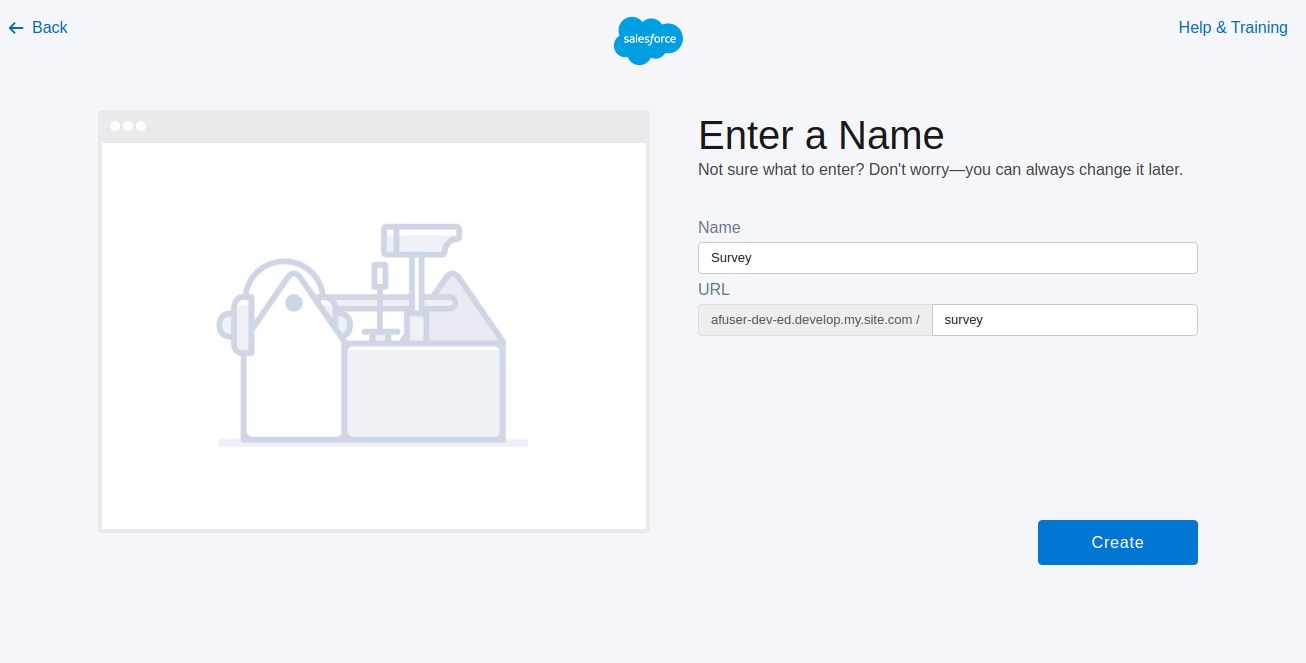
Provide a name for the site (this name will be used for the URL).
Click on Create.
It may take a few minutes to create the site.
Configure Builder
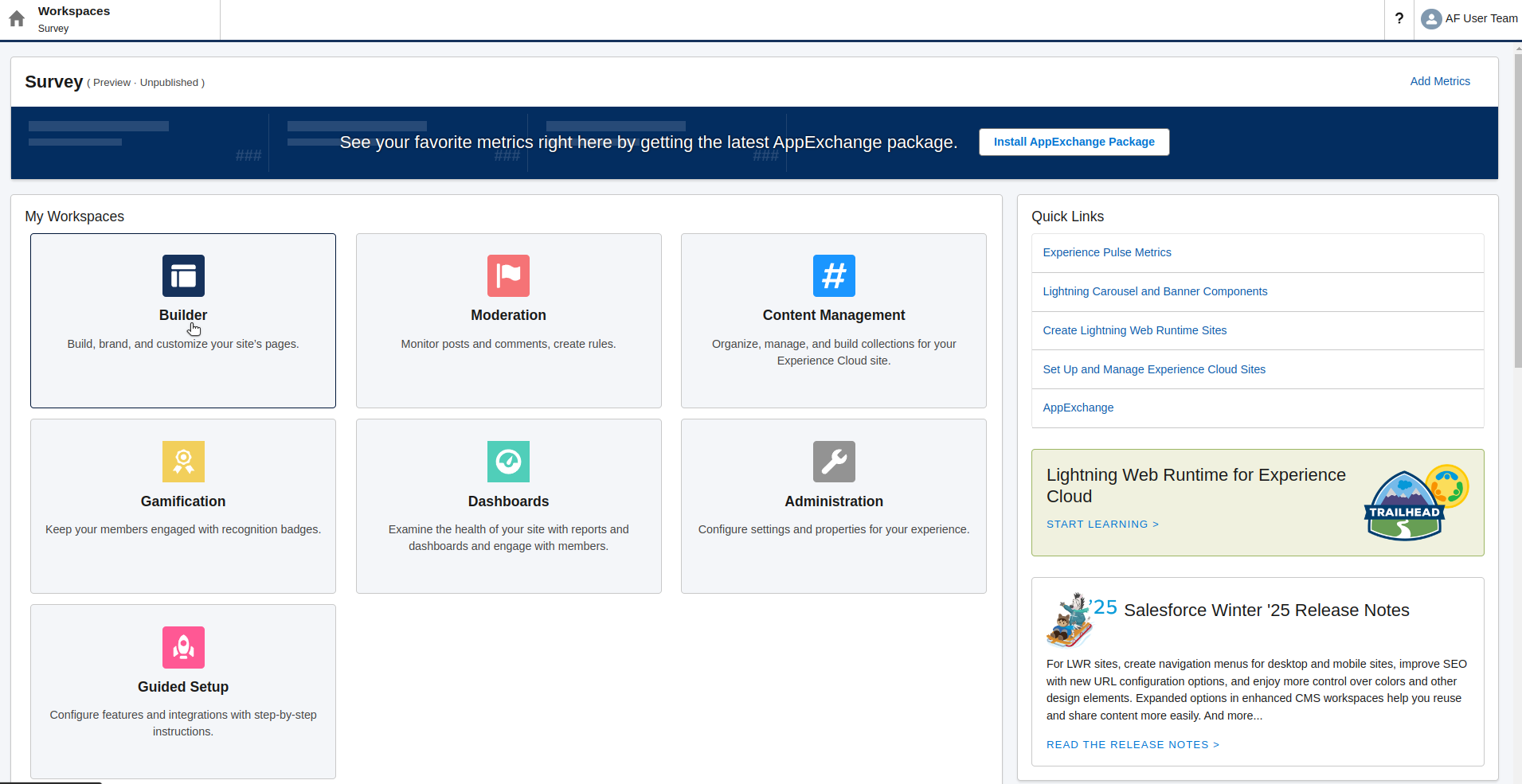
Choose “Builder” from My Workspace to set up the site.
Setup Home Page
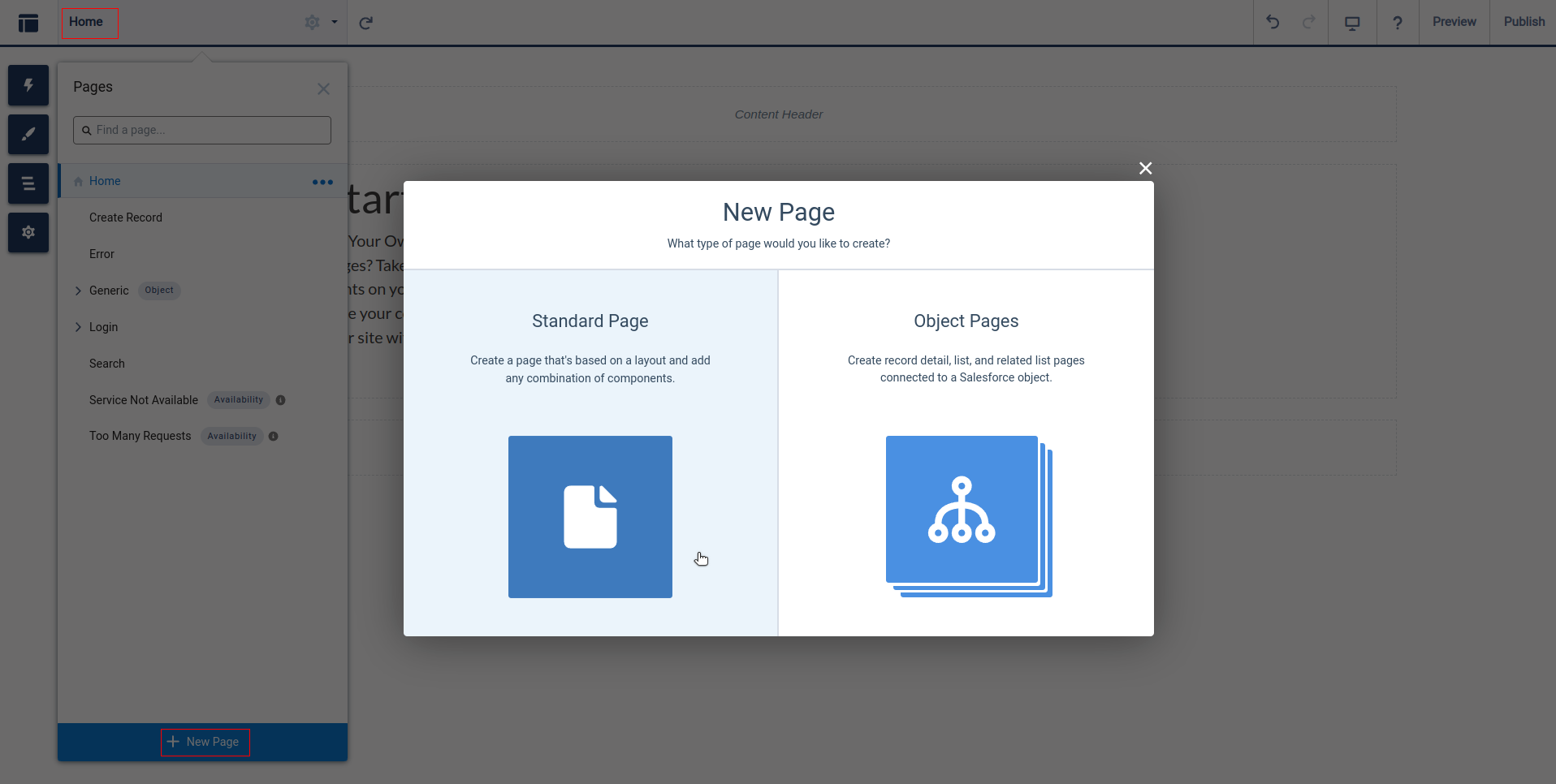
Once you select Builder, the site editor will open. In this section, you can configure your site by adding custom pages, dragging and dropping components from the component list on the top-left, and adjusting settings through the available options.
To create a custom Home Page :
Click on HomePage.
Select + New Page.
Choose Standard Page.
Click on + New Blank Page.
Pick a content layout.
Click Next.
Name the Home Page
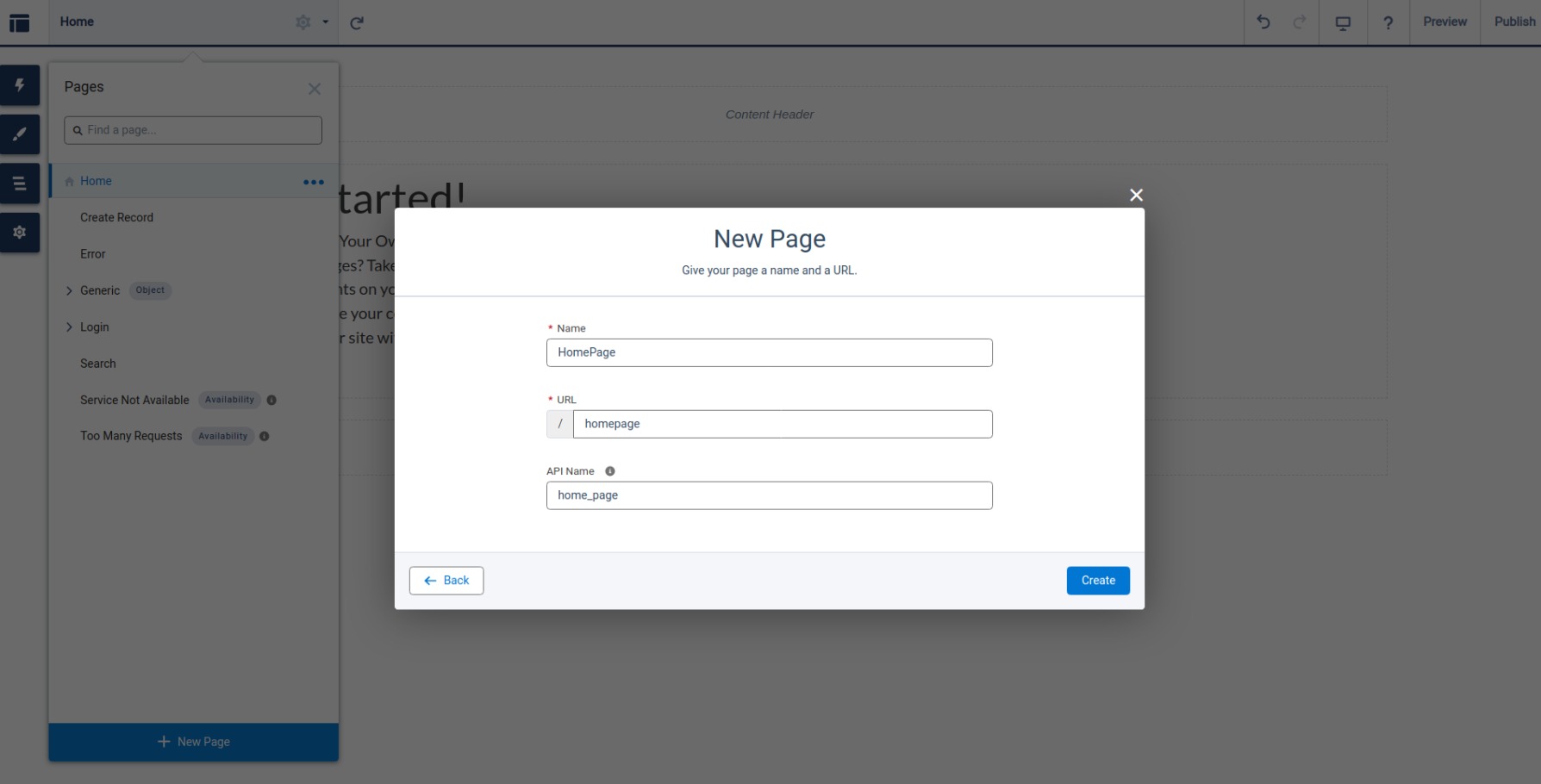
Give your page a name and a URL.
Configure Home Page
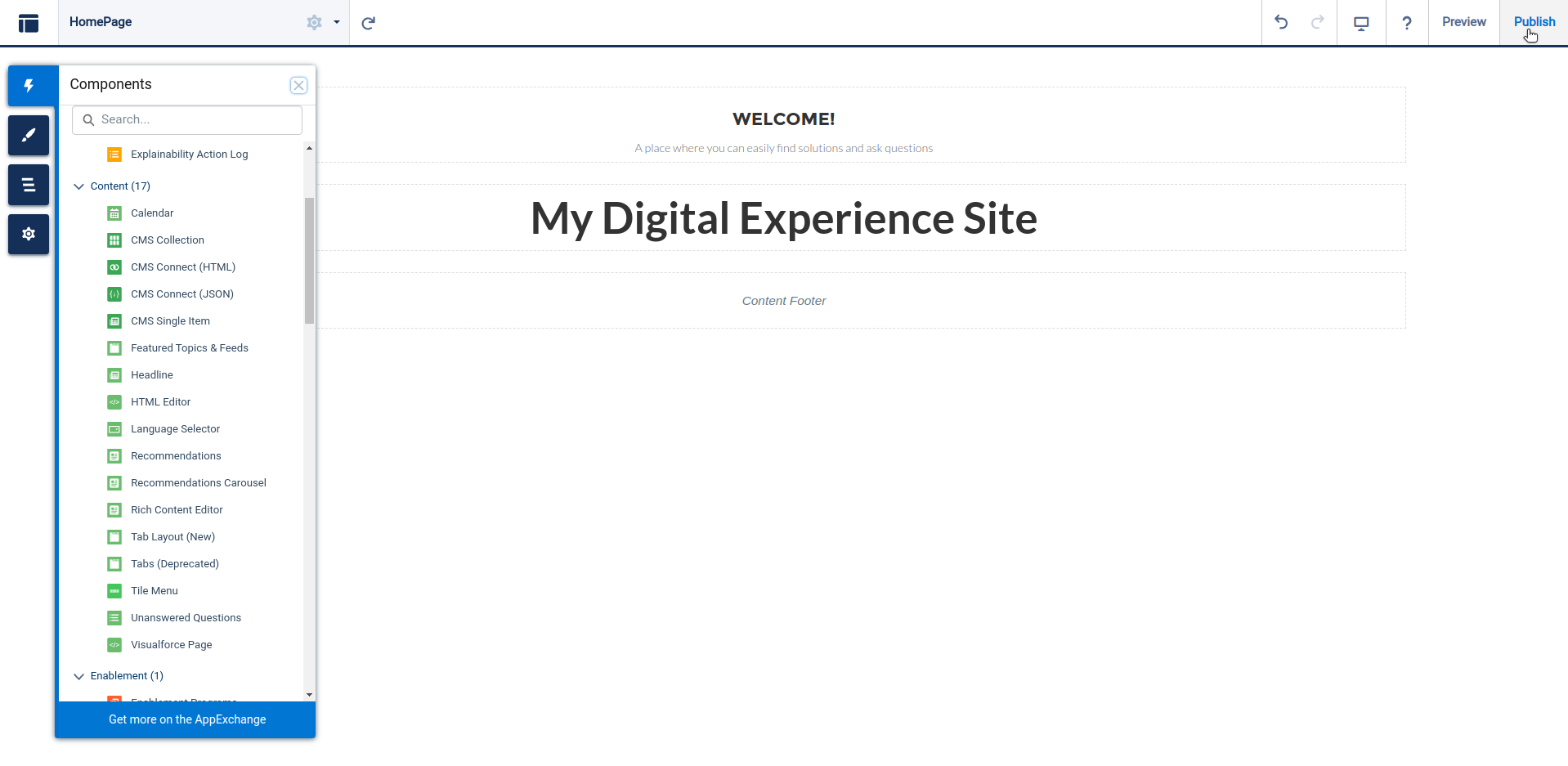
In the Experience Builder editor, click on the lightning icon (usually located on the left side) to open the component list.
Drag and drop the Headline component into the page’s content header.
Next, drag and drop the Rich Content Editor component into the page’s content section.
After adding your content, click Preview to see how the page looks.
If you’re happy with the changes, click Publish in the top-right corner to make them live.
Publish your Site
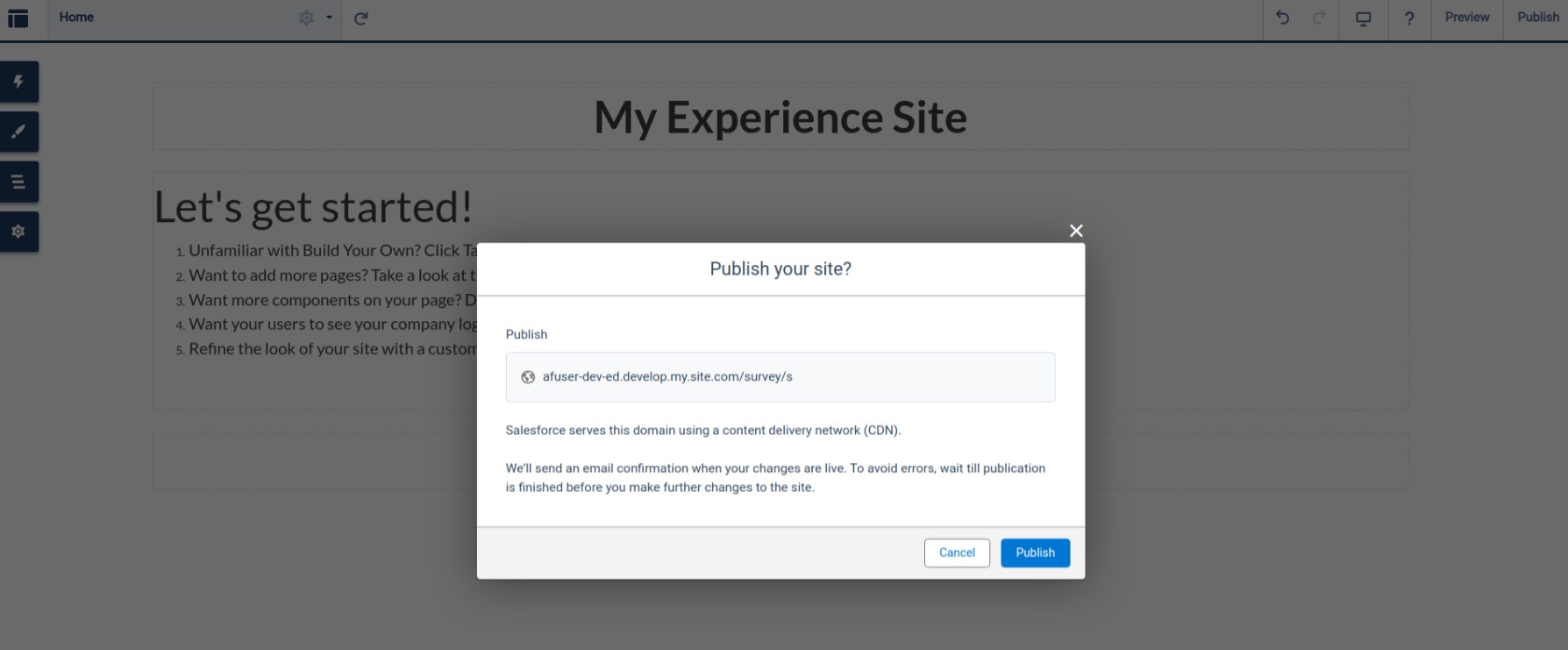
Click on Publish.
A confirmation email will be sent once the changes are live.
To avoid errors, wait until the publication is complete before making any further changes to the site.
Navigate & Open Site
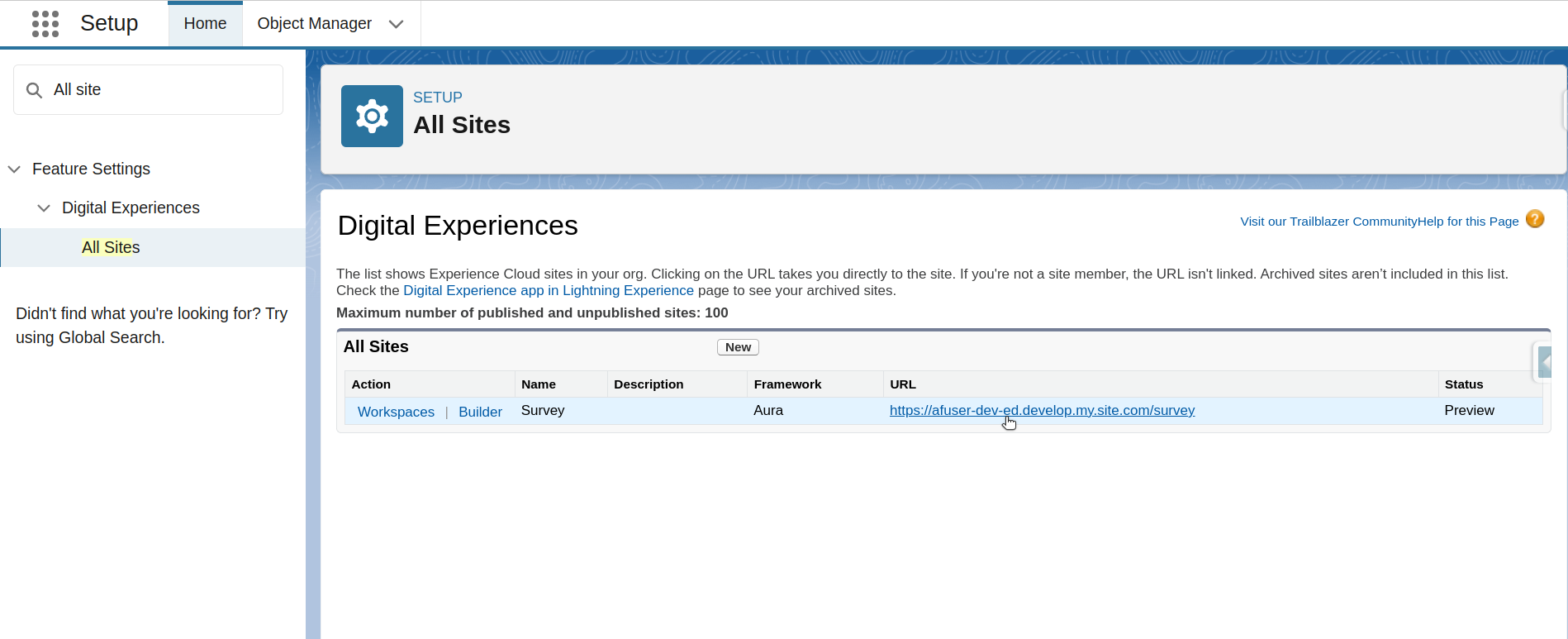
Once the site has been published, navigate to the setup page.
In the Quick Find search box, type “All Sites” and select All Sites.
Clicking on the site URL will redirect you to the default home page of the site.
Add Homepage API to the URL
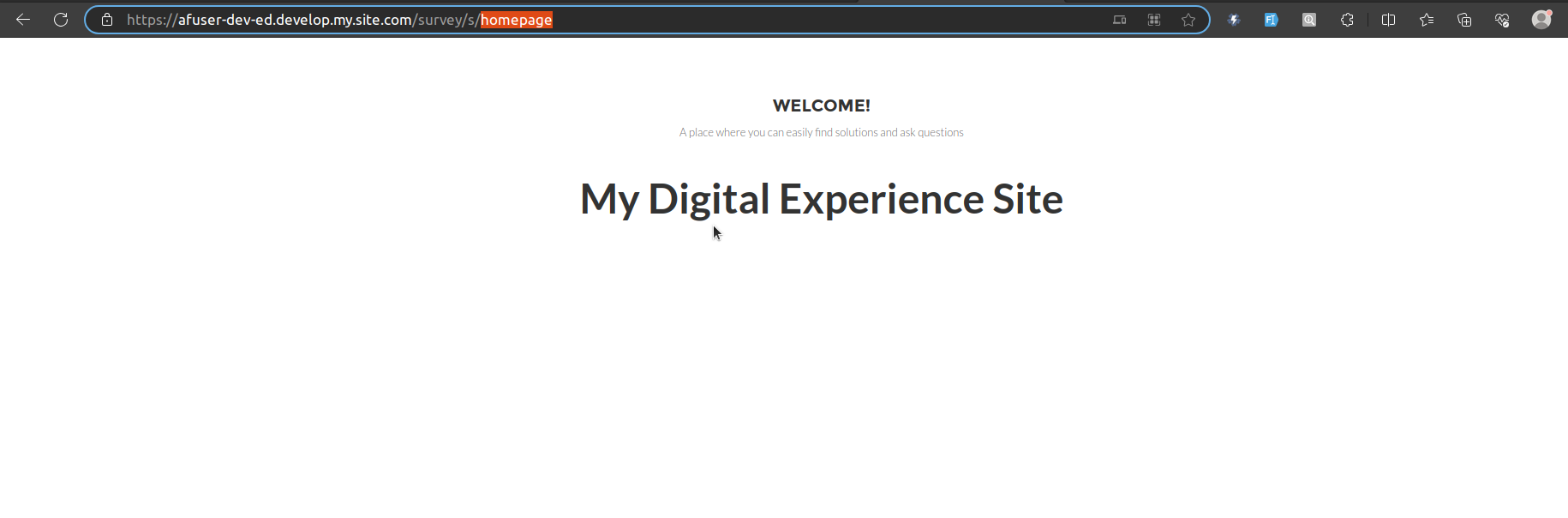
Append custom Home page API name homepage to your site URL after the base URL.
It will redirect you to the custom home page of the site.
Common Challenges & How to Overcome Them
Users often encounter challenges while using Salesforce Experience Cloud. Here are some of the most common issues and simple ways to overcome them:
Customization and Branding Limitations
Customizing the look and feel of your site to match your brand can be difficult with the standard templates. You can use Lightning Web Components (LWC) to create custom UI elements and Experience Builder to design personalized themes.
User Experience (UX) Issues
Making sure your site is easy to use on all devices can be tough, especially with complex tasks. To improve this, use responsive templates to make sure the site looks good on mobile, tablet, and desktop. Also, use Salesforce Lightning Design System (SLDS) for a consistent, user-friendly design.
Data Security and Privacy Concerns
Protecting sensitive data and controlling who can access what is important. Set up Profile and Permission Sets to control access. Make sure sensitive data is only accessible to those who need it.
Performance and Scalability
As your site grows, you might face performance issues. To keep it fast, reduce the number of components that load and use Asynchronous Apex for heavy tasks so they don’t slow down the site.
Integration with Other Systems
Connecting Salesforce to other systems can be tricky. Use Salesforce APIs (REST/SOAP) for real-time data exchange and Salesforce Connect to access external data without storing it in Salesforce.
Managing Access and User Permissions
Setting up roles and permissions for users can be confusing, especially when there are different levels of access. Use Audience Targeting and Custom Profiles to show the right content to the right people. Control access with Sharing Rules, Permission Sets, and Experience Cloud Permissions.
Adoption and User Engagement
It can be hard to get users to use your site regularly. Make the site feel personal by showing content based on what they need or do. Add fun elements like badges and leaderboards to motivate them. Ask for feedback often to make improvements.
By addressing these challenges, you can make your Salesforce Experience Cloud site more efficient, secure, and user-friendly.
Top Limitations of Salesforce Experience Cloud
There are some limitations users should be aware of, especially for sites like Customer Service and Partner Central.
Google reCAPTCHA Issues
Google reCAPTCHA may not work if Google web traffic is blocked due to network issues or restrictions.
Guest User Case Validation
Guest users don’t trigger case validation when submitting through Contact Support.
Supported Browsers
Only the latest versions of Chrome, Firefox, and Safari (on macOS) are supported.
LWR Site Route Limitations
It can support up to 500 routes (unique URLs), but it’s best to keep it under 250 routes for optimal performance
Multilingual Sites
The login page will always appear in the default language. If you need a login page in other languages, you’ll need to create custom Visualforce pages.
For additional limitations, check out the official Additional Experience Cloud Site Limitations documentation.
Conclusion
Salesforce Experience Cloud is a powerful tool for businesses that want to create engaging online experiences for their customers, partners, and employees. With easy customization, integration with other Salesforce tools, and features like self-service portals and AI-driven personalization, it helps businesses build better relationships and improve efficiency.
By using Salesforce Experience Cloud to its full potential, businesses can create personalized experiences that build customer loyalty, strengthen partnerships, and boost employee engagement.
FAQs
What is Salesforce communities called now?
Salesforce Experience Cloud is the new name for Salesforce Communities, with the same features but a greater focus on personalized experiences for customers, partners, and employees.
How does Salesforce Experience Cloud differ from Salesforce Sales Cloud?
Salesforce Sales Cloud is mainly for sales teams to manage leads and customer relationships. While Experience Cloud, enables businesses to create branded digital experiences, like self-service portals, online communities, and collaboration spaces for external audiences.
Is Salesforce Experience Cloud mobile-friendly?
Yes, Salesforce Experience Cloud is mobile-friendly. These are designed to be responsive, working smoothly on smartphones, tablets, and desktops.
What are the licensing options for Salesforce Experience Cloud?
Salesforce Experience Cloud offers two main licensing options Per-user and Per-login.
1. The per-user model is best for businesses with frequent users.
2. The per-login model is better for occasional users.
There are also different licenses based on the type of portal, such as customer, partner, or external app portals.
How can I ensure my site remains secure?
To keep your site secure, you can use Profiles and Permission Sets to control access. For added security, Salesforce Shield provides encryption and event monitoring. Additionally, enabling Two-Factor Authentication (2FA) adds an extra layer of protection.
Can I use Salesforce Experience Cloud for eCommerce?
Yes, Salesforce Experience Cloud can be used for eCommerce by integrating with eCommerce platforms. This allows you to create shopping communities where customers can browse products, make purchases, and engage with your brand.
Do I need communities licenses in my org to create Experience Cloud sites?
You can create up to 100 Experience Cloud sites in Enterprise, Performance, and Unlimited orgs without extra licenses. However, certain templates and features, like Partner Central or Archive Site, require community licenses.
Are community licenses associated with users or a site?
Community licenses are linked to users, not specific sites. You can move users between sites and they can access multiple sites at the same time.
Do Experience Cloud sites have user or role limits?
Yes, Each site can support a certain number of active users, which varies depending on your Salesforce edition.
1. Active Users: Up to 100,000 active users per site, depending on your edition and licensing.
2. Sites: You can create up to 100 sites in your org.
3. Roles: Each site can have up to 500 roles.
4. Public Groups: A maximum of 500 public groups per site.
5. Login-Based Licenses: Users consume one login per day regardless of how many times they log in.
