
What Is Integration?
Each enterprise has unique requirements and the software they use works differently. They are designed in different languages and possess their customized business logic, data storage, security, and visual representation. This is where Salesforce integration solution comes in. Salesforce integration establishes and handles entire communication between Salesforce CRM and other apps, using the API.
Salesforce integration is the method of connecting Salesforce with other platforms, apps, and tools. When we talk about integration, it means to create a connection between a specific Salesforce instance and another database or system. The connection could be inbound, outbound, or bi-directional, and the integration is done through business logic, user interface, or through data. Salesforce allows you to integrate Email apps, CMS, Marketing Automation platforms, Cloud platforms, communication and collaboration tools, and more.
Approaches For Integration Processes
There are two major approaches for the Salesforce integration process as below :
App-based Salesforce Integration
As the name suggests, App-based Salesforce integration is performed by using dedicated applications. These applications allow the integration of data between two applications and build a unified platform very easily with a few simple clicks.
In order to integrate your Salesforce CRM with suitable applications, you would need a robust and smooth integration platform that facilitates the seamless transfer of data between the two applications. Some popular examples of such third-party apps include Zapier and Jitterbit.
Code-based Salesforce Integration
Apart from using dedicated applications, Salesforce integration is also performed by using a programming language. One of the most common examples of code-based Salesforce integration is the use of Apex. This programming language has a syntax that is similar to Java.
Different Ways To Integrate Salesforce
At the process and data levels, many business areas connect their CRM to other systems. These can be divided into three basic forms of integration in Salesforce, which are mentioned below:
Data Integration
Data integration is used when the data needs to be synced from two or more systems. As a result, real-time data will be shared by all incorporated extensions. Data integration makes use of SOAP and REST Salesforce API integration.
Integration of Business Logic
The integration of business logic enables the creation of robust all-around business solutions that combine a variety of back-end systems and apps. Apex Web Services for inbound and Apex Callout for outbound are used in this connection.
Integration of User Interface (UI)
Integration of UI is a good option if a centralised user experience has to be provided for all users. It is the best way to connect different applications in Salesforce. It gives the customers a single goal of segmenting into different applications. The approach here is similar to that of Facebook, where multiple application vendors can post content on a single platform.
When/why should I use Integration?
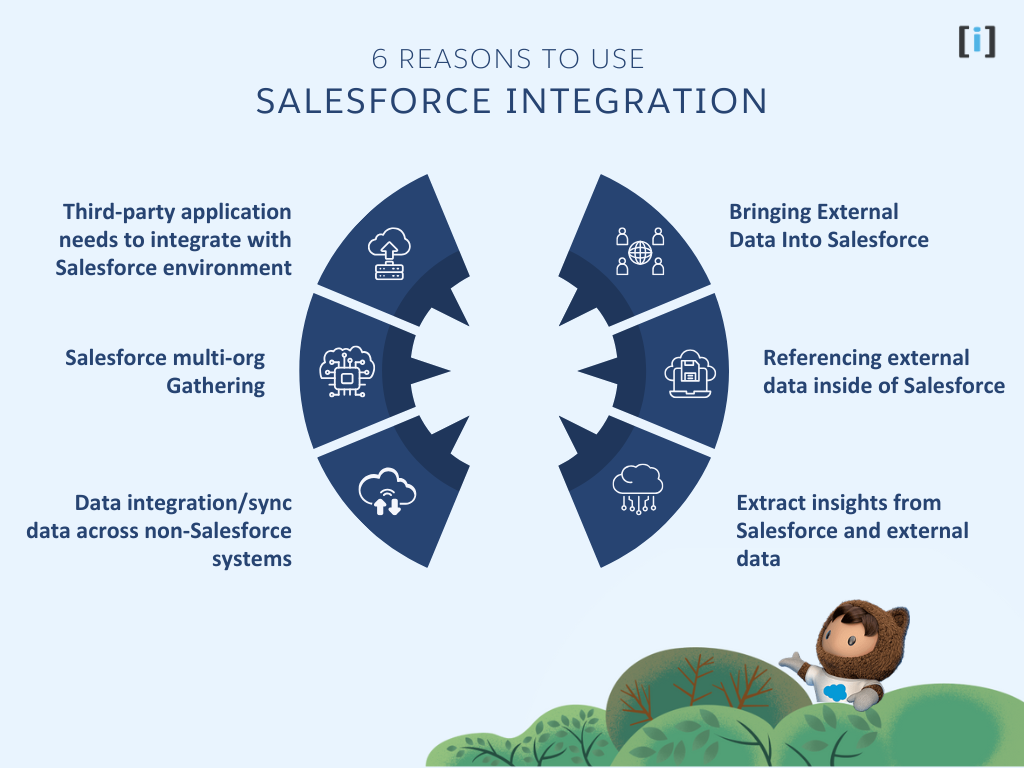
Salesforce is a very powerful tool because it helps companies to create a 360-degree view of their customers and their business. Integrations with additional databases can bring even more value and information into your Salesforce environment. As Salesforce Admins, we can make important data accessible to our end users. Here, we will discuss some of the most common use cases for integration as below.
Bringing External Data Into Salesforce
This is very common integration use case that is show data from an external system to inside of your Salesforce environment. This approach can help to bring all desire external data into your Salesforce Organisation.
Referencing external data inside of Salesforce
Although this use case sounds similar to the one that listed above but it is slightly different. If you may want to centralize your user experience on Salesforce without importing and managing that data inside of your Salesforce org. In this use case, your users can be informed and act on records from other systems, without the data management overhead of importing and managing potential data replication issues.
Extract insights from Salesforce and external data
Combine your data from Salesforce and external systems for comprehensive analytics. In this use case, you may want to centralize all of your data onto Salesforce and use Salesforce tools to increase and manage your data.
Data integration/sync data across non-Salesforce systems
In this use case you can sync data between two or more devices and updating changes automatically between them to maintain consistency within systems.
Salesforce multi-org Gathering
Some of our customers have many Salesforce environments and they want to Gathering the data for consistency across channels and build custom apps and experiences that leverage all of their Salesforce data.
Third-party application needs to integrate with Salesforce environment
In this scenario, there is a business need to make your Salesforce data or processes available to external or third-party systems.
Useful tools for Data Integration
When it comes to working with data integration there are several tools available out there but In this post we will discuss about some Salesforce resources available to us and some of the main tools known in this area.
First of all, let’s focus on Salesforce, It offers a comprehensive list of REST and SOAP APIs which allows other applications work with its data and metadata via HTTP requests.
REST API
The most commonly used API in Salesforce, REST API allows for easy integration by enabling operations like reading, creating, updating, and deleting records. It’s widely preferred for integrating with web and mobile apps.
SOAP API
Another API provided by Salesforce for more complex integrations, especially for systems requiring a more formal and secure communication protocol.
Bulk API
Another relevant service offered is the Bulk API. Currently in its 2.0 version it allows us to build asynchronous jobs to create, delete or query large datasets. This API has more limitations than the previous one, but it’s aimed to more specific tasks.
Third-Party Tools for Integration
Moving to specific Data Integration tools we can found several options, but some of them were built specifically to support integrations between large systems like Salesforce and world-class solutions. Jitterbit, Boomi and Mulesoft are great examples and saying that one is better than the other.
Jitterbit
A powerful tool for integrating Salesforce with other enterprise systems. It supports pre-built connectors for various applications, making integration easier.
Boomi
A cloud-based integration platform that offers a wide range of connectors, including Salesforce, and facilitates real-time data synchronization.
MuleSoft
A robust integration platform that provides tools to integrate Salesforce with on-premise and cloud systems. MuleSoft is ideal for complex enterprise-grade integrations
These apps provide lots of features that make our work easier when it comes to building the integrations.
5 Real Benefits of Salesforce Integration
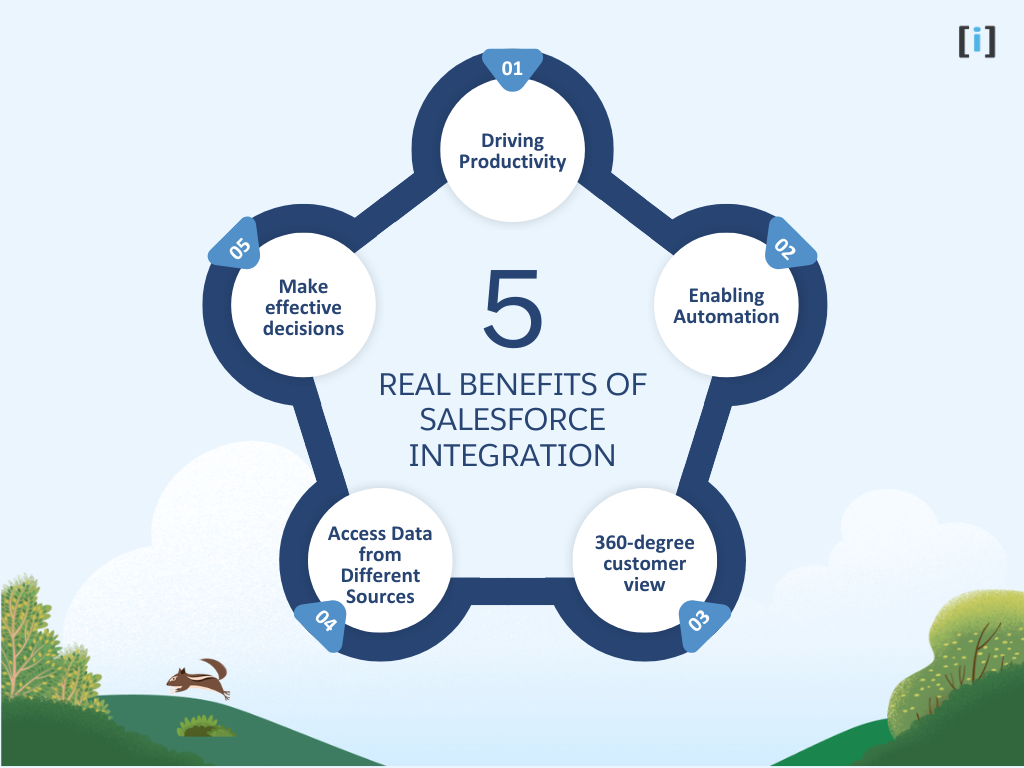
Driving Productivity
To use Integration, Anyone can increase productivity of their organisation.
For example, your organisation uses both QuickBooks (Accounting software) and Salesforce. Now your Sales Representative need data from both systems for their work. Think, Wouldn’t it be better if your Representative can get access to all the data in Salesforce? This will help him save time spent on switching between the two systems. Also, it will help him do his job at a higher speed.
Enabling Automation
There are many tasks in your organisation that are repetitive and recurring. For those task , wouldn’t it be better if they can be automated so that your workers can focus on tasks that need specialised skills and human intelligence? Salesforce integration enables the automation of many tasks.
360-degree customer view
Customer expectations are rise quickly. We are witnessing that new shifts are coming in customer behaviour. Your business needs to connect deeply with customers to impress, influence, and retain them. To achieve this, you need to understand all about your customers. An integrated system which is data collected from multiple sources will help you get a complete view of customers’ needs, pain points, and behaviour.
Access Data from Different Sources
Already we know that Salesforce holds the power of bringing data from different systems. This enables you to build a comprehensive customer view.T his united CRM platform comes with powerful APIs and tools to help in the integration time reduction. It ensures you can access data from different sources without putting a lot of effort.
Make effective decisions
Decision making is an art. You need accurate data in your hands to make better business decisions. Integration of Salesforce is offers a clinical view of data which helps you to make effective decisions. This is also exposing customer insights so you can understand your customers deeply.
Conclusion
Salesforce is a highly configurable platform that can seamlessly integrate with a wide variety of apps and services. This flexibility helps businesses create a unified and structured experience for users, whether by automating processes, centralizing data, or integrating with third-party tools. When combined with other platforms like social media, ERP systems, or marketing tools, Salesforce can drive improved business outcomes by providing a more connected and efficient environment.
FAQs
What is Salesforce integration?
Salesforce integration refers to the process of connecting Salesforce CRM with external systems, platforms, or applications using APIs, business logic, or data connections. This allows for the seamless flow of information between Salesforce and other tools your business uses.
Why should I integrate Salesforce with other systems?
Integrating Salesforce with other systems enables your business to have a unified view of your data, streamline processes, and improve productivity. It eliminates manual data entry, reduces errors, and helps in automating workflows.
How do I integrate third-party applications with Salesforce?
Third-party applications can be integrated with Salesforce using pre-built connectors, APIs, or integration platforms such as Zapier, MuleSoft, or Boomi. These platforms simplify the process of connecting Salesforce with external apps.
How does UI Integration work in Salesforce?
UI Integration in Salesforce provides a unified user interface that integrates external systems directly into Salesforce. Users can access and interact with external applications without leaving the Salesforce environment, streamlining workflows and improving efficiency.
Can I integrate Salesforce with cloud platforms?
Yes, Salesforce can be integrated with cloud platforms like Amazon Web Services (AWS), Microsoft Azure, and Google Cloud through APIs or third-party integration tools. This enables seamless data exchange and the centralization of operations across cloud environments.
