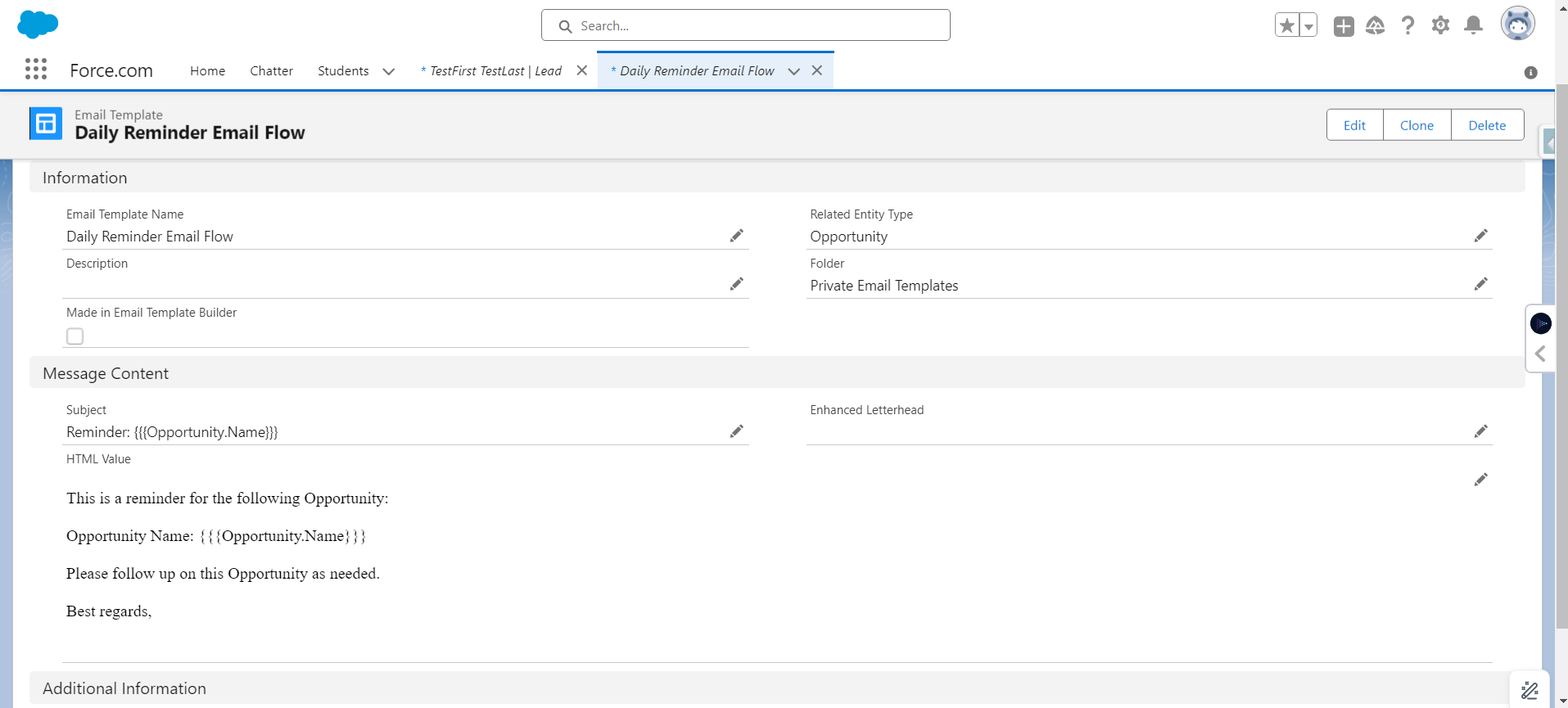What is Salesforce Lightning Email Templates?
A Lightning Email Templates in Salesforce Salesforce is a template that users may use to construct customised emails that they can send to contacts, accounts, or potential customers (leads) on the Salesforce platform. These templates are created with the Salesforce Lightning Experience interface, which offers a system that operates far more quickly and effectively. In contrast to the traditional Salesforce interface, the former offers a more contemporary and intuitive design.
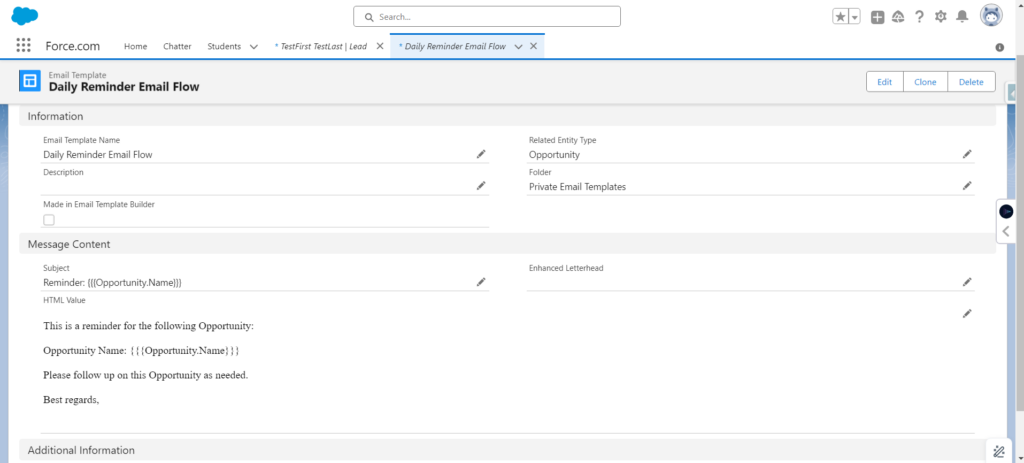
Lightning Email Templates Salesforce allows users to incorporate merge fields, which automatically pull in data from Salesforce records, such as contact names, account details or opportunity information. This feature enables users to create personalized emails at scale, saving time and ensuring consistency in communication.
Additionally, Lightning Email Templates support HTML formatting, allowing users to create visually appealing emails with rich media, images and styling.
How to Create a Lightning Email Templates Salesforce
How to set up a lightning email template in Salesforce?
Total Time: 4 minutes
Open Email Template:
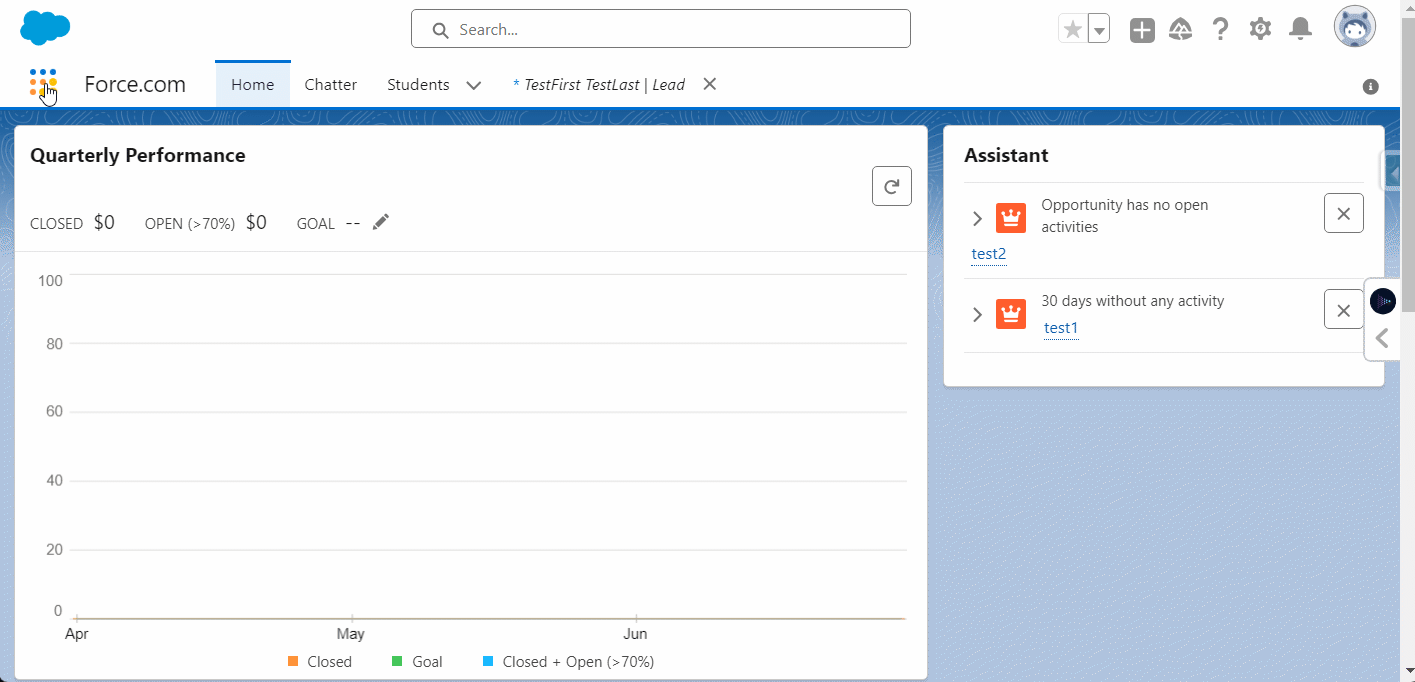
From the Setup Page -> Search on App Launcher -> Find the Email Template.
Open it.
It will open in Salesforce Tabs.
Create Template:
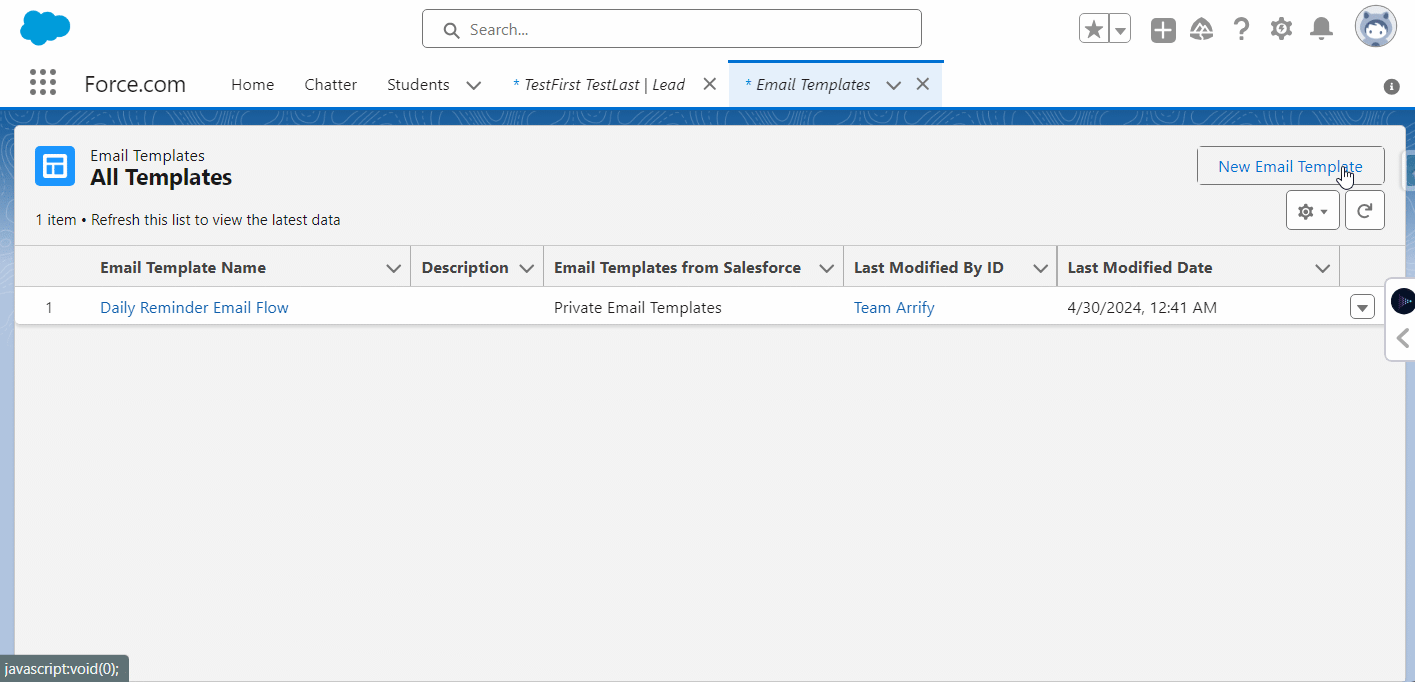
Click on New Email Template.
Then you get a new Screen in which you have to provide the Email Template Name, Related Entity Type, Email Subject and Email Body.
Firstly, write the Email Template Name.
Then Select the Folder where you want to save the Email.
Then Select your Related Entity Type object. In the post, we are taking the Opportunity.
Then Write the Subject of your Email.
And Then Write the Email Body.
And in the last Add the Merge Fields to your Email.
Uses of Lightning Email Templates in Salesforce:
When establishing an email in Salesforce, end users may utilise them directly. Users may choose their preferred template by clicking the insert, create, or update template option located at the bottom of the email screen.
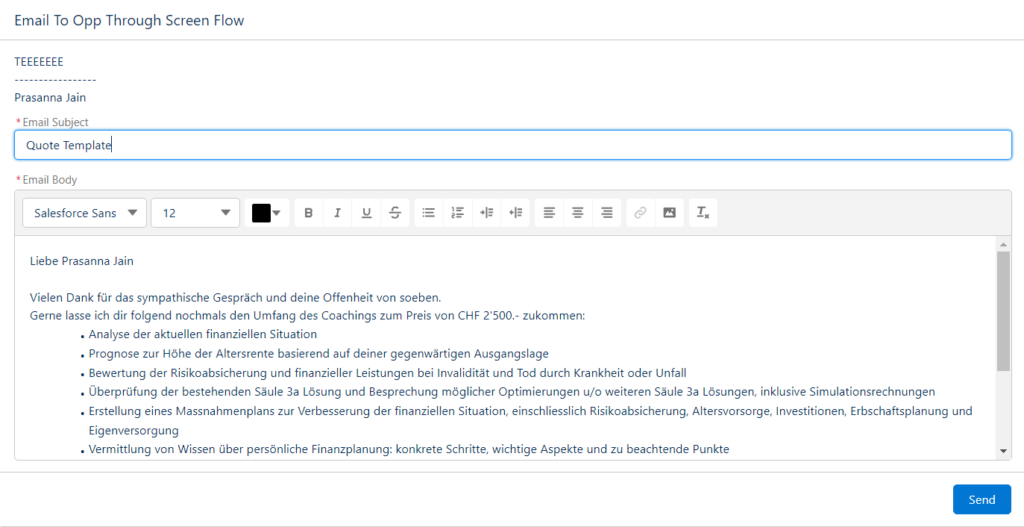
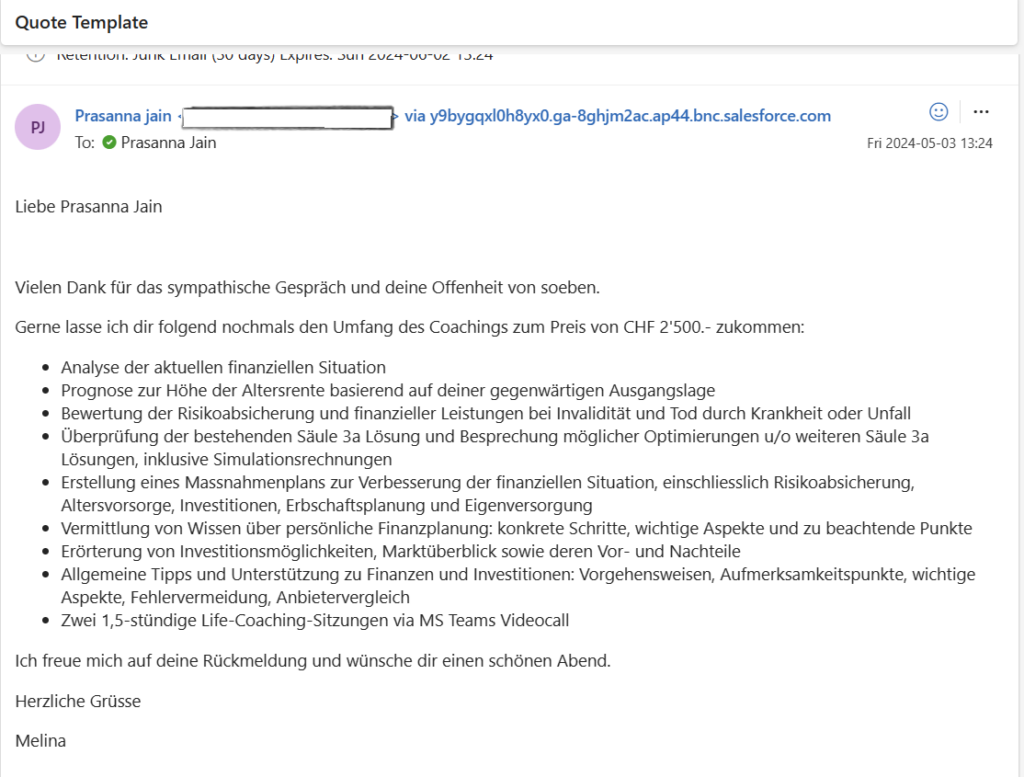
Here’s the final result when received and viewed on Desktop or mobile:
1. Creation: Users with permission or staff members can build emailers in Lightning. A sample text, merging fields, and formatting choices ought to be included in the charts.
2. Merge Fields: The Salesforce Lightning Email Templates have the support for merge fields, and hence they can be used to formulate email content where data is dynamically filled in from Salesforce records. You may, for instance, include merge fields so as to pull in such as a contact’s name, name of the company as well as profile information from their record.
3. Personalization: The personalization of emails is one of the main features implemented in email templates to help users insert merge fields used in the customization of emails. This makes it possible to differentiate email messages sent to different people, so that, no longer content, no one needs to manually write the same content for each recipient.
4. Accessibility: Salesforce Lightning Email templates are a special feature that allows users to send email that has all the features of the Lightning Experience right from inside Salesforce. The user experience is made simple when users choose a template where they will be able to compose their emails, thus saving time and ensuring consistent messaging.
5. Customization: Users can tweak the templates to have their own requirements. For example, they can develop a lot of templates with different purposes e.g. for sales, customer service and marketing.
6. Sharing and Collaboration: When templates can be shared among team members or specific user groups, the chances that there will be consistency and collaboration across these teams are better than before.
Lightning Email Template vs Classic Email Template
The email campaign formulation within Salesforce can be impacted by picking Lightning Email Templates or Classic Email Templates as the invariable connection between the two is a primary concern. Amongst all these options, the best one comes down to the chosen feature and merit that suits different users.
| Feature | Lightning Email Template | Classic Email Template |
| Interface | Designed for the Lightning Experience interface, offering a modern and user-friendly design. | Provides a familiar interface for Salesforce Classic users, ensuring trust and convenience |
| Dynamic Content | Supports dynamic content insertion for personalized emails based on recipient data in Salesforce. | Offers basic customization options for personalizing emails with merge fields and basic formatting. |
| Integration with Components | Integrates seamlessly with Lightning Components, allowing for interactive elements like buttons and links within emails. | Does not integrate with Lightning Components but provides basic functionality for email customization. |
| Editing Capabilities | Features a drag-and-drop interface for easy customization of layouts, features, and formatting, suitable for users without advanced coding skills. | Offers simple setup and operation, designed for users with rudimentary tech skills. |
| Responsive Design | The mobile-optimized design ensures proper rendering on various devices, enhancing readability and user experience. | The mobile-optimized design ensures proper rendering on various devices, enhancing readability and user experience. |
| Template Library | Provides a diverse library of templates catering to various use cases, promoting efficiency and inspiration. | Offers a selection of templates covering basic needs, serving as a reference for users seeking inspiration. |
| Customization | Enables advanced customization with dynamic content insertion and integration with Lightning Components. | Allows basic customization using merge fields and basic formatting, suitable for personalizing messages. |
| Compatibility | Integrates seamlessly with Lightning Experience, ensuring compatibility with modern Salesforce features. | Complies with Salesforce Classic characteristics, ensuring compatibility for users yet to transition to Lightning Experience. |
Learn More about Classic Email Template
Can I utilise Salesforce Lightning Email Templates with merge fields?
Yes, you can use merge fields to continuously inject data from Salesforce records into the template, making it possible to personalise communications. Recipient names, account information, and custom fields are examples of common merge fields.
Does using Salesforce Lightning Email Templates have any restrictions?
Despite the extensive customisation possibilities provided by Salesforce Lightning Email Templates, certain restrictions could apply based on your Salesforce edition and setup. For instance, further setup or licensing may be needed for some sophisticated features or integrations.