Salesforce is a powerful CRM platform that helps businesses manage their sales, customer relationships, and marketing efforts. Gmail, on the other hand, is one of the most widely used email platforms in the world. Integrating these two tools, it offers big benefits to sales teams and businesses by making their workflows more efficient, improving communication, and keeping a central record of customer interactions.
In this guide, we will look at different ways to integrate Gmail with Salesforce, including their features, benefits, and how to choose the best integration solution for your business.
What is Salesforce Gmail Integration?

Salesforce Gmail Integration allows you to connect your Gmail account with Salesforce to manage emails, contacts, calendars, and tasks directly within the Salesforce platform or Gmail interface. There are several ways to integrate Gmail with Salesforce, including native integration, Salesforce Inbox, Einstein Activity Capture and Third-Party Apps . Let’s break down these options:
Salesforce Native Gmail Integration
Salesforce offers a native integration with Gmail that allows you to access and manage Salesforce data directly within your Gmail interface. This integration is achieved through the Salesforce Chrome extension, which provides a seamless connection between the two platforms.
To allow users to log an email from Gmail to Salesforce, enable Enhanced Email. The Gmail integration uses publisher layouts to define global quick actions such as creating contacts, leads, and opportunities. You can adjust the Gmail Integration settings to make it work the way you want, based on your preferences.
Key Features
- View Salesforce Records: Access relevant Salesforce records, such as contacts, leads, and opportunities, directly within your Gmail inbox.
- Log Emails to Salesforce: Automatically or manually log emails to Salesforce records, ensuring a complete history of customer interactions.
- Create Salesforce Records: Create new Salesforce records, such as leads and contacts, directly from your Gmail inbox.
- Sync Calendars and Tasks: Synchronize your Gmail calendar with Salesforce, allowing you to manage events and tasks in both platforms.
- Manage To Do List and View Engagement Alerts: Use the Salesforce Chrome extension to manage your To Do List and view engagement alerts.
Drawbacks
- Manual Email Logging: Requires manual effort to log emails to Salesforce, which can be time-consuming.
- Login Issues: Some users have reported occasional login issues or delays in synchronization.
Pricing
Salesforce provides native Gmail integration as part of its Sales Cloud and Service Cloud subscriptions. There are no additional costs for using this feature.
Salesforce Inbox
Salesforce Inbox is an add-on that enhances email productivity for sales teams. It provides a variety of tools to simplify email communication and boost sales efficiency. By centralizing customer interactions in one place, it helps reduce errors and eliminates redundancy, making it easier for sales representatives to manage their daily tasks. With features designed to simplify workflow, Salesforce Inbox helps sales teams stay organized and focused on what matters most: closing deals and building relationships.
Key Features
- Email Tracking: You can track when your emails are opened and when links inside your emails are clicked. This helps you understand how engaged your customers are with your messages, allowing you to adjust your strategy accordingly.
- Send Later: This feature allows you to schedule emails to be sent at a later time. This ensures that your messages are sent at the most optimal time for the recipient.
- Meeting Scheduling: You can easily add your available times for meetings and schedule appointments right from Gmail. This saves you time and simplifies the process of setting up meetings without the need for back-and-forth emails.
- Mobile App: The Salesforce Inbox mobile app lets you access its features on your phone or tablet, helping you stay productive even when you’re on the go.
Drawbacks
- Additional Cost: Salesforce Inbox is an add-on that requires purchasing an extra license, adding to the overall cost.
- Limited Browser Compatibility: Salesforce Inbox is optimized for Google Chrome, which may limit its performance or compatibility with other browsers. This could be an inconvenience for users who prefer or rely on browsers other than Chrome.
Pricing
Salesforce Inbox is an add-on to the native Gmail integration and requires an additional license fee. The cost is typically around $25 per user per month.
Einstein Activity Capture
Einstein Activity Capture is a separate Salesforce feature that automatically captures emails and calendar events and associates them with relevant Salesforce records.It uses artificial intelligence (AI) to analyze email content and offer suggestions for appropriate actions, helping sales teams stay organized and engaged with customers.
Key Features
- Automated Email Logging: Emails are automatically logged into Salesforce without needing manual input.
- Calendar Synchronization: Your Gmail calendar can sync with Salesforce, keeping your meetings and events aligned across both platforms.
- AI-Powered Insights: Einstein Activity Capture uses AI to analyze your emails and interactions with customers, offering insights that can help identify potential sales opportunities and improve engagement.
- Activity Dashboard: The Activities Dashboard allows you to view important activity metrics and track email engagement. This feature helps you keep a clear overview of your customer interactions..
Drawbacks
- Data Ownership: Activity data is stored externally and may not be accessible after a certain period.
- Data Loss Risk: If you deactivate Einstein Activity Capture, the captured activities might be removed from your Salesforce records. This could lead to a loss of valuable interaction history.
- Limited Reporting: Sales activity data is not directly reportable by default and requires a paid version of Salesforce to access detailed analytics.
Pricing
Einstein Activity Capture is included with certain Salesforce editions, but the paid version with advanced analytics costs $50 per user per month.
Third-Party Apps
Several third-party apps enhance the integration between Gmail and Salesforce, offering extra features, flexibility, and customization to better meet business needs. These apps extend the functionality of the native Gmail-Salesforce integration and can help improve overall efficiency and productivity. Some popular third-party apps include:
- Cirrus Insight: Combines Gmail with Salesforce, allowing users to log emails, manage tasks, and schedule meetings directly within Gmail.
- Ebsta: Provides email tracking, calendar syncing, and CRM integration with advanced reporting features.
- Gmail Integration by Zapier: Automates workflows between Gmail and Salesforce, triggering actions in Salesforce based on Gmail events, such as sending follow-up emails after meetings.
These tools offer similar features, with some providing additional capabilities, like advanced email tracking and enhanced reporting.
Note : Comparison with Microsoft Outlook Integration
Salesforce also offers integration for Microsoft Outlook. However, Salesforce Gmail integration tends to be more user-friendly, especially for teams already using Google Workspace. Gmail’s interface and seamless integration with Salesforce are often preferred by users for their simplicity and ease of setup. The Outlook integration offers similar features but might be more complex to configure and use for some teams.
Comparing Gmail Integration Solutions
To help you choose the right Gmail integration solution, here’s a comparison table summarizing the key features, pros, and cons for each option:
| Solution | Key Features | Pros | Cons |
|---|---|---|---|
| Salesforce Native Gmail Integration | View Salesforce records, log emails, create records, sync calendars and tasks, email templates | Streamlined workflow, no extra cost | Manual email logging, occasional login issues |
| Salesforce Inbox | Email tracking, send later, meeting scheduling, mobile app | Increased sales productivity, better customer engagement, enhanced collaboration | Additional cost, limited browser compatibility, redundant functionality |
| Einstein Activity Capture | Automated email logging, calendar sync, AI-powered insights, activity dashboard | Time savings, improved data accuracy, enhanced visibility | Data ownership concerns, data loss risk, limited reporting |
| Third-Party Apps | Enhanced email tracking, workflow automation, CRM syncing, advanced reporting | Advanced email tracking, workflow automation, customizable options | May require additional setup and subscription, compatibility concerns |
Choosing the Right Gmail Integration Solution
When choosing the right Gmail integration solution for Salesforce, consider these factors to determine which option will best meet your team’s needs and goals. The comparison table above provides a quick overview, but here are some additional considerations to help guide your decision:
Budget
Native Gmail Integration
If you are working within a tight budget, the native Gmail integration is likely the best option. It’s included in Salesforce’s Sales Cloud and Service Cloud subscriptions, so there are no extra costs for this solution.
Salesforce Inbox & Einstein Activity Capture
Both of these require additional license fees. Salesforce Inbox costs around $25 per user per month, and Einstein Activity Capture (with advanced analytics) costs around $50 per user per month.
Third-Party Apps
The cost of third-party apps varies widely. Apps like Cirrus Insight and Ebsta may require additional subscription fees on top of Salesforce and Gmail costs.
Ideal Uses
Native Gmail Integration
Best for teams who need basic email syncing and Salesforce record management within Gmail without additional features.
Salesforce Inbox
Ideal if your team requires advanced email features such as tracking, sending emails later, and scheduling meetings.
Einstein Activity Capture
The best option for teams that need automated email logging, calendar synchronization, and AI-driven insights into customer interactions. This tool also helps teams with busy schedules and tight deadlines by automating much of the data entry process.
Third-Party Apps
If you need even more customization or integration beyond what Salesforce offers, third-party apps such as Cirrus Insight, Ebsta, or Gmail Integration by Zapier could be ideal.
Zapier is especially helpful if you want to create automated workflows between Gmail and Salesforce, such as triggering follow-up emails after a meeting or logging customer interactions based on certain Gmail events.
Prerequisites for Integration
Before integrating Salesforce with Gmail, there are a few prerequisites you need to be aware of:
Salesforce Editions Supported
Salesforce supports Gmail integration across several editions, including Essentials, Professional, Enterprise, and Developer editions. Verify that your organization is using one of these supported editions.
Gmail Account Setup
You must have a Gmail or Google Workspace account. Ensure that your Gmail account is properly configured and active.
Access Permissions
Salesforce administrators must ensure that users have the necessary permissions to install and access the Gmail integration features. This includes assigning the right profiles or permission sets to users.
5 Benefit of using Salesforce Gmail Integration
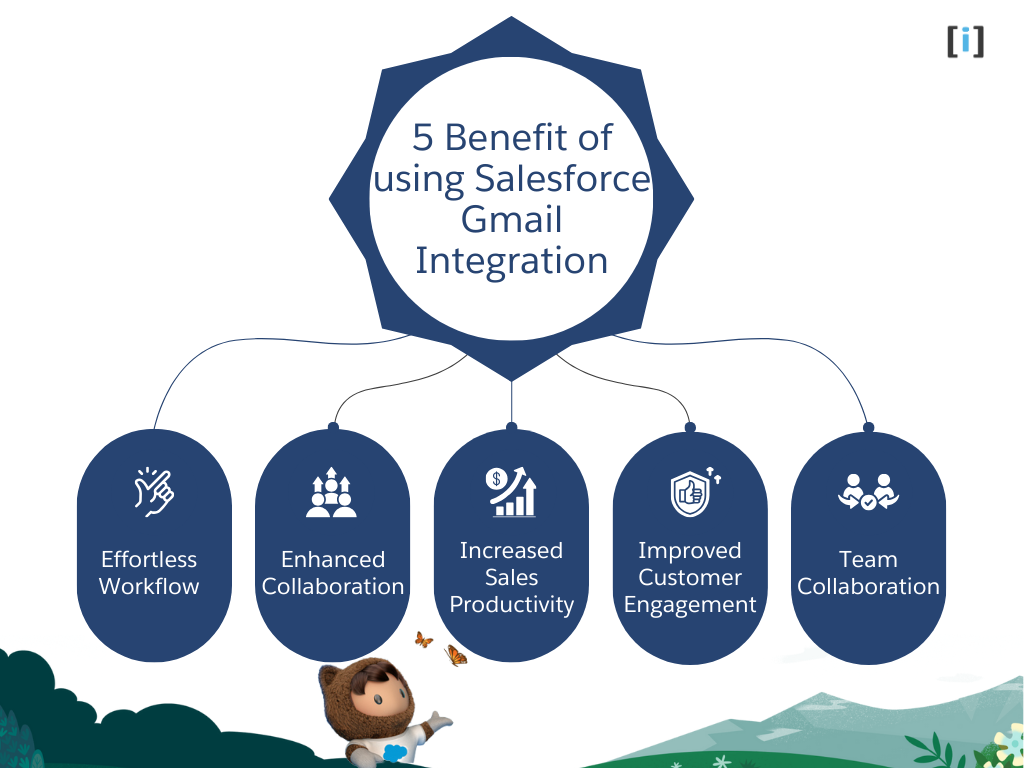
Integrating Salesforce with Gmail brings several advantages to businesses by making work easier and more organized. Here are key benefits:
Effortless Workflow
The integration eliminates the need to switch between Gmail and Salesforce, allowing you to manage both emails and Salesforce records in one place. This saves time, reduces distractions, and increases overall productivity.
Enhanced Collaboration
By providing easy access to Salesforce data directly within Gmail, team members can collaborate more effectively. This improves communication, coordination, and ensures everyone is aligned on customer interactions and sales progress.
Increased Sales Productivity
With automated email logging, task management, and simplified communication, sales representatives spend less time on manual administrative work and more time focusing on closing deals and building relationships.
Improved Customer Engagement
The integration allows for easy tracking of email interactions, enabling personalized communication with customers. This helps create more meaningful connections and improves customer retention.
Team Collaboration
Sharing email templates and collaborating on sales activities within Gmail makes it easier for teams to stay on the same page. This ensures consistent messaging and a unified approach to customer engagement.
Troubleshooting Common Issues
Although the Salesforce Gmail integration generally works smoothly, you may encounter some common issues. Below are some of these issues along with steps to resolve them:
Common Errors and How to Fix Them
Error Logging Emails
If you’re facing issues logging emails, check if email syncing is enabled correctly in both Gmail and Salesforce settings. Make sure that the integration settings are properly configured on both platforms.
Syncing Issues
If emails aren’t syncing as expected between Gmail and Salesforce, try disconnecting and reconnecting your Gmail account via the Salesforce settings. This can often resolve any syncing issues.
Email Logging Problems
Ensure that the correct email logging settings are enabled within Salesforce. If the automatic logging feature is disabled, you may need to manually associate emails with the relevant Salesforce records to ensure they are properly tracked.
Conclusion
Integrating Gmail with Salesforce can significantly improve your team’s productivity and enhance customer relationships. Salesforce Native Gmail Integration is a good starting point for basic integration, while Salesforce Inbox offers more advanced features for sales teams. Einstein Activity Capture provides automated logging but has limitations regarding data ownership and reporting.
To choose the best solution, it’s crucial to consider your team’s unique requirements, budget, and the specific features you need. By making a thoughtful decision, you can fully leverage both platforms to drive business growth and success.
Related Links
Salesforce to WordPress Integration: A Comprehensive Guide.
Salesforce to AWS S3: A Detailed Integration Guide for Scalable Data Solutions.
How to Integrate Google Forms with Salesforce: A Detailed Guide for Business Efficiency.
Salesforce to Trello Integration: Key Benefits, Implementation Methods, and Best Practices.
FAQs
How do I integrate Gmail with Salesforce?
You can integrate Gmail with Salesforce using native Gmail integration, Salesforce Inbox, Einstein Activity Capture, or third-party apps. Each method has its own setup process, typically involving installing a Salesforce extension or application.
What are the benefits of integrating Gmail with Salesforce?
Integration enables improved productivity, easier management of emails and Salesforce records, enhanced collaboration, better customer engagement, and time-saving automation of tasks like email logging and meeting scheduling.
What is Salesforce Inbox?
Salesforce Inbox is an add-on tool that provides advanced email features like email tracking, sending emails later, and scheduling meetings that enhancing email productivity for sales teams
What is Einstein Activity Capture?
Einstein Activity Capture automatically logs emails and calendar events to Salesforce and uses AI to analyze email content for insights, helping sales teams stay organized.
What should I consider when choosing a Gmail-Salesforce integration solution?
Consider your budget, team size, desired features, and the level of automation required. The native Gmail integration is great for basic needs, while Salesforce Inbox and Einstein Activity Capture offer more advanced capabilities. Third-party apps provide additional flexibility.
Can I integrate Gmail with Salesforce on mobile?
Yes, Salesforce Inbox offers a mobile app that lets you access its features on smartphones and tablets, helping you stay productive on the go.
