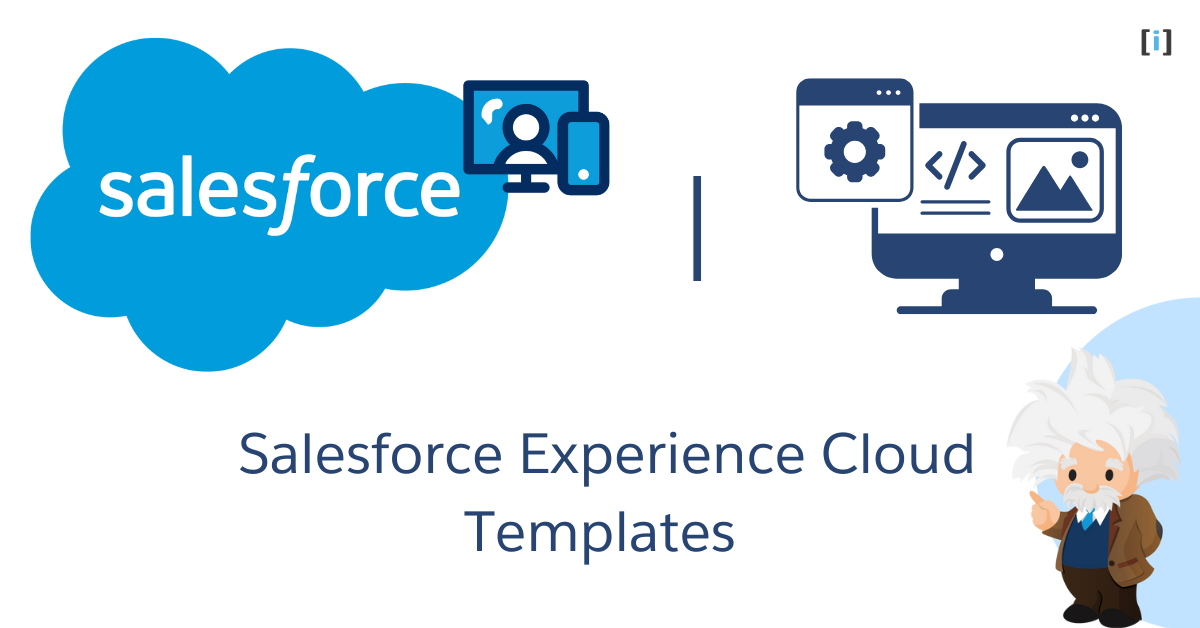Salesforce Experience Cloud is a powerful platform for building engaging digital experiences for customers, partners, and employees. But where do you start? The answer is simple salesforce experience cloud templates.
These pre-built templates provide a foundation for creating stunning, functional, and user-friendly sites, portals, and communities. They come with industry-specific layouts, components, and features that allowing you to launch your online experience quickly and efficiently.
In this blog post, we will discuss selecting a suitable template for your Salesforce Experience Cloud.
Salesforce Experience Cloud Templates
Salesforce Experience Cloud Templates offer a powerful and flexible solution for creating customized online experiences such as websites, portals, and communities. These pre-designed templates serve as starting points which providing industry-specific layouts, components, and features to help you quickly build and launch your digital presence.

Think of these templates as blueprints for your online space, they offer a solid foundation that you can easily customize to match your brand and specific needs.
Whether you’re building a customer-facing website or a partner portal, the templates are fully responsive and designed to deliver rich, branded experiences without requiring any coding skills.
With Salesforce’s Experience Builder, you can personalize your site by editing components, adding images, and incorporating CMS content. You can begin with ready-made templates to make the process easier and faster or go a step further by creating custom pages, integrating additional Salesforce objects, and adding custom Lightning components.
This flexibility allows businesses to efficiently create dynamic, responsive online spaces that align with their goals and branding.
Exploring Popular Salesforce Experience Cloud Templates

Salesforce gives you different pre-built, customizable templates to choose from. Let’s explore the key templates:
Customer Account Portal
Perfect for companies that need to provide a secure, self-service space for customers.
This template allows customers to manage their accounts, view invoices, update personal information, and access knowledge base articles. By empowering customers with self-service capabilities, this template enhances customer relationships and helps reduce service costs.
For Example, A utility company uses this template to provide customers with a self-service portal where they can easily pay bills, update service addresses, and resolve common issues without needing to contact support.
Partner Central
Best for businesses that work with external partners, resellers, or affiliates.
This template is designed to help businesses that manage channel sales, lead distribution, and partner collaboration.
For example, a organisation can use this template to help new partners get started, share marketing materials, and track sales together. It provides a branded space where partners can find training resources, monitor deals, and work together on marketing
Customer Service
Perfect for businesses that want to enhance their customer service and support functions.
The Customer Service template provides a self-service portal where users can search for solutions, post questions, and interact with support agents. With features like case management, knowledge articles, and community engagement tools, it reduces the volume of inbound support requests and allows customers to resolve issues independently.
For example, a telecommunications company can use this template to create a self-service portal where customers can find solutions and submit support tickets.
Help Center
Ideal for businesses looking to provide a public-facing knowledge base.
This template enables businesses to expose knowledge base articles to a broader audience, allowing customers to find answers to common questions without needing to contact support. It’s perfect for reducing call center volume and improving customer satisfaction by offering a comprehensive self-help resource.
For example, a retail company can use this template to provide detailed product FAQs and troubleshooting guides for customers.
Build Your Own (Aura)
Best for businesses that need a highly customizable experience and have specific design and functionality requirements.
This template provides the core structure for any Experience Builder site, offering the flexibility to add custom pages, components, and functionality. It’s ideal for businesses that want to build a unique user interface and experience but don’t need the advanced capabilities of other templates.
For example, a small business can use this template to create a simple client portal that requires basic functionality but unique branding.
Build Your Own (LWR)
Best for developers and businesses looking for high-performance, fully customizable pages.
Built on the Lightning Web Runtime (LWR), this template offers exceptional page performance and developer flexibility. It’s perfect for businesses that need to build pixel-perfect pages, custom components, and themes to match their unique brand identity while ensuring fast and efficient loading times.
For example, a fintech company can use this template to build a highly interactive and customizable client dashboard with real-time data displays.
Microsites (LWR)
Ideal for businesses that need a high-performance, temporary website for events, campaigns, or specific marketing purposes.
Microsites leverage the LWR framework to create fast, mobile-friendly websites that are perfect for events, landing pages, or short-term promotions. Once the event or campaign is over, the site can be archived, making this a great option for time-limited projects.
For example, a conference organizer can use this template to create an event registration and information page that can be easily archived after the event.
Aloha
Perfect for businesses looking to provide a unified, easy-to-use app launcher for their internal or external users.
This template acts as an app launcher, enabling users to quickly find and access different applications within a secure environment. It also supports single sign-on (SSO) and social logins, making it simple for users to log in without hassle.
For example, a company with several internal tools can use it to create one portal where employees can easily access things like HR, payroll, and project management apps.
Salesforce Tabs + Visualforce
Best for businesses that need a lot of customization and full access to Salesforce features.
This template uses the classic Salesforce setup with tabs and Visualforce pages, giving businesses complete control over layout and functionality. It’s especially useful for organizations with complex data models or custom workflows that need to integrate deeply with Salesforce.
This template requires more development expertise and is not Lightning-based and doesn’t work with Experience Builder.
For example, a large company with detailed reporting needs and custom sales processes can use this template to build a site that fits their exact needs. While it supports both standard and custom data and works with the Salesforce mobile app, it requires technical skills to set up and doesn’t work with Experience Builder or Lightning design.
All templates, except for Salesforce Tabs + Visualforce, are Lightning-based and can be customized in Experience Builder.
Although the Aloha template is Lightning-based, it is specifically used to create an App Launcher, not a site.
Therefore, when we refer to Experience Builder sites and templates, we are excluding Aloha and Salesforce Tabs + Visualforce.
Learn how to Create a Free Community Site with Salesforce Experience Cloud using Pre-built Templates.
Aura vs LWR Templates
Salesforce Experience Cloud offers two primary types of templates: Aura and LWR. Understanding the key differences between these templates is crucial for choosing the right solution for your needs.
| Feature | Aura | LWR |
|---|---|---|
| Framework | Aura Components | Lightning Web Components (LWC) |
| Performance | Moderate | High |
| Customization | Limited | Extensive |
| Complexity | Lower | Higher |
| Suitability | Users with less technical expertise | Developers seeking greater control |
| When to Use | Simpler, easier solution with pre-built components for users with limited coding skills | High performance, modern web standards, and extensive customization for developers looking for control and scalability |
Key Differences
Aura
Aura templates are built using the Aura framework, making them easier for users with limited coding knowledge. They come with pre-built components, but customization options are more limited, and performance may not be as fast as LWR templates.
LWR
LWR templates are built on the Lightning Web Runtime (LWR) framework, offer higher performance and greater scalability. These templates allow for extensive customization using modern web standards like HTML, CSS, and JavaScript. However, they require more technical expertise and have a steeper learning curve.
LWR templates are ideal for developers who need greater control, performance, and flexibility in building fast and scalable solutions.
Benefits of Salesforce Experience Cloud Templates

Salesforce Experience Cloud Templates offer a variety of benefits that make creating your online experience faster, more cost-effective, and aligned with industry best practices.
Faster Time-to-Market
Rather than starting from scratch, Salesforce Experience Cloud Templates offer pre-built designs that allow you to launch your website or portal more quickly.
With these ready-made structures, you can skip many initial development steps and get your site up and running faster.
Reduced Development Costs
By using pre-designed templates, you significantly reduce the need for custom coding and design work. This cuts down on development time and resources, making it a more cost-effective option for businesses.
Industry Best Practices
These templates are built according to industry standards and best practices. This ensures that your site is not only functional but also optimized for performance, security, and usability.
Customization Options
While the templates come pre-built, they are highly customizable. You can adjust designs, colors, features, and functionality to match your brand’s unique style and business needs.
Improved User Experience
Salesforce templates are designed with the end user in mind. This helps ensure that your site or portal provides an intuitive, seamless experience for users.
A user-friendly design can lead to increased engagement, customer satisfaction, and better overall performance.
Scalability and Flexibility
Salesforce templates are built to scale with your business. Whether you’re adding more content, new features, or growing your user base, these templates can easily adapt to your evolving needs.
Mobile-Friendly Design
Most of these templates come with responsive design, ensuring that your site looks and works great on any device, whether it’s a desktop, tablet, or smartphone. This is crucial in today’s mobile-first world.
Tips for Choosing the Right Salesforce Experience Cloud Template
Identify Your Needs
Before selecting a template, take the time to clearly define your business goals. Consider your target audience, the specific features you need, and how the template can align with those objectives.
Explore Template Options
Salesforce provides a variety of templates for different industries and purposes. Take some time to explore the options, checking their features, layouts, and design. Make sure each template aligns with your business needs and industry standards.
Consider Customization Needs
Each business has its own branding and requirements. Make sure the template can easily be customized to match your brand (colors, fonts, logos) and support any specific features you need.
Test Drive the Template
Many Salesforce templates come with demo versions or trial periods. Take advantage of these to experience the template firsthand. Pay attention to its responsiveness, ease of use, and overall performance.
Seek Expert Advice
Salesforce templates can be powerful, but choosing the right one can still be a challenging process. If you’re unsure which template is the best fit, seek advice from Salesforce implementation partners or experts.
Conclusion
Salesforce Experience Cloud templates provide a powerful platform for creating engaging and user-friendly digital experiences.
By understanding the different template types, their features, and their limitations, organizations can choose the right solution to meet their specific needs and create communities, portals, and websites that foster collaboration, communication, and customer satisfaction.
FAQS
What are Salesforce Experience Cloud templates?
Salesforce Experience Cloud templates are ready-made website designs that help you quickly build a digital experience. They are mobile-friendly and can be customized to fit your business needs.
How do I choose the right Salesforce Experience Cloud template?
The right template for you will depend on your specific needs. Consider the following factors when choosing a template:
Your audience: Who are you trying to reach with your digital experience?
Your goals: What do you want to achieve with your digital experience?
Your budget: How much are you willing to spend on your digital experience?
How do I customize a Salesforce Experience Cloud template?
You can customize a Salesforce Experience Cloud template using Experience Builder.
Are all Salesforce Experience Cloud templates customizable?
Yes, all Salesforce Experience Cloud templates are highly customizable. You can adjust designs, add custom components and make other adjustments to match your business requirements.
Can I use Salesforce Experience Cloud templates without coding skills?
Absolutely! Salesforce templates are designed to be user-friendly and don’t require coding skills. You can customize your site using the drag-and-drop interface in Experience Builder.
Are Salesforce Experience Cloud templates mobile-friendly?
Yes, most Salesforce templates are designed to be responsive, ensuring your site works well on all devices, including desktops, tablets, and smartphones.