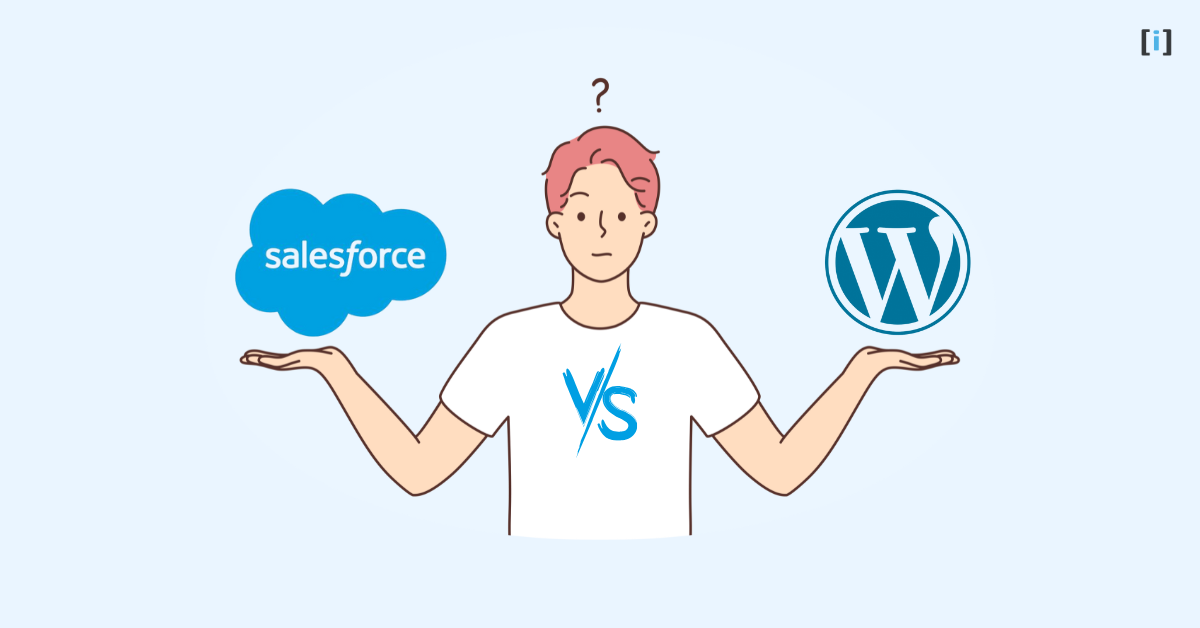In today’s fast-paced digital world, businesses are relying more on powerful platforms to improve operations, engage customers, and streamline processes.
Two of the most popular platforms are Salesforce and WordPress. While both offer a range of benefits, they serve different purposes and excel in different areas. Understanding their strengths is key to choosing the right one for your business.
In this post, we’ll compare the features of Salesforce vs WordPress to help you decide which platform best fits your needs.
What is Salesforce?
Salesforce is a cloud-based customer relationship management (CRM) platform that enables businesses to manage customer data, track sales, automate marketing, and improve customer service. Initially created to handle customer interactions, Salesforce has grown into a comprehensive suite that combines sales, marketing, customer service, and even artificial intelligence (AI) to help businesses drive growth and deliver personalized experiences.
To get started with Salesforce, check out Salesforce Quick Start Guide.
Key Features of Salesforce
CRM & Sales Management
It keeps customer info and sales data in one place, making it easier to track leads, sales, and customer relationships.
Marketing Automation
Salesforce offers tools like Pardot and Marketing Cloud, which help businesses create personalized marketing campaigns using customer data and behavior.
Customer Service
Salesforce Service Cloud helps manage customer support tickets, track service interactions, and improve customer satisfaction.
Analytics and Reporting
Advanced analytics tools offer insights into customer behavior, sales patterns, and the effectiveness of marketing efforts.
AppExchange
The Salesforce AppExchange is a marketplace for third-party apps that integrate with Salesforce, allowing businesses to expand and customize its features to meet specific needs.
What is WordPress?
WordPress, on the other hand, is an open-source content management system (CMS) mainly used for creating and managing websites. It was originally designed for blogging but has since evolved into a flexible platform that supports business websites, e-commerce, and more. Known for its user-friendliness, wide selection of plugins, and customization options, WordPress has become one of the most popular website platforms worldwide.
To get started with Salesforce, check out Kickstarting Your CRM Journey: A Salesforce Quick Start Guide.
Key Features of WordPress
Website Building
WordPress is ideal for building everything from simple blogs to complex websites and e-commerce stores.
Themes and Customization
A wide selection of free and paid themes allow businesses to design websites that align with their brand identity. Customization can be done via the built-in editor or by adding custom code.
Plugins
With thousands of plugins available, businesses can extend the functionality of their websites, from SEO and social sharing to e-commerce and contact forms.
Here are some of the best WordPress to Salesforce Plugins to streamline integration between your Salesforce CRM and your WordPress website.
E-Commerce
With plugins like WooCommerce, WordPress easily integrates e-commerce capabilities, making it an excellent choice for online stores.
Content Management
WordPress is built around a content-first approach, allowing businesses to easily create, edit, and manage blog posts, pages, and multimedia content.
Salesforce vs WordPress : A Comparison
Now that we have a basic understanding of each platform, let’s compare them in a few key areas:
Core Purpose
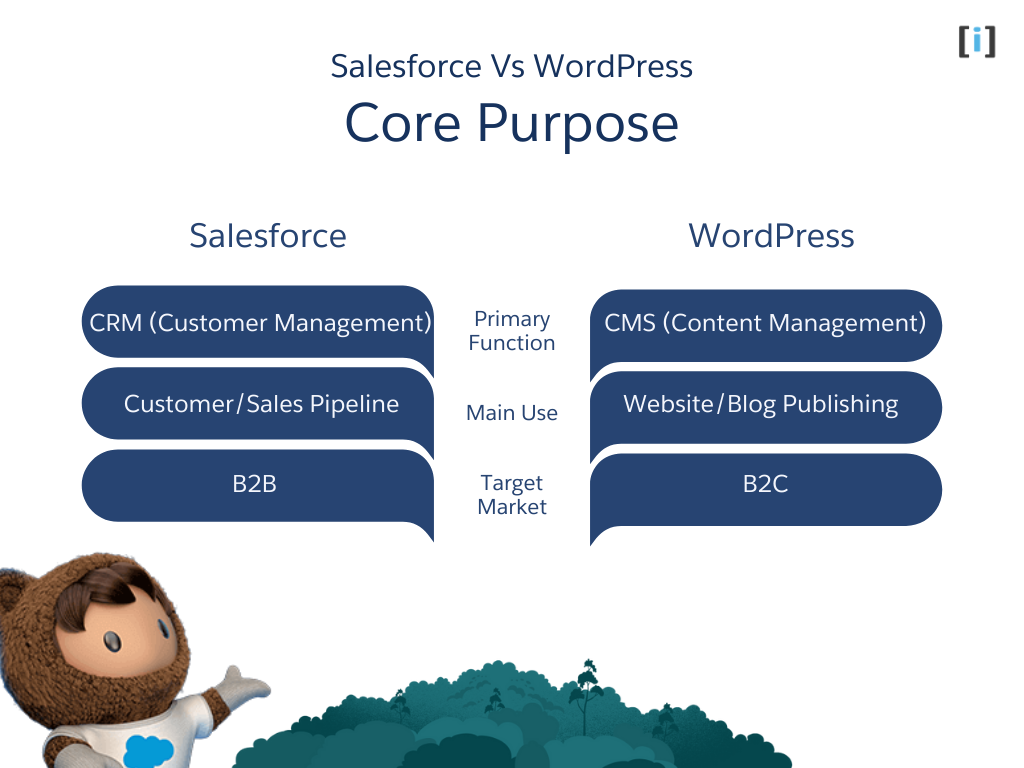
Salesforce is a tool for managing customer relationships (CRM). It helps businesses organize sales, automate marketing, and improve customer service. Ideal for B2B companies, it’s great for tracking leads, managing customer data, and running marketing campaigns.
WordPress is a popular website-building tool. It’s perfect for creating professional websites, blogs, or online stores. While it doesn’t have built-in CRM features like Salesforce, it can connect with other tools to add that functionality. Best for B2C businesses, WordPress makes managing content and selling online easy.
Technical
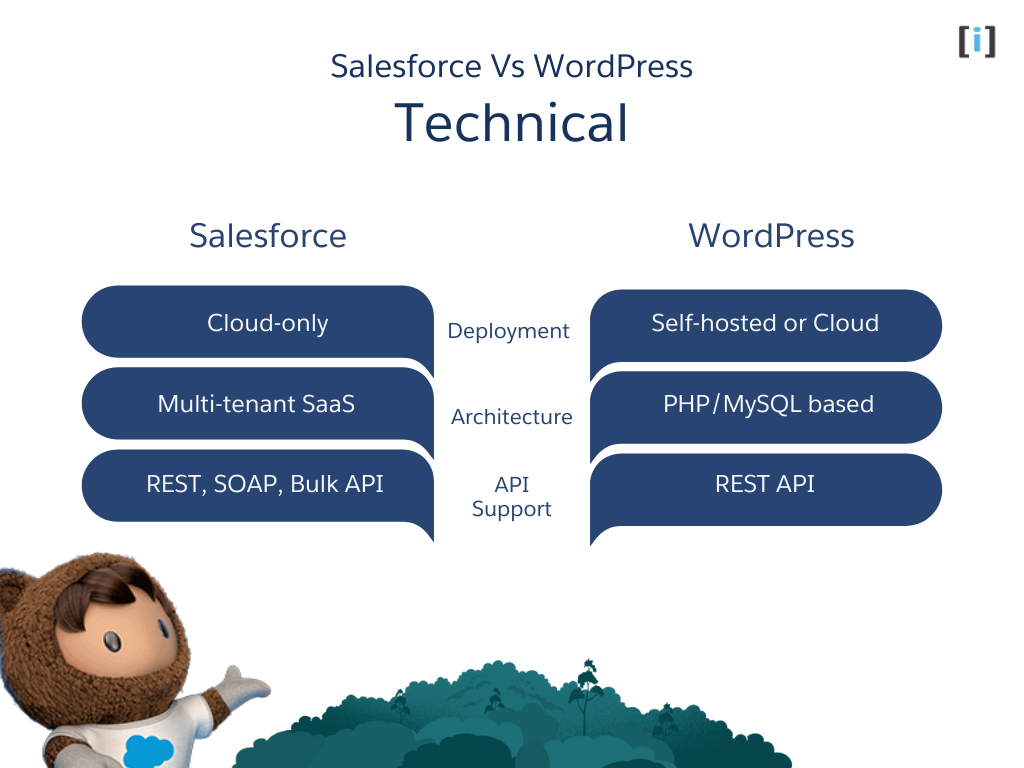
Salesforce is a cloud-only platform, meaning everything is stored and accessed online. It uses a multi-tenant SaaS model, where multiple customers share the same system, keeping it efficient and secure. Salesforce supports different APIs like REST, SOAP, and Bulk API, making it easy to connect with other tools and manage large amounts of data.
WordPress can be self-hosted on your own server or used through a cloud service. It’s built on PHP/MySQL, which is common for websites. WordPress also supports a REST API, allowing developers to connect external tools and manage content easily.
Features
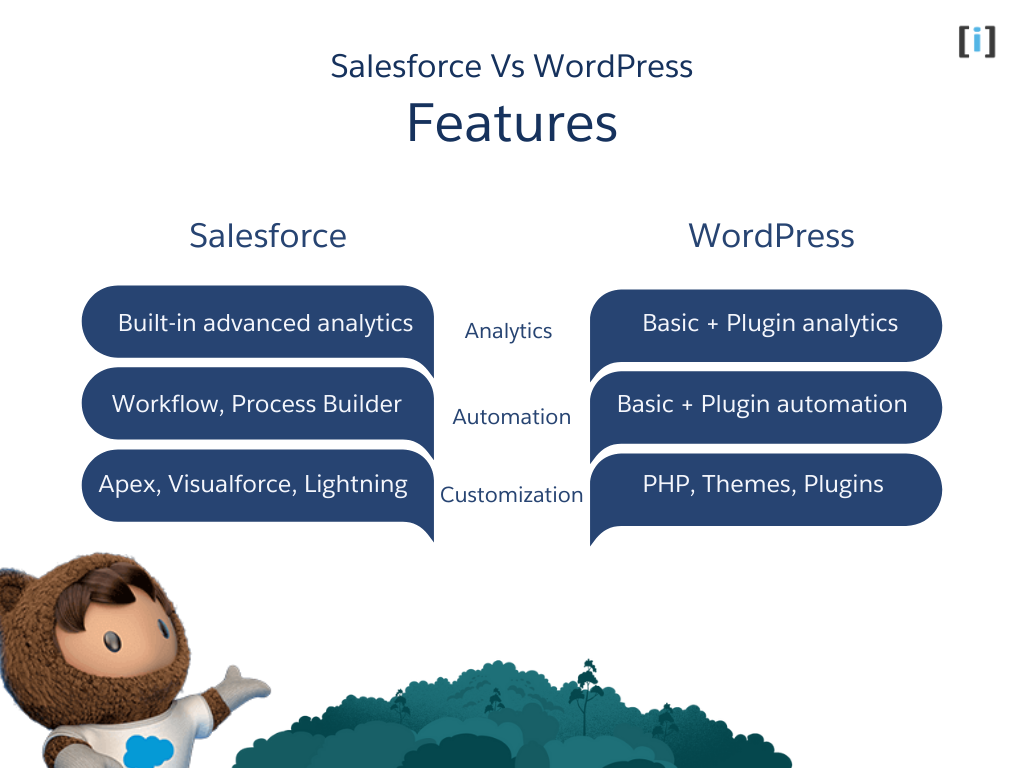
Salesforce has advanced analytics built in features that helping you track sales and customer data. It also offers tools like Workflow and Process Builder to automate tasks and processes. For customization, Salesforce lets you make changes with tools like Apex, Visualforce, and Lightning.
WordPress has basic analytics by default, but you can add more features with plugins. It also has simple automation like scheduling posts, with more advanced automation available through plugins. For customization, you can adjust your website using PHP, themes, and plugins.
Integration Capabilities
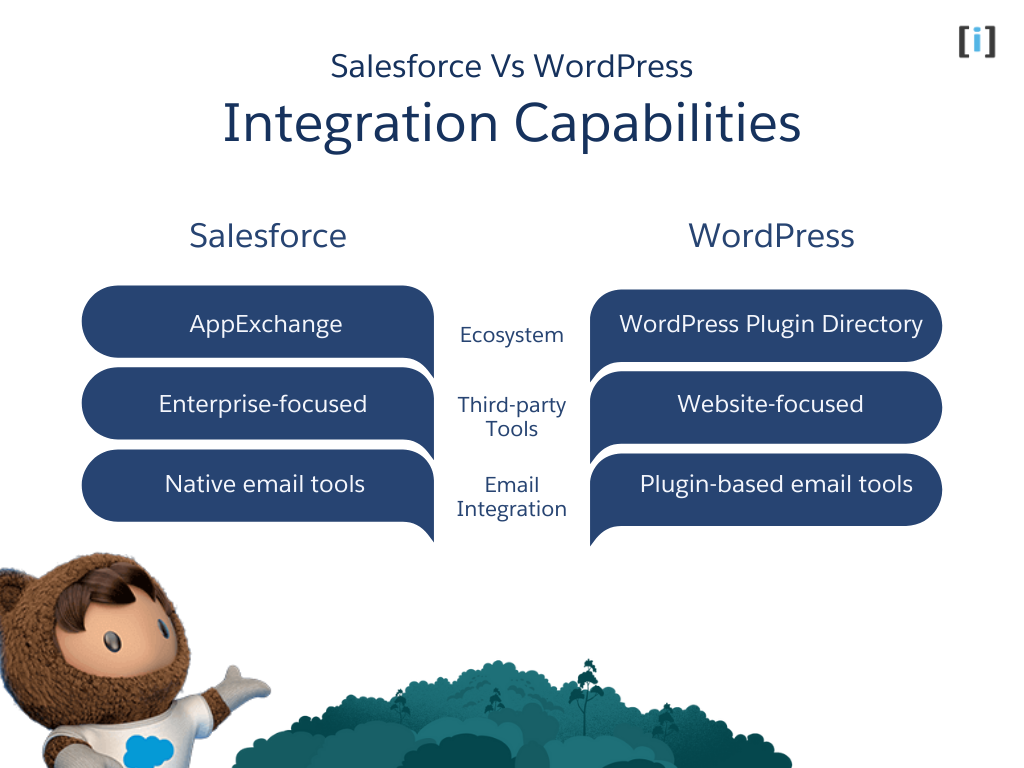
Salesforce has a big ecosystem with the AppExchange, where you can find apps to add extra features. It is mostly enterprise-focused, meaning it works with large business tools. For email integration, Salesforce has its own email tools that help you send emails and manage marketing directly from the platform.
WordPress has its own ecosystem through the WordPress Plugin Directory, where you can find plugins to add new features to your site. It is more website-focused, with tools for things like content management and e-commerce. For email integration, WordPress uses plugin-based email tools, which let you add email features like Mailchimp to your site.
Pricing Model for Salesforce and WordPress
Salesforce Pricing Model
Salesforce uses a subscription-based pricing model that varies based on the features you need and the number of users. It offers different editions with varying levels of functionality.
| Plan | Price | Core Features | Additional Features |
|---|---|---|---|
| Starter Suite | $25/user/month | Account, Contact, Lead, and Opportunity Management | Advanced Forecast & Pipeline Management (Paid) |
| Basic Sales Engagement | Premier Success Plan (Paid) | ||
| Pro Suite | $100/user/month | All Starter Suite features | Sales Engagement & Conversation Intelligence |
| Sales Planning, Programs & Collaboration (Paid) | |||
| Generative AI (Paid) | |||
| Unified Data (Paid) | |||
| Enterprise | $165/user/month | All Pro Suite features | Sales Planning, Programs & Collaboration (Paid) |
| Generative AI (Paid) | |||
| Unified Data (Paid) | |||
| Unlimited | $330/user/month | All Enterprise features | Additional premium services and support |
| Einstein 1 Sales | $500/user/month | All Unlimited features | Advanced AI-powered sales tools |
WordPress Pricing Model
WordPress itself is free and open-source, but there are costs associated with running a WordPress site depending on the tools and features you need.
| Plan | Price | Features | Storage | Txn Fees | Ideal For |
|---|---|---|---|---|---|
| Personal | $2/month ($24/year) | Custom domain, Premium themes, Ad-free | 6 GB | 8% + processing | Personal blogs or small websites |
| Premium | $3.5/month ($42/year) | Fast support, Unlimited themes, WordAds | 13 GB | 4% + processing | Small businesses, bloggers, creatives |
| Business | $8/month ($96/year) | Plugins, CDN, SEO tools, 50 GB storage | 50 GB | 0% for WooCommerce | Small to medium businesses, growing websites |
| Commerce | $14.4/month ($172.8/year) | WooCommerce hosting, Inventory tools | 50 GB | 0% + processing | E-commerce sites with advanced features |
| Enterprise | Starting at $25,000/year | Custom solutions, Advanced security | Custom | Custom | Large enterprises with complex needs |
Which One Should You Choose?
The decision between Salesforce and WordPress comes down to your specific business needs.
Salesforce if
- You need a comprehensive CRM to manage customer relationships, sales, and marketing efforts in one platform.
- You require robust automation tools to streamline processes and advanced analytics to track and measure performance.
- Your primary focus is to enhance sales, marketing, and customer service operations.
- You’re prepared for a larger investment and willing to invest time in learning and customizing the platform to fit your business needs.
With Salesforce, you can unlock a wide range of capabilities to drive business growth and efficiency.
WordPress if
- You’re looking to build a website, blog, or e-commerce store with flexibility and ease.
- You need an affordable solution for content management, with the ability to add e-commerce features if necessary.
- You don’t need the advanced CRM or automation features of Salesforce but still want to integrate with third-party CRM tools.
With WordPress, you can create and manage content effortlessly, while also scaling your site with additional tools and features as needed.
Tips for Choosing the Right Platform
Assess Your Needs
Before choosing between Salesforce and WordPress, identifying your main priorities. If your main focus is improving sales and managing customer relationships, Salesforce is the best choice. However, if you’re looking to build an engaging website or e-commerce store, WordPress will likely serve you better.
Consider Future Growth
Think about your long-term goals. If rapid business growth is in the plan, Salesforce offers advanced features to manage large-scale customer data and complex operations. WordPress can scale as well, but you might need extra customization or development as your business expands.
Think About Integration
If you’re already using Salesforce for CRM and need a website, integrating it with WordPress can be a smart move. This integration allows you to seamlessly connect your customer management and marketing efforts, creating a unified business ecosystem.
Conclusion
Salesforce and WordPress serve distinct purposes but can work well together. Salesforce is a CRM for managing customer data, sales, and marketing, while WordPress is a CMS for building and managing websites.
Ultimately, the choice depends on your business needs. If you’re unsure, think about your specific business goals and consider consulting experts in both platforms to make the best decision for your business’s growth and success.
FAQs
Can I use Salesforce and WordPress together?
Yes, These two platforms can be integrated through plugins or custom API connections to sync customer data between your CRM and website.
Which platform is better for e-commerce?
WordPress with the WooCommerce plugin is an affordable option for small to medium-sized stores. Salesforce more suited for larger businesses needing advanced CRM and sales automation.
Do I need technical knowledge to use either platform?
WordPress requires minimal technical knowledge for basic use. Salesforce may require more technical expertise or dedicated administrators.
Which platform offers better security?
Both platforms can be secure when properly maintained. Salesforce provides enterprise-grade security out of the box, while WordPress security depends on proper configuration and maintenance.
Can I establish integration between WordPress and Salesforce?
Yes, you can integrate WordPress with Salesforce using plugins or custom APIs to sync data, like sending form submissions to Salesforce.
Helpful Resources
7 Amazing Ways to Use Salesforce
5-Minute Crash Course on Salesforce
Improve Productivity While Working On Salesforce
Top 6 Reasons to Choose Salesforce for Your Business
20-Minute Guide to Implement Salesforce and Grow Your Business